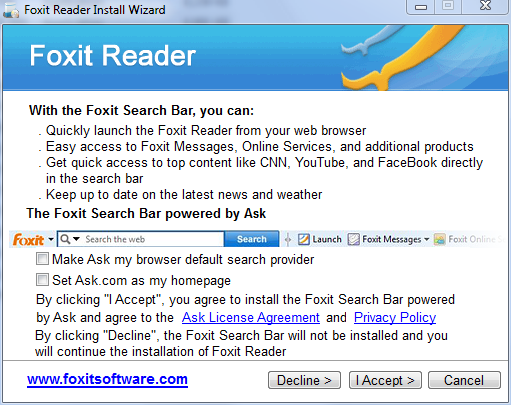ComboFix 10-09-17.04 - Lisa Bevins 09/19/2010 14:03:36.3.2 - x86
Microsoft Windows XP Professional 5.1.2600.3.1252.1.1033.18.1022.500 [GMT -4:00]
Running from: c:\documents and settings\Lisa Bevins\Desktop\ComboFix.exe
FW: Norton Internet Worm Protection *disabled* {990F9400-4CEE-43EA-A83A-D013ADD8EA6E}
.
((((((((((((((((((((((((( Files Created from 2010-08-19 to 2010-09-19 )))))))))))))))))))))))))))))))
.
2010-09-17 19:00 . 2010-09-17 19:06 -------- d-----w- C:\Fix
2010-09-17 18:22 . 2010-09-17 18:22 -------- d-----w- c:\program files\Trend Micro
2010-09-17 18:13 . 2010-09-17 19:11 16968 ----a-w- c:\windows\system32\drivers\hitmanpro35.sys
2010-09-17 18:11 . 2010-09-17 18:12 -------- d-----w- c:\documents and settings\All Users\Application Data\Hitman Pro
2010-09-17 18:11 . 2010-09-17 18:11 -------- d-----w- c:\program files\Hitman Pro 3.5
2010-09-17 17:46 . 2010-09-17 17:46 -------- d-----w- c:\documents and settings\Lisa Bevins\Local Settings\Application Data\Mozilla
2010-09-15 22:27 . 2010-09-15 21:42 1129120 ----a-w- c:\documents and settings\All Users\Application Data\STOPzilla!\vdb\vbcorent.dll
2010-09-15 21:37 . 2010-09-17 18:46 -------- d-----w- c:\documents and settings\All Users\Application Data\STOPzilla!
2010-09-15 15:11 . 2010-09-15 15:11 -------- d-----w- c:\windows\system32\vmm32
2010-09-15 01:31 . 2010-09-15 01:31 -------- d-----w- c:\windows\wt
2010-09-14 22:46 . 2010-09-14 22:46 -------- d-----w- c:\documents and settings\Lisa Bevins\Application Data\Malwarebytes
2010-09-14 22:46 . 2010-04-29 19:39 38224 ----a-w- c:\windows\system32\drivers\mbamswissarmy.sys
2010-09-14 22:46 . 2010-09-14 22:46 -------- d-----w- c:\documents and settings\All Users\Application Data\Malwarebytes
2010-09-14 22:46 . 2010-09-14 22:46 -------- d-----w- c:\program files\Malwarebytes' Anti-Malware
2010-09-14 22:46 . 2010-04-29 19:39 20952 ----a-w- c:\windows\system32\drivers\mbam.sys
2010-09-14 21:43 . 2010-09-14 21:44 225280 ----a-w- c:\documents and settings\All Users\Application Data\Kodak\EasyShareSetup\$Staging\wtf\start.exe
2010-09-14 21:41 . 2010-09-14 21:41 114688 ----a-w- c:\documents and settings\All Users\Application Data\Kodak\EasyShareSetup\$Registration\KodakCameraAPI_8.2.30.1.dll
2010-09-14 21:04 . 2010-09-14 21:04 -------- d-----w- c:\windows\system32\wbem\Repository
2010-09-14 21:03 . 2010-09-14 21:03 -------- d-----w- c:\windows\IIS Temporary Compressed Files
2010-09-14 21:03 . 2010-09-14 21:03 -------- d-----w- c:\windows\system32\Logfiles
2010-09-14 21:02 . 2010-09-14 21:02 -------- d-----w- c:\program files\Hewlett-Packard
2010-09-14 21:01 . 2010-09-14 21:01 -------- d-----w- c:\program files\Common Files\xing shared
2010-09-11 16:00 . 2010-09-11 16:51 -------- d-----w- c:\documents and settings\LocalService\Local Settings\Application Data\Adobe
2010-09-10 23:34 . 2010-09-15 02:45 -------- d-----w- c:\program files\Optimizer Tool
2010-09-10 03:17 . 2010-09-10 03:17 -------- d-----w- c:\documents and settings\Lisa Bevins\Application Data\ParetoLogic
2010-09-10 03:17 . 2010-09-10 03:17 -------- d-----w- c:\documents and settings\Lisa Bevins\Application Data\DriverCure
2010-08-31 14:53 . 2010-08-31 14:53 -------- d-----w- c:\program files\Common Files\HP
2010-08-31 14:52 . 2010-08-31 14:52 -------- d-----w- c:\documents and settings\All Users\Application Data\Hewlett-Packard
2010-08-31 14:52 . 2010-08-31 14:52 45056 ----a-r- c:\documents and settings\Lisa Bevins\Application Data\Microsoft\Installer\{457791C5-D702-4143-A7B2-2744BE9573F2}\NewShortcut1_5B69D3033CA54B39B5ECE7D051297E77.exe
2010-08-31 03:11 . 2010-08-31 15:04 104200 ----a-w- c:\windows\hpoins04.dat
2010-08-31 03:11 . 2004-06-22 15:04 17176 ------w- c:\windows\hpomdl04.dat
2010-08-31 03:11 . 2004-06-22 15:05 90112 ----a-w- c:\windows\system32\hpovst08.dll
2010-08-31 03:11 . 2004-06-22 15:05 581632 ----a-w- c:\windows\system32\hpotscl.dll
2010-08-31 03:10 . 2004-06-22 15:05 180315 ----a-w- c:\windows\system32\hpzsnt10.dll
.
(((((((((((((((((((((((((((((((((((((((( Find3M Report ))))))))))))))))))))))))))))))))))))))))))))))))))))
.
2010-09-19 18:08 . 2010-01-13 01:35 38436640 --sha-w- c:\windows\system32\drivers\fidbox.dat
2010-09-19 18:02 . 2009-09-14 18:15 -------- d-----w- c:\documents and settings\All Users\Application Data\ATTToolbar
2010-09-19 17:55 . 2009-04-11 16:29 -------- d-----w- c:\documents and settings\All Users\Application Data\Kodak
2010-09-19 17:55 . 2009-04-11 19:22 484 ----a-w- c:\documents and settings\All Users\Application Data\ArcSoft\kodak-printcreations-22-080812-oem\acforall.dll
2010-09-19 16:25 . 2010-01-13 01:35 524576 --sha-w- c:\windows\system32\drivers\fidbox2.dat
2010-09-19 16:25 . 2010-01-13 01:35 514172 --sha-w- c:\windows\system32\drivers\fidbox.idx
2010-09-19 16:25 . 2010-01-13 01:35 27284 --sha-w- c:\windows\system32\drivers\fidbox2.idx
2010-09-17 19:17 . 2006-10-24 07:15 -------- d-----w- c:\program files\Dell
2010-09-17 18:42 . 2010-09-17 18:42 200 ----a-w- c:\windows\system32\drivers\kgpfr2.cfg
2010-09-17 18:32 . 2010-09-17 18:31 1016 ----a-w- c:\windows\system32\drivers\kgpcpy.cfg
2010-09-15 02:41 . 2010-04-11 15:01 -------- d-----w- c:\program files\Spybot - Search & Destroy
2010-09-15 02:41 . 2010-04-11 15:01 -------- d-----w- c:\documents and settings\All Users\Application Data\Spybot - Search & Destroy
2010-09-14 21:05 . 2009-03-13 01:36 -------- d-----w- c:\program files\Common Files\Motive
2010-09-14 21:03 . 2010-01-12 23:02 -------- d-----w- c:\program files\Common Files\ParetoLogic
2010-09-14 21:03 . 2010-01-12 23:02 -------- d-----w- c:\documents and settings\All Users\Application Data\ParetoLogic
2010-09-14 21:03 . 2009-06-04 12:59 -------- d-----w- c:\program files\ATT-SST
2010-09-14 21:02 . 2006-10-24 07:19 -------- d-----w- c:\program files\Common Files\Real
2010-09-14 21:01 . 2010-06-23 21:19 -------- d-----w- c:\program files\real
2010-09-14 21:01 . 2006-10-24 07:14 -------- d--h--w- c:\program files\InstallShield Installation Information
2010-09-13 21:47 . 2009-04-11 19:22 -------- d-----w- c:\documents and settings\All Users\Application Data\ArcSoft
2010-09-13 21:45 . 2009-09-15 16:59 -------- d-----w- c:\program files\Dl_cats
2010-09-12 01:40 . 2009-03-20 13:36 -------- d-----w- c:\documents and settings\Lisa Bevins\Application Data\Motive
2010-09-10 21:36 . 2010-09-19 02:58 293610 ----a-w- c:\windows\pchealth\helpctr\Config\Cache\Professional_32_1033.dat
2010-08-31 14:52 . 2009-03-13 17:23 -------- d-----w- c:\program files\Hp
2010-08-27 22:46 . 2010-03-13 15:49 -------- d-----w- c:\documents and settings\Lisa Bevins\Application Data\Temp
2010-07-30 19:21 . 2010-07-30 19:21 251 ----a-w- c:\program files\wt3d.ini
2010-06-23 21:20 . 2010-06-23 21:20 49152 ----a-w- c:\documents and settings\All Users\Application Data\Real\RealPlayer\BrowserRecordPlugin\Firefox\Ext\Components\nprpffbrowserrecordext.dll
2010-06-23 21:20 . 2010-06-23 21:20 45056 ----a-w- c:\documents and settings\All Users\Application Data\Real\RealPlayer\BrowserRecordPlugin\ThinShims\rpnpshimwmp.dll
2010-06-23 21:20 . 2010-06-23 21:20 45056 ----a-w- c:\documents and settings\All Users\Application Data\Real\RealPlayer\BrowserRecordPlugin\ThinShims\rpnpshimswf.dll
2010-06-23 21:20 . 2010-06-23 21:20 45056 ----a-w- c:\documents and settings\All Users\Application Data\Real\RealPlayer\BrowserRecordPlugin\ThinShims\rpnpshimrp.dll
2010-06-23 21:20 . 2010-06-23 21:20 45056 ----a-w- c:\documents and settings\All Users\Application Data\Real\RealPlayer\BrowserRecordPlugin\ThinShims\rpnpshimqt.dll
2010-06-23 21:20 . 2010-06-23 21:20 308808 ----a-w- c:\documents and settings\All Users\Application Data\Real\RealPlayer\BrowserRecordPlugin\Common\rpmainbrowserrecordplugin.dll
2010-06-23 21:20 . 2010-06-23 21:20 40960 ----a-w- c:\documents and settings\All Users\Application Data\Real\RealPlayer\BrowserRecordPlugin\Chrome\Hook\rpchromebrowserrecordhelper.dll
2010-06-23 21:20 . 2010-06-23 21:20 341600 ----a-w- c:\documents and settings\All Users\Application Data\Real\RealPlayer\BrowserRecordPlugin\IE\rpbrowserrecordplugin.dll
2010-06-23 21:20 . 2010-06-23 21:20 14848 ----a-w- c:\documents and settings\All Users\Application Data\Real\RealPlayer\BrowserRecordPlugin\MozillaPlugins\nprphtml5videoshim.dll
2010-06-23 21:19 . 2006-07-11 23:35 348160 ----a-w- c:\windows\system32\msvcr71.dll
2010-04-06 01:53 . 2009-03-26 15:30 88 -csh--r- c:\windows\system32\870834A103.sys
2009-03-21 14:06 . 2005-08-16 09:18 168989 --sha-r- c:\windows\system32\fndfj(2).dll
2009-03-21 14:06 . 2005-08-16 09:18 168989 --sha-r- c:\windows\system32\fndfj(3).dll
2009-03-21 14:06 . 2005-08-16 09:18 168989 --sha-r- c:\windows\system32\fndfj(4).dll
2009-03-21 14:06 . 2005-08-16 09:18 168989 --sha-r- c:\windows\system32\fndfj.dll
2010-04-06 01:53 . 2009-03-26 15:30 3350 -csha-w- c:\windows\system32\KGyGaAvL.sys
.
((((((((((((((((((((((((((((( SnapShot@2010-09-17_19.03.08 )))))))))))))))))))))))))))))))))))))))))
.
+ 2010-09-19 17:55 . 2010-09-19 17:55 16384 c:\windows\temp\Perflib_Perfdata_9ac.dat
+ 2005-08-16 09:18 . 2010-09-17 19:08 94600 c:\windows\system32\perfc009.dat
+ 2005-08-16 09:18 . 2010-09-17 19:08 511626 c:\windows\system32\perfh009.dat
.
((((((((((((((((((((((((((((((((((((( Reg Loading Points ))))))))))))))))))))))))))))))))))))))))))))))))))
.
.
*Note* empty entries & legit default entries are not shown
REGEDIT4
[HKEY_CURRENT_USER\SOFTWARE\Microsoft\Windows\CurrentVersion\Run]
"SetDefaultMIDI"="MIDIDef.exe" [2004-12-22 24576]
[HKEY_LOCAL_MACHINE\SOFTWARE\Microsoft\Windows\CurrentVersion\Run]
"DLA"="c:\windows\System32\DLA\DLACTRLW.EXE" [2006-06-13 127036]
"SigmatelSysTrayApp"="stsystra.exe" [2006-07-24 282624]
"Logitech Hardware Abstraction Layer"="KHALMNPR.EXE" [2005-12-20 28160]
"ATT-SST_McciTrayApp"="c:\program files\ATT-SST\McciTrayApp.exe" [2010-07-27 1573888]
"dlccmon.exe"="c:\program files\Dell Photo AIO Printer 924\dlccmon.exe" [2005-10-21 430080]
"EKIJ5000StatusMonitor"="c:\windows\System32\spool\DRIVERS\W32X86\3\EKIJ5000MUI.exe" [2009-08-03 1626112]
"BellSouthWCC_McciTrayApp"="c:\program files\BellSouthWCC\McciTrayApp.exe" [2009-11-18 1577984]
"ATT_WCC"="c:\program files\BellSouthWCC\McciTrayApp.exe" [2009-11-18 1577984]
"ArcSoft Connection Service"="c:\program files\Common Files\ArcSoft\Connection Service\Bin\ACDaemon.exe" [2010-03-18 207360]
"HP Software Update"="c:\program files\HP\HP Software Update\HPWuSchd2.exe" [2004-02-12 49152]
"HP Component Manager"="c:\program files\HP\hpcoretech\hpcmpmgr.exe" [2004-05-12 241664]
[HKEY_USERS\.DEFAULT\Software\Microsoft\Windows\CurrentVersion\RunOnce]
"RunNarrator"="Narrator.exe" [2008-04-14 53760]
c:\documents and settings\Lisa Bevins\Start Menu\Programs\Startup\
Picture Motion Browser Media Check Tool.lnk - c:\program files\Sony\Sony Picture Utility\PMBCore\SPUVolumeWatcher.exe [2009-6-21 385024]
c:\documents and settings\All Users\Start Menu\Programs\Startup\
Adobe Reader Speed Launch.lnk - c:\program files\Adobe\Acrobat 7.0\Reader\reader_sl.exe [2005-9-23 29696]
Bluetooth.lnk - c:\program files\WIDCOMM\Bluetooth Software\BTTray.exe [2006-6-12 622653]
Digital Line Detect.lnk - c:\program files\Digital Line Detect\DLG.exe [2006-10-24 24576]
HP Digital Imaging Monitor.lnk - c:\program files\Hp\Digital Imaging\bin\hpqtra08.exe [2004-5-28 241664]
HP Image Zone Fast Start.lnk - c:\program files\Hp\Digital Imaging\bin\hpqthb08.exe [2004-5-28 53248]
Kodak EasyShare software.lnk - c:\program files\Kodak\Kodak EasyShare software\bin\EasyShare.exe [2008-10-30 282624]
SetPoint.lnk - c:\program files\SetPoint\SetPoint.exe [2006-10-24 532480]
YouTube Uploader for CASIO.lnk - c:\program files\CASIO\YouTube Uploader for CASIO\YStart.exe [2008-12-9 79808]
[HKEY_LOCAL_MACHINE\software\microsoft\windows nt\currentversion\winlogon\notify\LBTWlgn]
2006-04-27 15:30 53248 ----a-w- c:\program files\Common Files\Logitech\Bluetooth\LBTWlgn.DLL
[HKEY_LOCAL_MACHINE\software\microsoft\security center\Monitoring\SymantecFirewall]
"DisableMonitoring"=dword:00000001
[HKLM\~\services\sharedaccess\parameters\firewallpolicy\standardprofile]
"EnableFirewall"= 0 (0x0)
[HKLM\~\services\sharedaccess\parameters\firewallpolicy\standardprofile\AuthorizedApplications\List]
"%windir%\\system32\\sessmgr.exe"=
"%windir%\\Network Diagnostic\\xpnetdiag.exe"=
"c:\\Program Files\\ATI Technologies\\ATI.ACE\\CLI.exe"=
"c:\\Program Files\\Kodak\\Kodak EasyShare software\\bin\\EasyShare.exe"=
"c:\\Program Files\\Bonjour\\mDNSResponder.exe"=
"c:\\Program Files\\Messenger\\msmsgs.exe"=
"c:\\WINDOWS\\system32\\dpvsetup.exe"=
"c:\\Program Files\\ATT-HSI\\McciBrowser.exe"=
[HKLM\~\services\sharedaccess\parameters\firewallpolicy\standardprofile\GloballyOpenPorts\List]
"9925:TCP"= 9925:TCP

fmhpzib
"9322:TCP"= 9322:TCP:EKDiscovery
R2 Kodak AiO Network Discovery Service;Kodak AiO Network Discovery Service;c:\program files\Kodak\AiO\Center\ekdiscovery.exe [8/5/2009 1:49 PM 284016]
S2 aaxks;Shell Installer;c:\windows\system32\svchost.exe -k netsvcs [8/16/2005 5:18 AM 14336]
S2 jvrxz;Boot Manager;c:\windows\system32\svchost.exe -k netsvcs [8/16/2005 5:18 AM 14336]
S2 phsyhxf;Boot Support;c:\windows\system32\svchost.exe -k netsvcs [8/16/2005 5:18 AM 14336]
S2 ueyjfphy;Support Installer;c:\windows\system32\svchost.exe -k netsvcs [8/16/2005 5:18 AM 14336]
S2 uffshlud;Security Universal;c:\windows\system32\svchost.exe -k netsvcs [8/16/2005 5:18 AM 14336]
S2 xzdhtcb;Monitor Network;c:\windows\system32\svchost.exe -k netsvcs [8/16/2005 5:18 AM 14336]
S2 yopajzse;Shell Boot;c:\windows\system32\svchost.exe -k netsvcs [8/16/2005 5:18 AM 14336]
S3 curhdyq;curhdyq;\??\c:\windows\system32\0D.tmp --> c:\windows\system32\0D.tmp [?]
S3 tbqzw;tbqzw;\??\c:\windows\system32\0A.tmp --> c:\windows\system32\0A.tmp [?]
HKEY_LOCAL_MACHINE\SOFTWARE\Microsoft\Windows NT\CurrentVersion\Svchost - NetSvcs
jvrxz
xzdhtcb
phsyhxf
ueyjfphy
uffshlud
aaxks
yopajzse
.
Contents of the 'Scheduled Tasks' folder
2010-09-19 c:\windows\Tasks\RealUpgradeLogonTaskS-1-5-21-586396946-4029955019-800561833-1006.job
- c:\program files\Real\RealUpgrade\realupgrade.exe [2010-02-25 02:09]
2010-09-19 c:\windows\Tasks\RealUpgradeScheduledTaskS-1-5-21-586396946-4029955019-800561833-1006.job
- c:\program files\Real\RealUpgrade\realupgrade.exe [2010-02-25 02:09]
.
.
------- Supplementary Scan -------
.
uStart Page = hxxp://att.my.yahoo.com/
uInternet Settings,ProxyOverride = *.local
IE: &Google Search - c:\program files\Google\GoogleToolbar1.dll/cmsearch.html
IE: &Translate English Word - c:\program files\Google\GoogleToolbar1.dll/cmwordtrans.html
IE: Backward Links - c:\program files\Google\GoogleToolbar1.dll/cmbacklinks.html
IE: Cached Snapshot of Page - c:\program files\Google\GoogleToolbar1.dll/cmcache.html
IE: E&xport to Microsoft Excel - c:\progra~1\MI1933~1\OFFICE11\EXCEL.EXE/3000
IE: Send to &Bluetooth Device... - c:\program files\WIDCOMM\Bluetooth Software\btsendto_ie_ctx.htm
IE: Similar Pages - c:\program files\Google\GoogleToolbar1.dll/cmsimilar.html
IE: Translate Page into English - c:\program files\Google\GoogleToolbar1.dll/cmtrans.html
Trusted Zone: motive.com\patttbc.att
Trusted Zone: musicmatch.com\online
.
**************************************************************************
scanning hidden processes ...
scanning hidden autostart entries ...
scanning hidden files ...
scan completed successfully
hidden files:
**************************************************************************
[HKEY_LOCAL_MACHINE\System\ControlSet003\Services\curhdyq]
"ImagePath"="\??\c:\windows\system32\0D.tmp"
[HKEY_LOCAL_MACHINE\System\ControlSet003\Services\tbqzw]
"ImagePath"="\??\c:\windows\system32\0A.tmp"
[HKEY_LOCAL_MACHINE\System\ControlSet003\Services\aaxks]
"ServiceDll"="c:\windows\system32\fndfj.dll"
--
[HKEY_LOCAL_MACHINE\System\ControlSet003\Services\jvrxz]
"ServiceDll"="c:\windows\system32\fndfj.dll"
--
[HKEY_LOCAL_MACHINE\System\ControlSet003\Services\phsyhxf]
"ServiceDll"="c:\windows\system32\fndfj.dll"
--
[HKEY_LOCAL_MACHINE\System\ControlSet003\Services\ueyjfphy]
"ServiceDll"="c:\windows\system32\fndfj.dll"
[HKEY_LOCAL_MACHINE\System\ControlSet003\Services\uffshlud]
"ServiceDll"="c:\windows\system32\fndfj.dll"
--
[HKEY_LOCAL_MACHINE\System\ControlSet003\Services\xzdhtcb]
"ServiceDll"="c:\windows\system32\fndfj.dll"
[HKEY_LOCAL_MACHINE\System\ControlSet003\Services\yopajzse]
"ServiceDll"="c:\windows\system32\fndfj.dll"
.
--------------------- LOCKED REGISTRY KEYS ---------------------
[HKEY_LOCAL_MACHINE\software\Classes\CLSID\{A483C63A-CDBC-426E-BF93-872502E8144E}]
@Denied: (A 2) (Everyone)
@="FlashBroker"
"LocalizedString"="@c:\\WINDOWS\\system32\\Macromed\\Flash\\FlashUtil10i_ActiveX.exe,-101"
[HKEY_LOCAL_MACHINE\software\Classes\CLSID\{A483C63A-CDBC-426E-BF93-872502E8144E}\Elevation]
"Enabled"=dword:00000001
[HKEY_LOCAL_MACHINE\software\Classes\CLSID\{A483C63A-CDBC-426E-BF93-872502E8144E}\LocalServer32]
@="c:\\WINDOWS\\system32\\Macromed\\Flash\\FlashUtil10i_ActiveX.exe"
[HKEY_LOCAL_MACHINE\software\Classes\CLSID\{A483C63A-CDBC-426E-BF93-872502E8144E}\TypeLib]
@="{FAB3E735-69C7-453B-A446-B6823C6DF1C9}"
[HKEY_LOCAL_MACHINE\software\Classes\Interface\{E3F2C3CB-5EB8-4A04-B22C-7E3B4B6AF30F}]
@Denied: (A 2) (Everyone)
@="IFlashBroker4"
[HKEY_LOCAL_MACHINE\software\Classes\Interface\{E3F2C3CB-5EB8-4A04-B22C-7E3B4B6AF30F}\ProxyStubClsid32]
@="{00020424-0000-0000-C000-000000000046}"
[HKEY_LOCAL_MACHINE\software\Classes\Interface\{E3F2C3CB-5EB8-4A04-B22C-7E3B4B6AF30F}\TypeLib]
@="{FAB3E735-69C7-453B-A446-B6823C6DF1C9}"
"Version"="1.0"
.
--------------------- DLLs Loaded Under Running Processes ---------------------
- - - - - - - > 'winlogon.exe'(764)
c:\program files\common files\logitech\bluetooth\LBTWlgn.dll
c:\program files\common files\logitech\bluetooth\LBTServ.dll
- - - - - - - > 'explorer.exe'(2384)
c:\program files\Common Files\Motive\McciContextHook_DSR.dll
c:\program files\SetPoint\lgscroll.dll
c:\windows\system32\ieframe.dll
c:\windows\system32\OneX.DLL
c:\windows\system32\eappprxy.dll
c:\windows\system32\webcheck.dll
.
Completion time: 2010-09-19 14:09:59
ComboFix-quarantined-files.txt 2010-09-19 18:09
ComboFix2.txt 2010-09-17 19:06
Pre-Run: 269,564,416,000 bytes free
Post-Run: 269,550,792,704 bytes free
Current=3 Default=3 Failed=2 LastKnownGood=4 Sets=1,2,3,4
- - End Of File - - 3944965808D5D7F20B3353D5D737BB3C