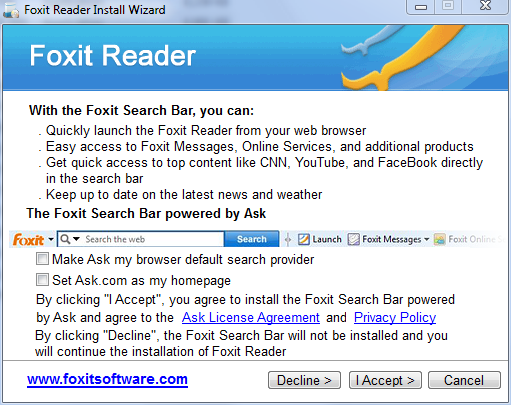Malwarebytes' Anti-Malware 1.46
www.malwarebytes.org
Database version: 4602
Windows 6.0.6002 Service Pack 2
Internet Explorer 8.0.6001.18943
9/12/2010 8:51:11 PM
mbam-log-2010-09-12 (20-51-11).txt
Scan type: Quick scan
Objects scanned: 138039
Time elapsed: 11 minute(s), 56 second(s)
Memory Processes Infected: 0
Memory Modules Infected: 0
Registry Keys Infected: 2
Registry Values Infected: 0
Registry Data Items Infected: 0
Folders Infected: 0
Files Infected: 0
Memory Processes Infected:
(No malicious items detected)
Memory Modules Infected:
(No malicious items detected)
Registry Keys Infected:
HKEY_CLASSES_ROOT\popcaploader.popcaploaderctrl2 (Adware.PopCap) -> Quarantined and deleted successfully.
HKEY_CLASSES_ROOT\popcaploader.popcaploaderctrl2.1 (Adware.PopCap) -> Quarantined and deleted successfully.
Registry Values Infected:
(No malicious items detected)
Registry Data Items Infected:
(No malicious items detected)
Folders Infected:
(No malicious items detected)
Files Infected:
(No malicious items detected)
For some reason, the GMER file didn't have anything saved in it. I will re-do the scan and post the log then.
UNLESS SPECIFICALLY INSTRUCTED, DO NOT POST THIS LOG.
IF REQUESTED, ZIP IT UP & ATTACH IT
DDS (Ver_10-03-17.01)
Microsoft® Windows Vista™ Home Premium
Boot Device: \Device\HarddiskVolume3
Install Date: 8/19/2009 3:35:30 AM
System Uptime: 9/12/2010 8:16:08 PM (2 hours ago)
Motherboard: Dell Inc. | | 0P792H
Processor: Intel(R) Core(TM)2 Duo CPU T6500 @ 2.10GHz | U2E1 | 1200/533mhz
==== Disk Partitions =========================
C: is FIXED (NTFS) - 283 GiB total, 194.931 GiB free.
D: is FIXED (NTFS) - 15 GiB total, 5.734 GiB free.
E: is CDROM ()
==== Disabled Device Manager Items =============
==== System Restore Points ===================
==== Installed Programs ======================
Acrobat.com
Adobe Acrobat 9 Standard - English, Français, Deutsch
Adobe Acrobat 9.3.4 - CPSID_83708
Adobe AIR
Adobe Flash Player 10 ActiveX
Adobe Flash Player 10 Plugin
Adobe Reader 8.1.4
Adobe Shockwave Player 11.5
Advanced Audio FX Engine
Apple Application Support
Apple Software Update
Banctec Service Agreement
Byki
Byki Express
Compatibility Pack for the 2007 Office system
Dell-eBay
Dell DataSafe Local Backup
Dell Getting Started Guide
Dell Support Center (Support Software)
Dell Video Chat
Dell Webcam Central
Download Updater (AOL LLC)
GIMP 2.7.0
Google Earth Plug-in
Google SketchUp 7
Google Update Helper
GoToAssist 8.0.0.514
Hotfix for Microsoft .NET Framework 3.5 SP1 (KB953595)
Hotfix for Microsoft .NET Framework 3.5 SP1 (KB958484)
ITECIR
Java Auto Updater
Java(TM) 6 Update 20
Junk Mail filter update
kSolo Recorder
LG USB Modem driver
LimeWire 5.4.6
Live! Cam Avatar Creator
Malwarebytes' Anti-Malware
Microsoft Age of Empires II
Microsoft Choice Guard
Microsoft Default Manager
Microsoft Office 2007 Service Pack 2 (SP2)
Microsoft Office Excel MUI (English) 2007
Microsoft Office Home and Student 2007
Microsoft Office Live Add-in 1.5
Microsoft Office OneNote MUI (English) 2007
Microsoft Office PowerPoint MUI (English) 2007
Microsoft Office PowerPoint Viewer 2007 (English)
Microsoft Office Proof (English) 2007
Microsoft Office Proof (French) 2007
Microsoft Office Proof (Spanish) 2007
Microsoft Office Proofing (English) 2007
Microsoft Office Proofing Tools 2007 Service Pack 2 (SP2)
Microsoft Office Shared MUI (English) 2007
Microsoft Office Shared Setup Metadata MUI (English) 2007
Microsoft Office Suite Activation Assistant
Microsoft Office Word MUI (English) 2007
Microsoft Search Enhancement Pack
Microsoft Silverlight
Microsoft SQL Server 2005 Compact Edition [ENU]
Microsoft Sync Framework Runtime Native v1.0 (x86)
Microsoft Sync Framework Services Native v1.0 (x86)
Microsoft VC9 runtime libraries
Microsoft Visual C++ 2005 ATL Update kb973923 - x86 8.0.50727.4053
Microsoft Visual C++ 2005 Redistributable
Microsoft Visual C++ 2008 ATL Update kb973924 - x86 9.0.30729.4148
Microsoft Visual C++ 2008 Redistributable - x86 9.0.30729.17
Microsoft Works
Microsoft WSE 3.0 Runtime
Mozilla Firefox (3.6.2)
MSN Toolbar
MSVCRT
Musicnotes Software Suite 1.1
Picasa 3
PowerDVD DX
QuickTime
Roxio Creator Audio
Roxio Creator Copy
Roxio Creator Data
Roxio Creator DE
Roxio Creator Tools
Roxio Express Labeler 3
Roxio Update Manager
Security Update for 2007 Microsoft Office System (KB2277947)
Security Update for 2007 Microsoft Office System (KB969559)
Security Update for 2007 Microsoft Office System (KB976321)
Security Update for 2007 Microsoft Office System (KB982312)
Security Update for 2007 Microsoft Office System (KB982331)
Security Update for Microsoft Office Excel 2007 (KB982308)
Security Update for Microsoft Office InfoPath 2007 (KB979441)
Security Update for Microsoft Office PowerPoint 2007 (KB982158)
Security Update for Microsoft Office system 2007 (972581)
Security Update for Microsoft Office system 2007 (KB974234)
Security Update for Microsoft Office Visio Viewer 2007 (KB973709)
Security Update for Microsoft Office Word 2007 (KB2251419)
Sibelius 6.1.0.3 Demo
Sibelius Scorch (ActiveX Only)
Sound Blaster X-Fi MB
Update for 2007 Microsoft Office System (KB967642)
Update for Microsoft .NET Framework 3.5 SP1 (KB963707)
Update for Microsoft Office 2007 Help for Common Features (KB963673)
Update for Microsoft Office Excel 2007 Help (KB963678)
Update for Microsoft Office OneNote 2007 (KB980729)
Update for Microsoft Office OneNote 2007 Help (KB963670)
Update for Microsoft Office Powerpoint 2007 Help (KB963669)
Update for Microsoft Office Script Editor Help (KB963671)
Update for Microsoft Office Word 2007 Help (KB963665)
V CAST Music with Rhapsody
Viewpoint Media Player
W Photo Studio
Windows Live Call
Windows Live Communications Platform
Windows Live Essentials
Windows Live Mail
Windows Live Messenger
Windows Live Photo Gallery
Windows Live Sync
Windows Live Toolbar
Windows Live Upload Tool
Windows Live Writer
==== End Of File ===========================