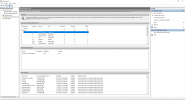sarnmax
Posts: 31 +1
Hi I hope you all are doing well
Why my monitor screen goes off when using google chrome or any player? For example when I open google chrome or play a video with any player suddenly my monitor screen goes black and after 2 or 3 seconds it gets fine. It seems when I open these apps suddenly my PC gets freeze (feels like it crashes) but after some moments it gets back. I personally believe that when using these apps, my graphic card stops working for some seconds and then it works back correctly. I reinstalled window 10 many times also updated my graphic cards drivers but it didn't work. Does anyone know how can I solve this issue?
My PC Configuration:
MB:
Gigabyte x570 aorus master
CPU:
Ryzen 9 3900x
VGA:
2070 super
Monitors:
B243HL (2 monitors)
PSU:
1050w Green
Ram:
G.skill Ripjaws 3600 (16×2)
Why my monitor screen goes off when using google chrome or any player? For example when I open google chrome or play a video with any player suddenly my monitor screen goes black and after 2 or 3 seconds it gets fine. It seems when I open these apps suddenly my PC gets freeze (feels like it crashes) but after some moments it gets back. I personally believe that when using these apps, my graphic card stops working for some seconds and then it works back correctly. I reinstalled window 10 many times also updated my graphic cards drivers but it didn't work. Does anyone know how can I solve this issue?
My PC Configuration:
MB:
Gigabyte x570 aorus master
CPU:
Ryzen 9 3900x
VGA:
2070 super
Monitors:
B243HL (2 monitors)
PSU:
1050w Green
Ram:
G.skill Ripjaws 3600 (16×2)