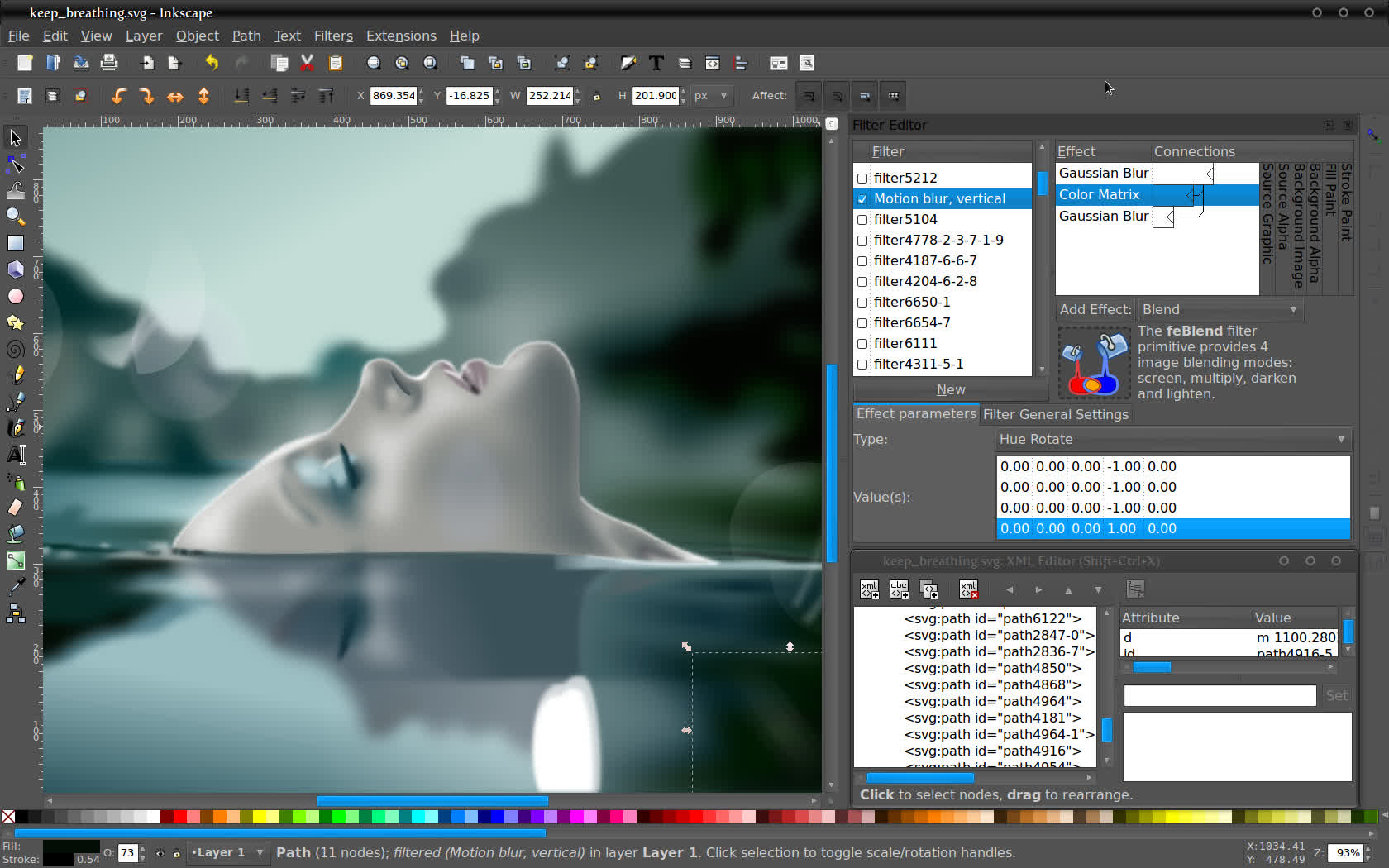Using the W3C standard Scalable Vector Graphics (SVG) file format you can manipulate shapes, paths, text, markers, clones, alpha blending, transforms, gradients, patterns, and grouping. Inkscape also supports Creative Commons meta-data, node editing, layers, complex path operations, bitmap tracing, text-on-path, flowed text, direct XML editing, and more. It imports formats such as JPEG, PNG, TIFF, and others and exports PNG as well as multiple vector-based formats.
Inkscape's main goal is to create a powerful and convenient drawing tool fully compliant with XML, SVG, and CSS standards. We also aim to maintain a thriving user and developer community by using open, community-oriented development process, and by making sure Inkcape is easy to learn, to use, and to extend.
Smoother performance, HiDPI support, new & improved Live Path Effects & native macOS app
After a little over three years in development, the team is excited to launch the long awaited Inkscape 1.0 into the world.
Built with the power of a team of volunteers, this open source vector editor represents the work of many hearts and hands from around the world, ensuring that Inkscape remains available free for everyone to download and enjoy.
In fact, translations for over 20 out of all 88 languages were updated for version 1.0, making the software more accessible to people from all over the world.
A major milestone was achieved in enabling Inkscape to use a more recent version of the software used to build the editor's user interface (namely GTK+3). Users with HiDPI (high resolution) screens can thank teamwork that took place during the 2018 Boston Hackfest for setting the updated-GTK wheels in motion.
Smoother performance & first native macOS application
This latest version is available for Linux, Windows and macOS. All macOS users will notice that this latest version is labelled as 'preview', which means that additional improvements are scheduled for the next versions. Overall, 1.0 delivers a smoother, higher performance experience on Linux and Windows, and a better system integration (no more XQuartz!) on macOS.
So many new bells and whistles
One of the first things users will notice is a reorganized tool box, with a more logical order. There are many new and improved Live Path Effect (LPE) features. The new searchable LPE selection dialog now features a very polished interface, descriptions and even the possibility of marking favorite LPEs. Performance improvements are most noticeable when editing node-heavy objects, using the Objects dialog, and when grouping/ungrouping.
Color-managed PDF export using Scribus
An experimental Scribus PDF export extension has been added. It is available as one of the many export formats in the 'Save as' and 'Save a Copy' dialogs.
To be able to get a correct and color-managed CMYK PDF file with text converted to curves that corresponds to your drawing in Inkscape, you must:
- have Scribus 1.5.x installed (the Scribus executable must not be called scribus-ng)
- have enabled color management for your document
- have selected one color profile to use for the colors in your file
- assign all colors in the document with the color managed color selector in the Fill and Stroke dialog
- not use filters in your drawing (this includes blur)
- not use any transparency if you're exporting to PDF/X-1, PDF/X-3 or PDF 1.3
- not include any bitmap images
- not use markers
- not use any other SVG features that are not supported by Scribus
The page size corresponds to the document size in Scribus. When you add a bleed, an area of the given width outside the page area in Inkscape will be included in the PDF file.
Please test the extension, and always carefully check the result before you send it to a print service. You can leave your feedback about what works / doesn't work at https://inkscape.org/inbox.
Selectors and CSS dialog unhidden
The Selectors and CSS dialog that had been hidden and labelled as 'experimental' in Inkscape 1.0 is now available from the Object menu.
The dialog makes it possible to add, remove and edit CSS properties that are saved within an element's 'style' attribute, as well as styling objects in the document using CSS classes and other CSS selectors. These additional styles are written into a style tag in the SVG document.
It can also be used to select all objects that belong to a specific class, so users will again be able to create collections of objects that are independend of the document structure (e.g. they belong to different groups in the drawing).
This dialog replaces the Selection Sets dialog that had been removed for Inkscape 1.0.
What's New
Inkscape 1.4.2 is a maintenance and bugfix release, which brings you fixes for many critical or irritating bugs, and even a few new features.
Release highlights
- A new splash screen, providing a visual cue while Inkscape loads in the background
- Initial support for importing Vectornator / Linearity Curve files
- A new extension to Clean up Paths
- Substantially improved Affinity Designer files (.afdesign) import
- 20 crash/freeze fixes, many of which affected PDF import
- More than 50 other bug fixes and small improvements, among them improvements to Boolean operations, layer selection, minimal window width and restoration of Spray tool buttons' functionality
- And 15 updated translations