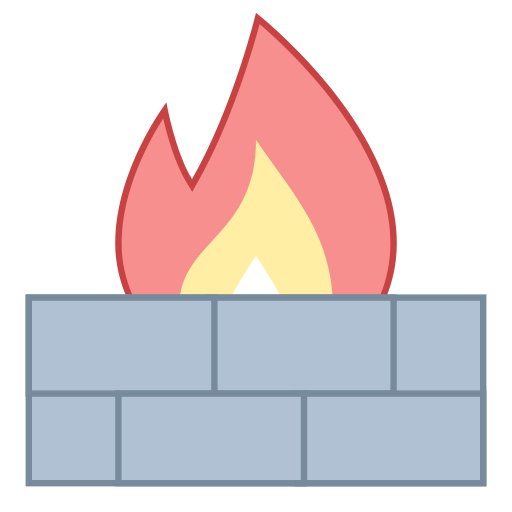TinyWall is a lightweight, user-friendly, and secure firewall for Windows. It is also completely free.
Non-intrusive operation
TinyWall lets you work while protecting you. No annoying popups and simple configuration.
Lightweight
Using the advanced Windows Firewall built into newer Windows versions, TinyWall's performance impact is neglible.
More than just a controller
Password lock, firewall tinkering protection and built-in tight firewall rules make TinyWall secure.
Safe operation
No drivers or kernel-components are installed, which keeps your system stable.
Convenient
Firewall modes and lots of other convenience features make TinyWall extremely easy to use for anybody.
No cost
100% free, no ads, no artificial limitations, no upgrades.
What's New
- Maintenance release (06.04.2025.)
- Only enumerate UWP packages on system if actually needed
- Add Last Modified column to application exceptions list
- Performance enhancements for Connections, Processes and Settings windows
- Don't make unnecessary saves to config file
- Fix crash if AppX packages on host cannot be enumerated
- Fix Connections windows might occasionally show empty list of active/listener sockets
- Fix blocked IPv6 addresses shown backwards
- Fix for possible crash when extracting an application's icon
- Mitigation for tray icon not visible after boot
- Add ability to open connections view by middle-clicking on the tray icon
- Update System.Text.Json to close potential vulnerability
- Update application database
- Update Chinese and Polish localizations
Release notes 3.3.1
Upgrade note: Your firewall rules will reset when upgrading to this version the first time. To keep your settings, please export them before and import them after the upgrade.
- Removed automatic network zone switching.
- Enhanced support for and Metro applications
- Support for whitelisting on network drives
- Multi-user/multi-session support.
- Lots of new translations.
- Better authenticode verification support.
- Improved startup performance.
- Ability to disable global shortcuts, as well as numerous other usability enhancements.