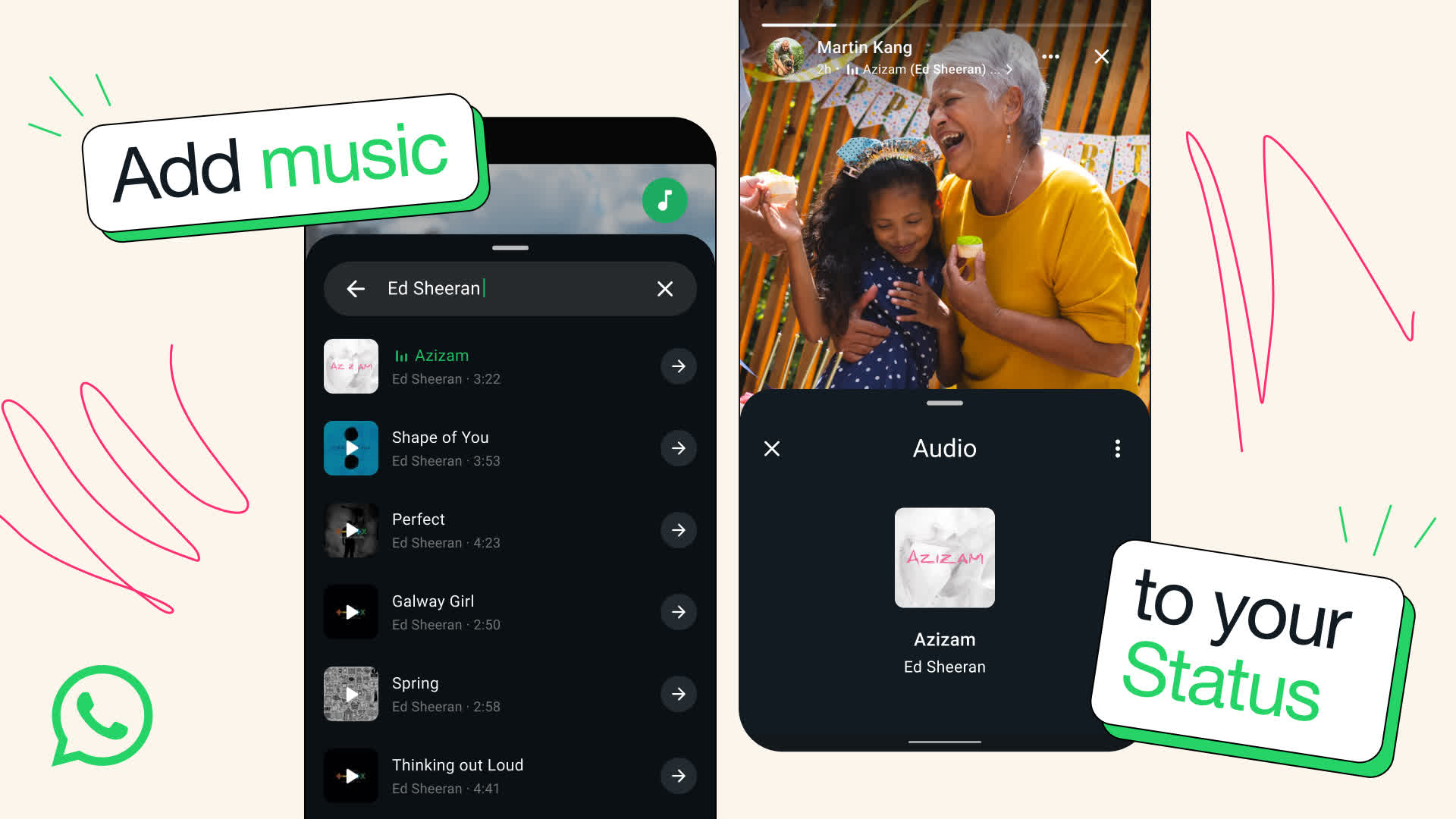WhatsApp Business is free to download and was built with the small business owner in mind. The app makes it easy to personally connect with your customers, highlight your products and services, and answer their questions throughout their shopping experience. Create a catalog to showcase your products and services and use special tools to automate, sort and quickly respond to messages.
If you have separate business and personal phone numbers, you can have both WhatsApp Business and WhatsApp Messenger installed on the same phone, and register them with different numbers.
In addition to the features available in WhatsApp Messenger, WhatsApp Business includes:
- Business Profile: Create a profile for your business to help your customers find valuable information --- like your website, location, or contact information.
- Business Messaging Tools: Be more responsive to your customers by using Away messages to indicate when you're away or Greeting message to send your customers an introductory message when they first message you.
- Landline/Fixed Number Support: You can use WhatsApp Business with a landline (or fixed) phone number and your customers can message you on that number. During verification, select the "Call me" option to receive the code over a phone call.
- Run Both WhatsApp Messenger and WhatsApp Business: You can use both WhatsApp Business and WhatsApp Messenger on the same phone, but each app must have its own unique phone number.
- WhatsApp Web: You can more efficiently respond to your customers right from your computer's browser.
WhatsApp Business is built on top of WhatsApp Messenger and includes all the features that you rely on, such as the ability to send multimedia, free calls*, free international messaging*, group chat, offline messages, and much more.
What's New
Turn Up the Volume: Add Music to Your WhatsApp Status
WhatsApp Status has always been a way to share life's moments with friends and family – but what's a moment without the perfect soundtrack? Now, you can do exactly that by adding music to your Status updates.
When creating a Status, you'll now see a music note icon at the top of your screen. Tap it, and you'll unlock a library of songs to pick from – whether it's today's top hits, something new, or the earworm that's stuck in your head. Choose the exact part of the song that fits your moment – up to 15 seconds for a photo and up to 60 seconds for a video.
Our library has millions of songs to choose from. Your Status is end-to-end encrypted so WhatsApp can't see what you share, and we don't know which songs you add to your Status.
We're rolling this out globally and expanding over the next few weeks. Get ready to drop the beat, one update at a time.