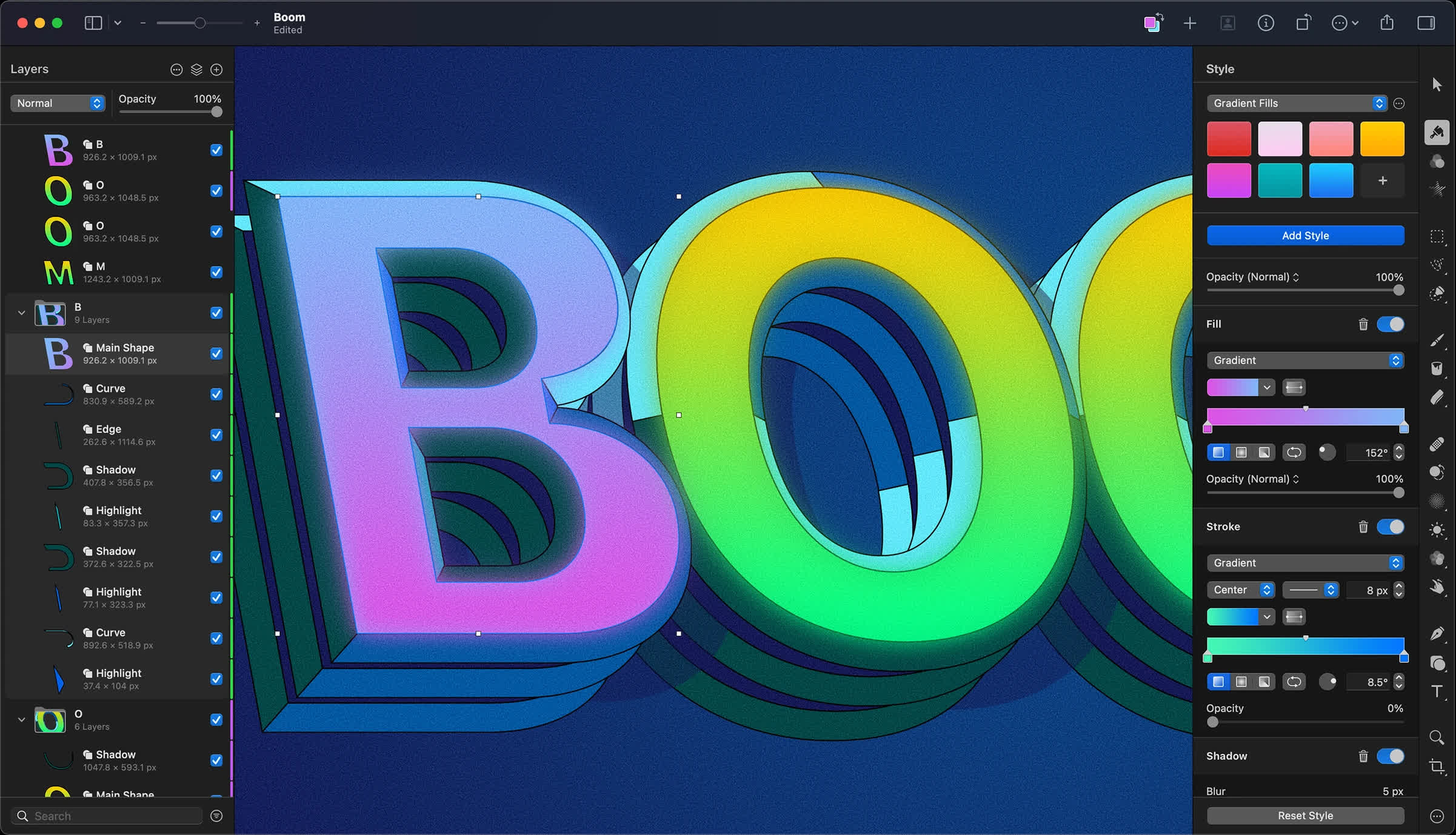Pixelmator Pro is an image editor designed to make the most powerful professional image editing tools accessible to everyone. And with an extensive collection of tools for editing and retouching photos, creating graphic designs, painting, drawing vector graphics, and adding stunning effects, it's the only image editor you'll need.
Pixelmator Pro Flare brings full HDR support that lets you import, edit, and export HDR content, including HDR photos and videos taken with iPhone. You can now seamlessly create designs featuring both SDR and HDR layers, all while maintaining your existing workflows.
Features
Full HDR Support
Unlock new creative workflows with full support for opening, editing, and sharing HDR content - including photos and videos captured with iPhone.
HDR Layers
Edit HDR layers just like any other image or video layer and add them to SDR compositions while preserving the HDR data.
Edit HDR Videos
Effortlessly edit HDR videos or create stunning moving designs with full HDR video editing support.
HDR Support in Shortcuts
Instantly edit multiple HDR photos or videos using your existing workflows in the Shortcuts app.
Edit the colors in your photos in any way you want.
In Pixelmator Pro, you'll find everything from essential color adjustments like brightness, contrast, and exposure to advanced tools like multi-channel curves and wheel-based color balance.
Enhance photos automagically.
Many of the most important adjustments can be applied automatically, using a machine learning algorithm trained on 20 million photos.
Perfect every detail.
Magically remove unwanted objects, clone parts of your photos, lighten or darken precise areas, and do much more. All by using simple brushstrokes to retouch just the areas you want. So all your shots look picture-perfect.
Effortless RAW editing.
Pixelmator Pro supports RAW photos from over 600 of the most popular digital cameras. What's more, you can add RAW photos as RAW layers and edit directly without having to convert or preprocess them.
Draw and illustrate with a full collection of vector tools.
Pixelmator Pro also comes with a full set of vector tools for creating resolution-independent designs. It includes easily-customizable smart shapes, a large collection of pre-designed shapes, and support for the SVG vector file format.
Resolution Independent
Vector shapes are resolution-independent, so curves always look smooth and edges always stay sharp, no matter how much you resize each shape or even entire vector designs.
SVG Support
The SVG vector file format is supported in Pixelmator Pro, so you can open SVG files, edit their shapes and paths, and export while keeping all their vector data.
Smart Shapes
With a collection of pre-made Smart Shapes, you can quickly add star and various polygon shapes, arrows, speech bubbles, and other shapes to your compositions, then customize them in any way you want.
What's New
Pixelmator Pro 3.7 adds support for Apple Intelligence*, introducing faster new ways to bring your creative ideas to life with Image Playground and Writing Tools. This update also improves RAW format support and adds accessibility improvements.
Image Playground
- With Image Playground, you can now create fun, original images based on a photo, a description, or people from your Photos library.
- Use the new Add to Playground feature to easily recreate any image layers or drawings in beautiful artistic styles like animation, illustration, or sketch.
- Insert your created images as new separate layers from the Insert menu at the top of your screen or replace any existing layers using the Replace Layer feature.
- When working with templates or mockups, you can easily replace placeholder images with your Image Playground creations.
Writing Tools
- With support for Writing Tools, you can proofread, summarize, rewrite, and modify the tone of any text in your designs.
- The Compose feature lets you tap into the power of ChatGPT to create new, original text content from scratch based or a quick prompt or a description.
- Simply hover over or Control-click any highlighted text in Pixelmator Pro and click Writing Tools to get started.
Other Improvements
- You can now open and edit RAW images from OM SYSTEM OM-1 Mark II cameras, taken using High Res Shot.
- VoiceOver support has been improved to provide spoken and braille descriptions of Pixelmator Pro tools.
- You can also use your keyboard to navigate through tool option items with VoiceOver.
- Hover over items in the Tools sidebar to display their names in large text using Hover Text.
*Apple Intelligence requires a supported device, language, and region. Learn more at https://www.apple.com/apple-intelligence/
Have any feedback about this update or Pixelmator Pro in general? Visit http://support.pixelmator.com/ to share your thoughts.