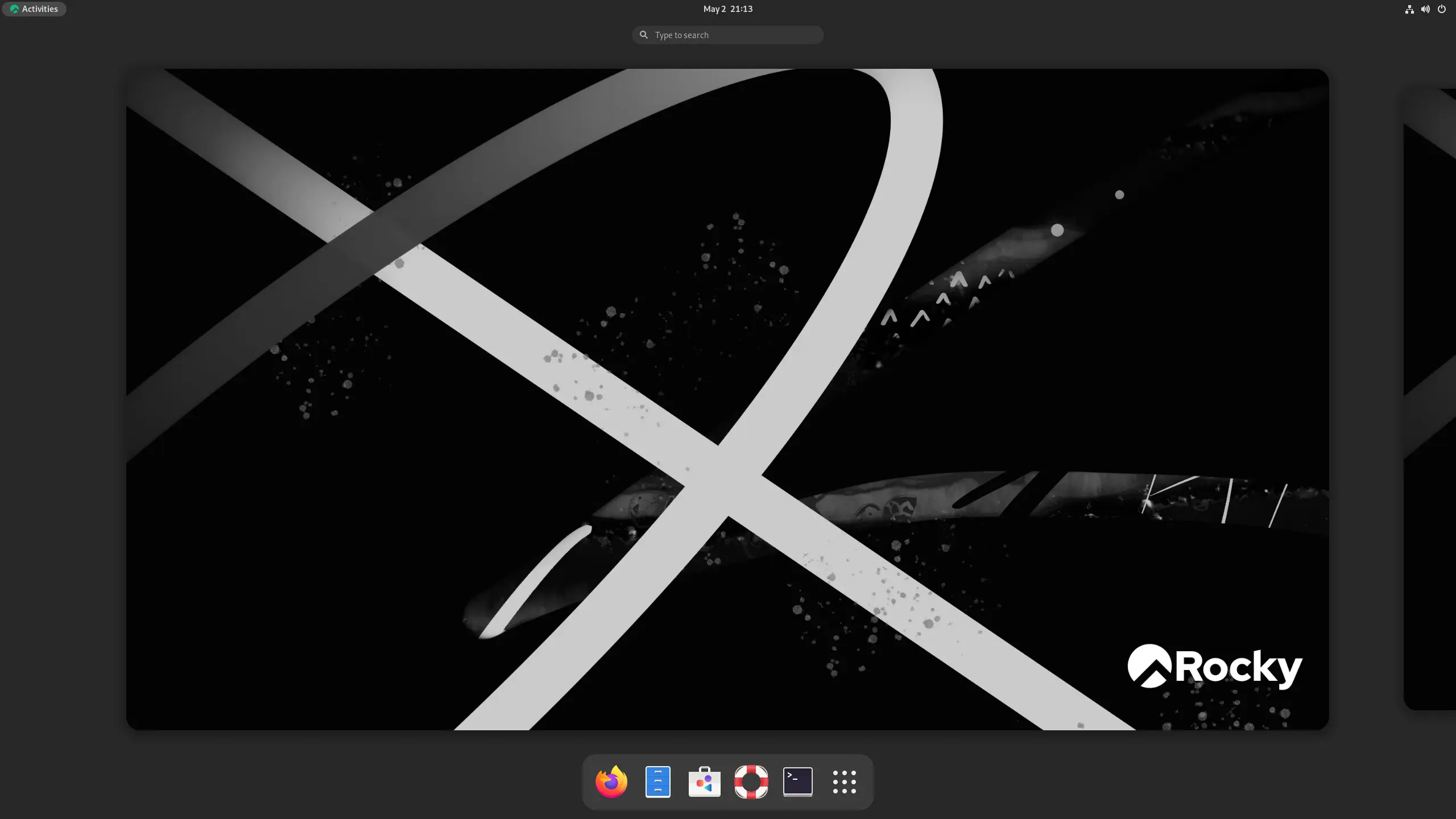Rocky Linux rebuilds sources directly from RHEL, so you can bet your best dollar that you'll have a super stable experience, no matter the use-case.
Features
Production Ready
Rocky Linux is enterprise-ready, providing solid stability with regular updates and a 10-year support lifecycle, all at no cost.
Community Supported
The community, sponsors, and partners have invested with long-term commitments to ensure the project stays with the community.
Easy Migration
Migrate from other Enterprise Linux distributions without sweating it. We provide an easy-to-use migration script, free of charge.
What's New
We are pleased to announce the general availability of Rocky Linux 10. Updated installation media, containers, cloud images, and live images are available from the Rocky Linux Downloads webpage. Please consult the release notes published in the Rocky Linux Documentation for important information, including known issues and detailed changes in this version.
Important Notices
Supported Microarchitecture Levels
The most significant change in Rocky Linux 10 is the removal of support for x86-64-v2 architectures. AMD and Intel 64-bit architectures for x86-64-v3 are now required.
Rocky Linux 10 is supported on the following processor architectures:
- 64-bit AMD/Intel x86-64-v3 (x86_64)
- 64-bit RISC-V (riscv64)
- 64-bit ARMv8.0-A (aarch64)
- IBM POWER, little endian (ppc64le)
- IBM z (s390x)
All 32-bit packages have been removed from Rocky Linux 10. This means that 32-bit applications will no longer run on this version of Rocky Linux. Please use 64-bit libraries or containers with 32-bit dependencies instead.
Installer
- Users will have administrative privileges by default, unless you deselect the option.
- The Remote Desktop Protocol (RDP) is now the default for graphical remote access, replacing VNC.
DHCP Client and Server
- The DHCP client in RL 10 is implemented as an internal subsystem of NetworkManager. The legacy dhcp-client package is no longer supported upstream and has been removed.
- The ISC DHCP server is end-of-life upstream and is replaced by its successor, Kea DHCP, in RL 10.
Desktop Environment
- In RL 10, Wayland replaces the X.Org Server. Xwayland will support most X11 clients that have not yet been ported to Wayland. Some desktop applications and components are also replaced in RL 10.
Highlights
Notable New Features and Changes
- Dynamic programming languages, web, and database servers
- PHP 8.3
- Python 3.12
- nginx 1.26
- PostgreSQL 16.8
- MySQL 8.4
- Valkey 8.0
- MariaDB 10.11
Performance tools and debuggers
- GDB 14.2
- Valgrind 3.23.0
- SystemTap 5.1
- Dyninst 12.3.0
- elfutils 0.192
- libabigail 2.6
Performance monitoring tools
- Performance Co-pilot 6.3.0
- Grafana 10.2.6
- Compiler toolsets
- LLVM Toolset 19.1.7
- Rust Toolset 1.84.1
- Go Toolset 1.23
Support for RISC-V Architecture
- Rocky Linux 10 introduces support for the RISC-V architecture, expanding the range of hardware platforms that can run Rocky Linux. This is a significant step towards making Rocky Linux more versatile and accessible to a broader audience.
More details about this milestone, including Rocky Linux 10's RISC-V support, can be found here.
If you're interested in getting RISC-V hardware working with Rocky Linux, please join ~SIG/AltArch on the Rocky Linux Mattermost.
Testing
- Every Rocky Linux release undergoes thorough testing for accuracy and stability, and Rocky Linux 10 is no exception. The Rocky Linux testing process encompasses both manual and automated checks across a diverse range of environments and configurations. We have validated this release for two weeks before approving it for availability. Testing artifacts, discussions, and the release checklist can be found in the Rocky Release (v10) Playbook.
- To participate in this testing process for future releases, join the ~Testing channel on the Rocky Linux Mattermost. We can't wait to meet you!
Upgrade and Conversion Process
- Rocky Linux does not support upgrades to any major release. To move from 8.x or 9.x to Rocky Linux 10, a fresh install of the operating system is recommended.
Known Issues
- SELinux issue on hosts with passt installed When using a workstation, server, or virtual host with a passt back end installed, the interface will fail to start if SELinux is enabled. See this upstream issue for more information.
Release Engineering Update
With Rocky Linux 10, we're making a notable change: the builds will not come from our Peridot build system, but instead from Koji.
Here's why:
- Peridot Two isn't ready (and we're okay with that). We learned in the early days of Rocky Linux that dogfooding an unfinished system during a major release is risky and inefficient. This time, we're building smarter. Peridot Two will be a clean, modern reimplementation of Koji's XML-RPC interface on top of a gRPC backend – and when it's ready, it'll work out-of-the-box for existing Koji users.
- IMA signing is a top priority. One of the key features RHEL introduced – and we're now aiming to support – is IMA (Integrity Measurement Architecture). This provides kernel-level file attestation using a dedicated signing CA, already baked into our Rocky Linux 9 kernels. Supporting this properly requires careful integration, which Keykeeper (Peridot's signing tool) doesn't currently support. So for now, Koji gives us the control we need to do this right.
- Compatibility and transition readiness. By building Rocky 10 in Koji now, we ensure a clean upgrade path to Peridot Two later, since it will support seamless import of builds and metadata from Koji instances.
All in all, this decision reflects our commitment to long-term maintainability, community transparency, and secure, production-grade infrastructure.
For a thorough list of updates and changes, refer to the Rocky Linux 10.0 Release Notes.