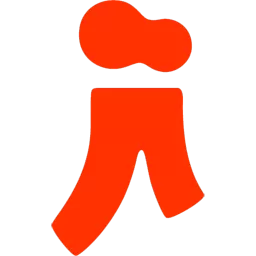Tribler is a social community that facilitates filesharing through a peer-to-peer (p2p) network. When the Tribler application program is started it will automatically start searching other users that have Tribler running on their computer. When a connection is established it starts exchanging information. First it exchanges personal information (such as your avatar picture, your friends list, download history, etc.) and information about files that are available in the network. These files can be personal, shared files, but also files that one has received from another person.
The information about the discovered files and persons is available in the Tribler program. By browsing through the files and persons each user can find their preferred files and users. The Tribler program helps you by giving extra information about each item (whether it is a file or a person) and also shows what other users think about it. When you find a person you like you can add him as a friend. An interesting file can be downloaded and will be available in your library. When you press download your computer will make an inventory of which computers actually have this file (or a part of it) and then will download the parts from the different computers.
Features
- Search box with suggestions
- Anti-spam features
- Video-on-demand support
- Fully distributed
What's New
This release includes fixes for the v8.1.2 release, including several fixes for item selection. We also fixed a nasty memory leak.
We're proud to present the first stable release of the 8.1 series and we would like to thank everyone who participated in testing the pre-releases.
This release includes some much-requested features, like:
- BitTorrent v2 torrent support.
- A right-click context menu.
- And many more quality-of-life features!
Heads-up: this will likely be the last major release with native support for Ubuntu 20 (moving to 22) and MacOS 12 (moving to 13).