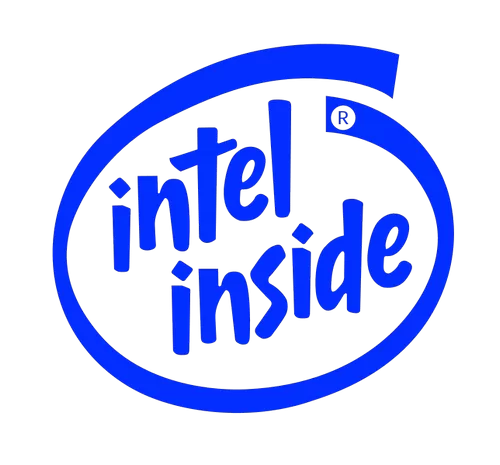This allows you to stay current with the latest enhancements, optimizations, and fixes to the Intel Graphics Stack to ensure the best user experience with your Intel graphics hardware. The Intel Graphics Installer for Linux is available for the latest versions of Ubuntu and Fedora.
Installing and Running
Pick the correct Installer package for your Linux distribution, version, and architecture (32- or 64-bits). The links are provided above. Click the appropriate link to begin package installation.
Once installed, you can find the Intel Graphics Installer for Linux* in your application dashboard. Just look for our logo, or begin typing 'Intel'.
If you are a power user, you can open a terminal and execute:
- intel-linux-graphics-installer
Previous version:
Intel Graphics Driver Installer for Linux 1.0.7 2014-12-30
-
- June 30, 2025
- Windows 10/11
- 880 MB
-
- June 5, 2025
- Windows 10/11
- 879 MB
-
- May 26, 2025
- Windows 10/11
- 871 MB
-
- January 16, 2025
- Windows 10/11
- 1.42 GB
-
- December 27, 2024
- Windows 10/11
- 1.51 GB
-
- October 25, 2024
- Windows 10/11
- 885 MB
-
- September 18, 2024
- Windows 10/11
- 885 MB
-
- July 30, 2024
- Windows 10/11
- 869 MB
-
- June 25, 2024
- Windows 10/11
- 867 MB
-
- May 13, 2024
- Windows 10/11
- 780 MB