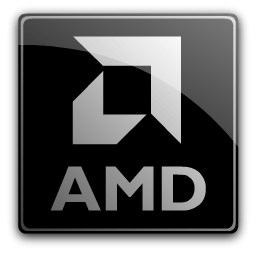The AMD Cleanup Utility is designed to thoroughly remove any previously installed AMD driver files, registries, and driver store from systems running Microsoft Windows 7 and later. The cleanup process includes removing AMD display and audio drivers as well as AMD software components but does not remove AMD chipset driver components such as GPIO, SATA, USB, etc.
The AMD Cleanup Utility helps to prepare the system for a successful driver installation but should only be used if the normal uninstall procedure using the Windows Control Panel's Programs and Features option was unsuccessful.
Complete instructions on how to use here.
Here you can find similar drivers with different versions or releases for different operating systems:
-
- November 17, 2015
- Windows 7/8/10
- 226 MB
-
- September 18, 2015
- Linux
- 173 MB
-
- August 28, 2015
- Windows 7/8/10
- 340 MB
-
- July 29, 2015
- Windows (all)
- 206 MB
-
- July 29, 2015
- Windows 10
- 170 MB
-
- December 26, 2014
- Windows 7 / 8
- 322 MB
-
- December 9, 2014
- Windows 7 / 8
- 288 MB
-
- November 18, 2014
- Windows 7 / 8
- 215 MB
-
- September 4, 2014
- Windows (all)
- 209 MB
-
- August 18, 2014
- Windows 7 / 8
- 313 MB
Browse TechSpot's entire driver catalog: