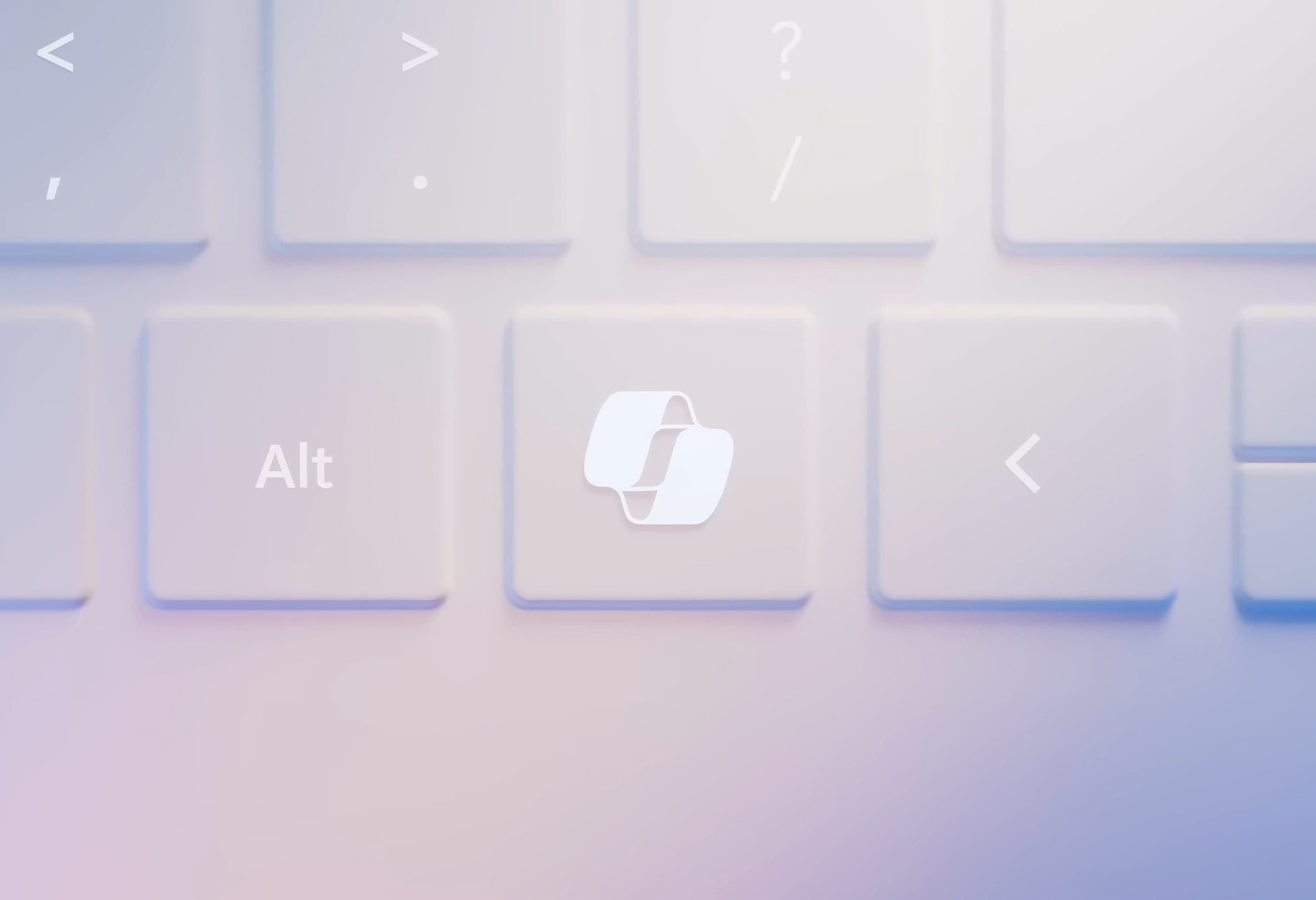Key combo: Microsoft is set to introduce an official Copilot key for upcoming AI PC products. Delving into its functionality, the new key operates similarly to a keyboard combination from the 80s.
Microsoft describes the Copilot key for Windows 11 PCs as a means to "empower" users and enable them to easily embrace the upcoming AI "transformation." The new key will soon become a standard part of Windows keyboard configurations, and newly released laptops are already equipped with this additional keyboard feature.
Tom's Hardware obtained a couple of new Dell laptops (XPS 14, XPS 16) featuring the new key and decided to test them. The Copilot key is designed to open the Windows Copilot chatbot feature, but with the appropriate software, it can be reprogrammed to accomplish different tasks or simulate different key combinations.
Tom's utilized AutoHotkey, a well-known tool for macro scripting and automation that can also be used to log keystrokes and their resulting scancodes. A scancode is the data most computer keyboards send to the PC after a key has been pressed, allowing Windows to respond with the most appropriate action, such as opening File Explorer or the aforementioned Copilot chatbot.
According to AutoHotkey logs, the Copilot key is interpreted by Windows as a combination of the following three keys: Left Ctrl, Windows key, and F23. The F23 function key is not typically found on modern keyboard layouts, which usually include 12 function keys at most on traditional full-size keyboard designs.
Double function key rows were available in older keyboard models, particularly those used to interact with mainframes or larger computer units. The IBM Model M 122 keyboard, a popular choice launched in 1985, had this configuration. It occurred several years before IBM's decision to exit the PC market by selling its business to Lenovo in 2005.
Keyboards with 122 keys were still being sold in the 90s, and Windows is programmed to accommodate this older design even today. The operating system can easily manage scancodes belonging to the extra function keys. Microsoft probably chose the "exotic" key combination for Copilot because it is unlikely that anyone would need to press these three keys simultaneously otherwise.
Now that we understand how the Copilot key functions, customizing the feature will be easier on "non-AI" PCs. Tom's Hardware suggests a quick AutoHotkey script to overwrite Microsoft's official combination every time Windows 11 boots, allowing the Copilot key to perform more useful tasks such as opening an application, entering a text string, or launching a website.