Microsoft has made energy efficiency a key design element of Windows 7. By default, the operating system is now smarter than previous releases about what devices to turn on and when. It also includes fairly detailed power management options and offers three power plans out of the box to help end users extend battery life or reduce energy consumption in certain scenarios.
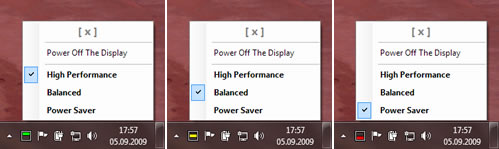
Power Plan Assistant for Windows 7 makes use of these features and adds some extra functionality to make things even easier for you. Among them is the ability to automatically change power plans based on the active power source. For example, a notebook can use High Performance settings when plugged-in, switch to Balanced when it is running on battery, and change to Power Saver mode when battery level falls below 40%.
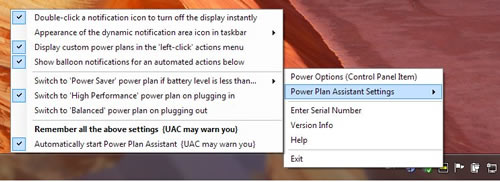
Users can create custom plans and manually switch between them via an icon in the taskbar notification area that changes in accordance with an active power plan. There are also a few other handy features like the ability to instantly power off the display or customize the notification icon's appearance and behavior.
The software is "donationware" but your free copy expires every week so you are forced to download a new version in order to continue using it. Those who really like Power Plan Assistant and use it often make a voluntary donation in exchange for a serial number to permanently disable the expiration date check.