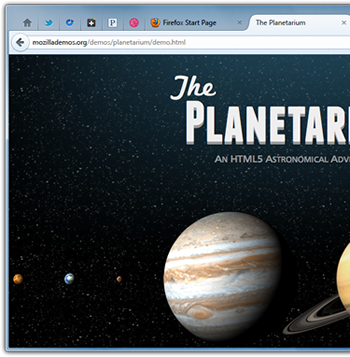In a post at Mozilla's "Hacks" blog, technical evangelist Robert Nyman has reiterated the foundation's plans for Firefox in 2012. In addition to silent updates in Firefox 13 – and this shouldn't come as a surprise – we can expect to see various UI, performance and compatibility improvements throughout the year.
After Mozilla switched to a "rapid release" schedule a la Google Chrome, Firefox began receiving major version upgrades about every month and a half. As a result, many users experience something Mozilla labels "update fatigue". Users become annoyed when they are periodically prompted for updates, when Firefox takes it sweet time automagically upgrading at the most inopportune times, when user extensions quit working after an upgrade or simply put, when things just work differently.
To combat this, Firefox 13 will have seamless updating. Major version upgrades from 13 to 14, for example, will be applied without any pauses or annoying dialogue boxes. This is something Chrome has been doing for years but Google has always maintained a frenetic release schedule for their browser. Mozilla, on the other hand, is still a bit new to this whole rapid release thing, so Firefox will likely continue to have its pants ironed out until they are nice and crisp in the coming seasons.
Mozilla has already implemented backwards-compatible extensions as of Firefox 10. So, throwing away the "Firefox is installing your updates and will start in a few moments" message will go a long way in making those frequent upgrades relatively painless and invisible. That particular version also brought users hotfix updates without the need to restart – yet another small improvement which has paved the way to a more seamless user experience.
Later this year, users can expect plenty more changes. Some noteworthy improvements include seamless plugin installation, a completely redesigned UI (pictured to the upper left), making Firefox Sync one account to rule them all, dramatically improved launch time, better performance including smarter management of multiple tabs and a new javascript engine, and the early beginnings to a Metro-style interface for Windows 8.