Microsoft made Windows 8 Release Preview available for download last week, taking the opportunity to update the Windows Store at the same time. Redmond listened to user feedback from the Consumer Preview and implemented several changes as a result.
Partner director of program management Ted Dworkin authored a post on the MSDN blog that highlights some of the changes, many of which have to do with navigation. Microsoft has added a navigation bar to assist users in returning to the main home page of the store. The bar also includes a list of apps that have already been purchased, making it easier to load these apps on other computers and synching settings between them.
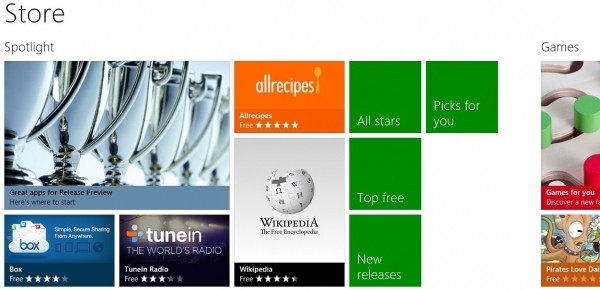
The new store additionally features better app management as it's now easier to view apps that are being downloaded and pause or cancel them with ease. You can also share information about apps with friends and family directly from any app listing page.
Aesthetics aside, users are now seeing desktop app listings in the store for the first time. Searching for apps will follow the same procedure as with Metro apps. Do note that these are simply listings - to download an app, you will need to follow the link to the developer's download page. That process will remain between the customer and the developer outside of the Windows Store.
For developers, Microsoft has revised several policies designed to increase efficiency in addition to adding several new ones. Anyone interested in these policy changes or the full rundown of the Windows Store changes is invited to check out Microsoft's blog post.