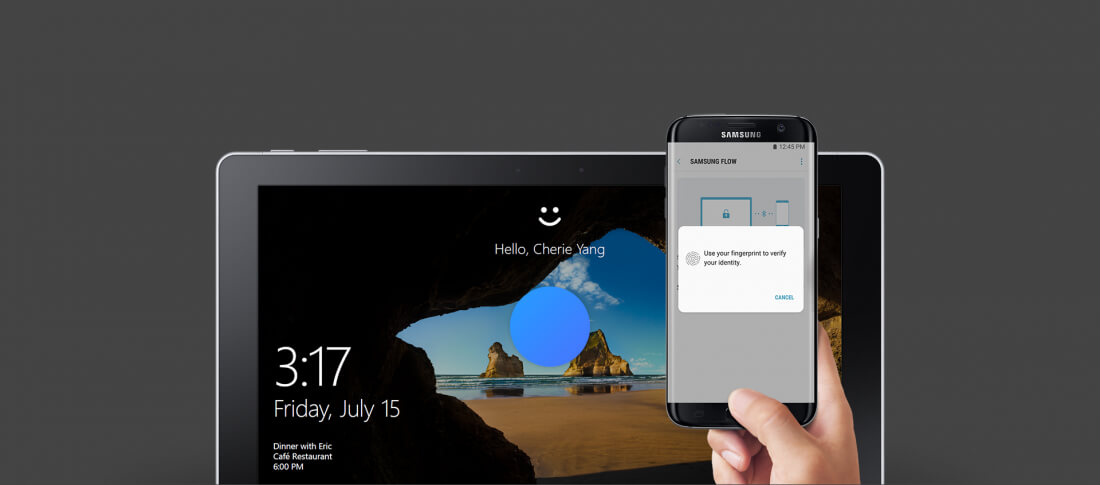If you have a Samsung smartphone, you can now use its fingerprint scanner to unlock any Windows 10 computer. Samsung recently updated its Flow app for Android, so that the functionality has been extended to any PC running Microsoft's latest operating system.
Samsung Flow is similar to Apple Continuity in that it allows you to swap activities back and forth between devices in real time. For example, instantly transfer a picture from your phone to your desktop. It also allows text messages and phone calls to be pushed to and answered from your PC. The app has been available for a couple of years now. Fingerprint scanning was added last year, but it only worked with the Windows 10-powered Galaxy TabPro S.
The update will now also sync phone notifications as well. However, Samsung says this is not compatible with all instant messenger apps.
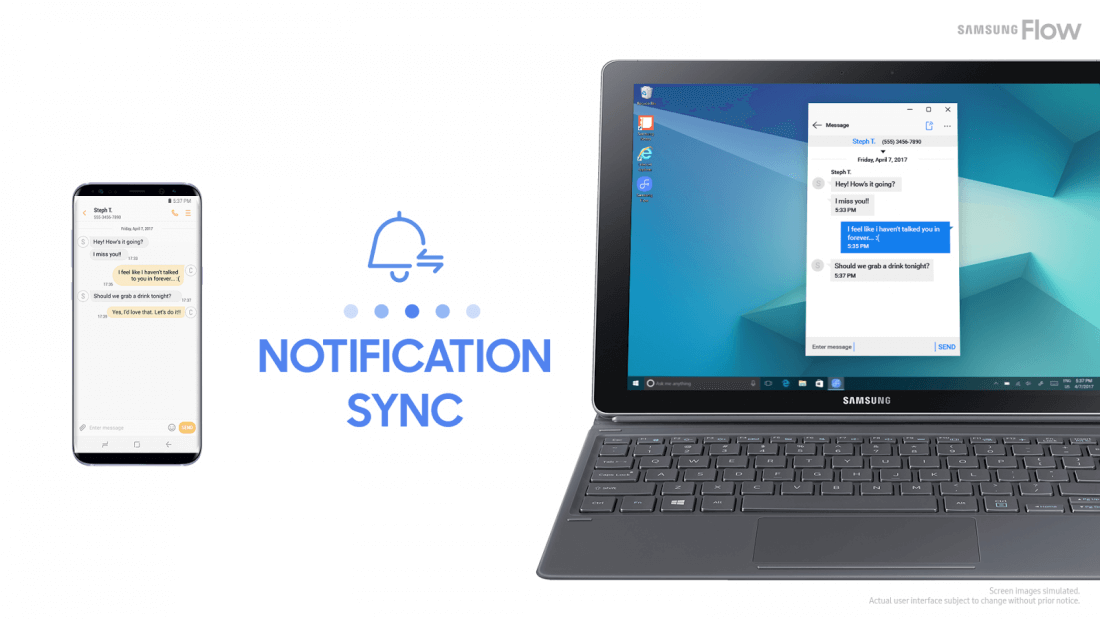
There are a few requirements to use Samsung Flow. First, the PC must be running the latest version of Windows 10 Creators Update. Also, compatible phones should be running Android M or later, and tablets should be on Android Nougat or later. Most devices in the Galaxy series of phones and tablets are therefore compatible.
Both the phone and the computer need the the Samsung Flow app installed. Furthermore, the devices must be paired over Bluetooth for this to work. If at least one fingerprint is already registered on the phone, setup only takes a few steps. Otherwise, fingerprint scanning needs to be set up.
The ability to have seamless functionality between your phone and computer is useful. I like being able to answer my phone while working without having to dig it out of my pocket. I find the ability to unlock the computer using the fingerprint scanner less practical, but for those with laptops that have no biometric scanning, it could be a plus. The updated apps are now available from the Google Play and Windows stores.