Privacy: Mozilla's mission has always been simple: to make accessing the web safer and more private. And to that end, the company has put its money where its mouth is on several occasions; primarily through its popular Firefox web browser. Firefox seems to get new privacy settings and tools with each major update it receives.
It seems Firefox 65, the browser's latest update, is no different. Among other things, version 65 brings an overhaul of Firefox's Privacy & Security menu - what was once relatively bland and somewhat confusing for new users to understand has now been simplified, with each menu option including better descriptions.
Firefox's "Content Blocking" feature, which controls which trackers are allowed to load throughout the web, has now been split up into three settings: Standard, Strict, and Custom.
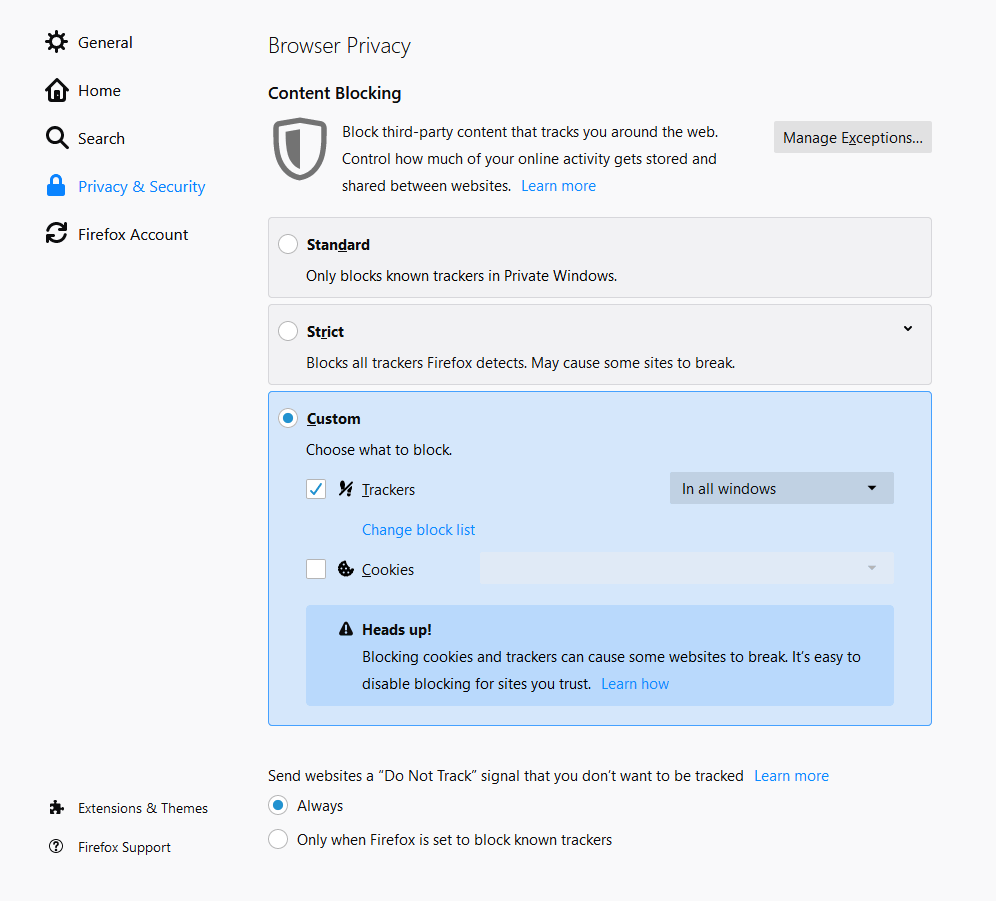
Standard only blocks "known" trackers, and only in Private browsing windows. The Strict setting blocks every tracker, known or otherwise, even during regular browsing sessions. Custom (as the name suggests) allows you to set up a custom block list or place a blanket ban on all trackers or cookies - potentially at the cost of site usability.
In addition to these new and improved privacy options, accessing them is faster than ever. Instead of digging through menus, you can simply click the Information icon next to any website's address and then select the small option button in the Content Blocking section. Doing so will take you directly to the previously-shown settings page.
Firefox power users may be pleased to hear that the browser's Task Manager page has been revamped. It now reports total memory usage for individual tabs, as well as add-ons. Accessing the menu is as simple as typing about:performance in Firefox's address bar. Finally, AV1 video compression technology is now supported for Windows users.
If you want to take Firefox's latest version out for a spin, you can download it here. If you already have the browser installed, simply restart it for an automatic update.
