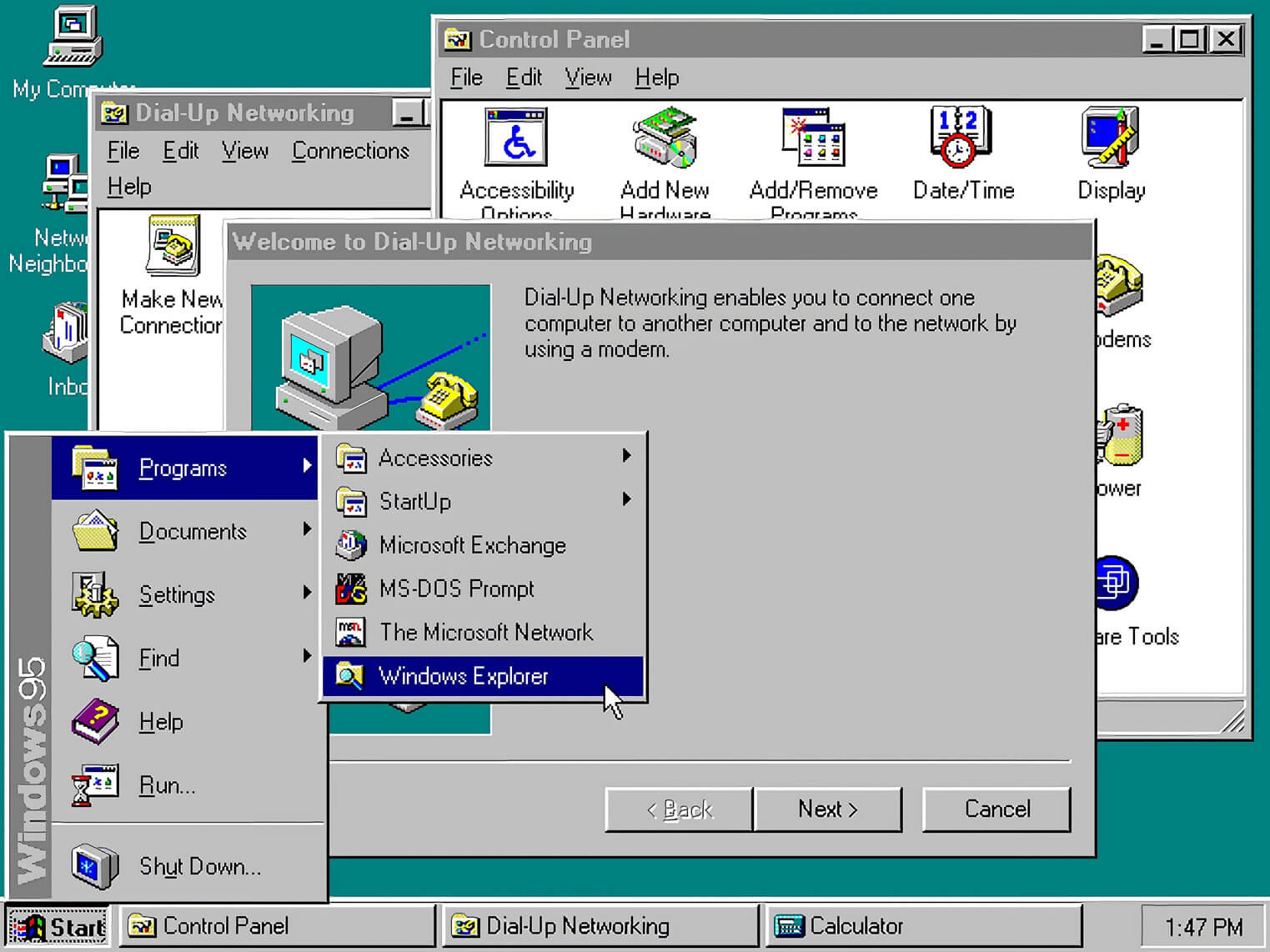Through the looking glass: Adding new hardware or overclocking what you've already got are among the leading ways to squeeze more performance out of your PC but in the earlier days of computing, all one had to do to give their PC a jolt was wiggle the mouse cursor around during an install.
I'm a self-professed fidgeter, especially at the computer. It's not uncommon to catch me moving the mouse all around with zero intent, even if I'm busy reading a story or watching a video.
I chalk it up to the earlier days of computing when keeping the mouse active seemed to have a tangible benefit on system performance. Turns out, it wasn't just in our imagination.
According to a running thread over on Stack Exchange, moving the mouse cursor in Windows 95 did indeed speed up performance due to a flaw in the way the OS generates events and the fact that many applications are event driven.
As one user explains:
Windows 95 applications often use asynchronous I/O, that is they ask for some file operation like a copy to be performed and then tell the OS that they can be put to sleep until that operation finishes. By sleeping they allow other applications to run, rather than wasting CPU time endlessly asking if the file operation has completed yet.
For reasons that are not entirely clear, but probably due to performance problems on low end machines, Windows 95 tends to bundle up the messages about I/O completion and doesn't immediately wake up the application to service them. However, it does wake the application for user input, presumably to keep it feeling responsive, and when the application is awake it will handle any pending I/O messages too.
Thus wiggling the mouse causes the application to process I/O messages faster, and install quicker. The effect was quite pronounced; large applications that could take an hour to install could be reduced to 15 minutes with suitable mouse input.
As a youth, I'd keep my mouse cursor active as much as possible - and especially during installs - simply because I didn't want the screensaver to trigger and bog down system resources. Sure, I could have just set the timeout to longer on the screensaver, but that's beside the point. As it turns out, my actions were actually helpful, and not for the reason I thought.
Found is a TechSpot feature where we share clever, funny or otherwise interesting stuff from around the web.