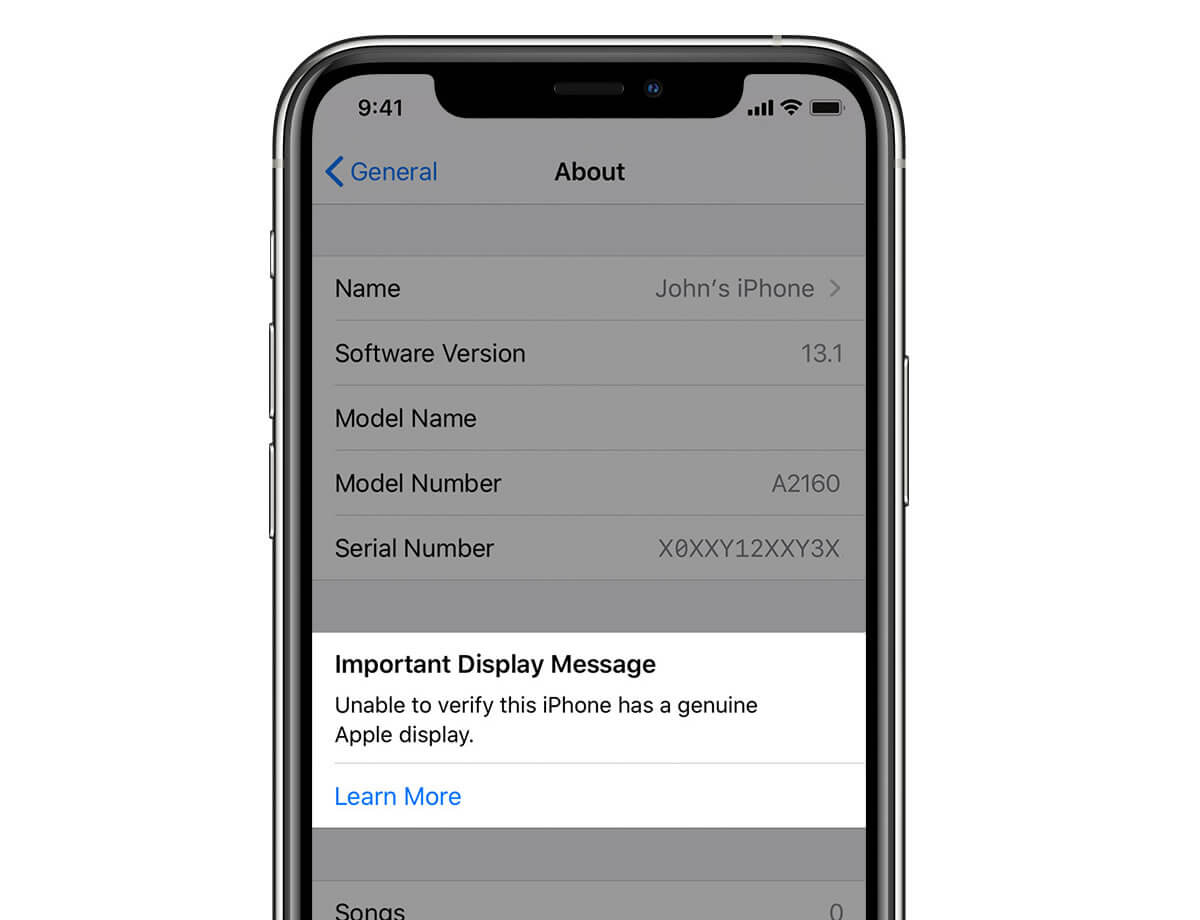In context: Apple has always had a controversial approach towards third-party repairs. With the latest iPhones, it's looking to tighten the screws even further by letting users know, through a notification, if they have a non-genuine display installed after a screen repair job on iPhone 11 and iPhone 11 Pro models.
Apple's "dormant software lock" on last year's iPhones limited its battery health feature in case of third-party battery replacements. A few days later, the company responded to the controversial move citing safety and performance issues that could come with installing damaged, used, or poor quality batteries.
For its latest trio of iPhones, Apple published a new support document highlighting the company's quality and performance standards of 'genuine iPhone displays' as well as the various features baked into them. It also reminded users the importance of servicing their phone's display through trained technicians.
Only technicians who have completed Apple service training and who use Apple genuine parts and tools should replace iPhone displays. These service providers include: Apple, Apple Authorized Service Providers, or Independent Repair Providers using genuine Apple parts. Replacements not performed by Apple, authorized service providers, or certified technicians might not follow proper safety and repair procedures and could result in improper function or issues with display quality or safety. Apple displays are designed to fit precisely within the device. Additionally, repairs that don't properly replace screws or cowlings might leave behind loose parts that could damage the battery, cause overheating, or result in injury.
Apple states that several problems related to the display's multi-touch, brightness and color, can arise if "nongenuine display parts" are used. To notify users in case a replacement display can't be verified as genuine, an 'Important Display Message' will appear on the iPhone 11, Pro and Pro Max (as shown above).
The company says that this notification won't affect users' ability to use the phone and that it will appear on the lock screen for the first 4 days and in the Settings app for 15 days after a repair. After this period, the notification will be found in the Settings > General > About section.
An additional notification might appear that says, "Apple has updated the device information for this iPhone." which the company states is used for "service needs, safety analysis, and to improve future products." This suggests that Apple will likely keep a log of such repairs against each iPhone that could prove to be helpful (or troublesome) if one decides to do other repairs in the future.