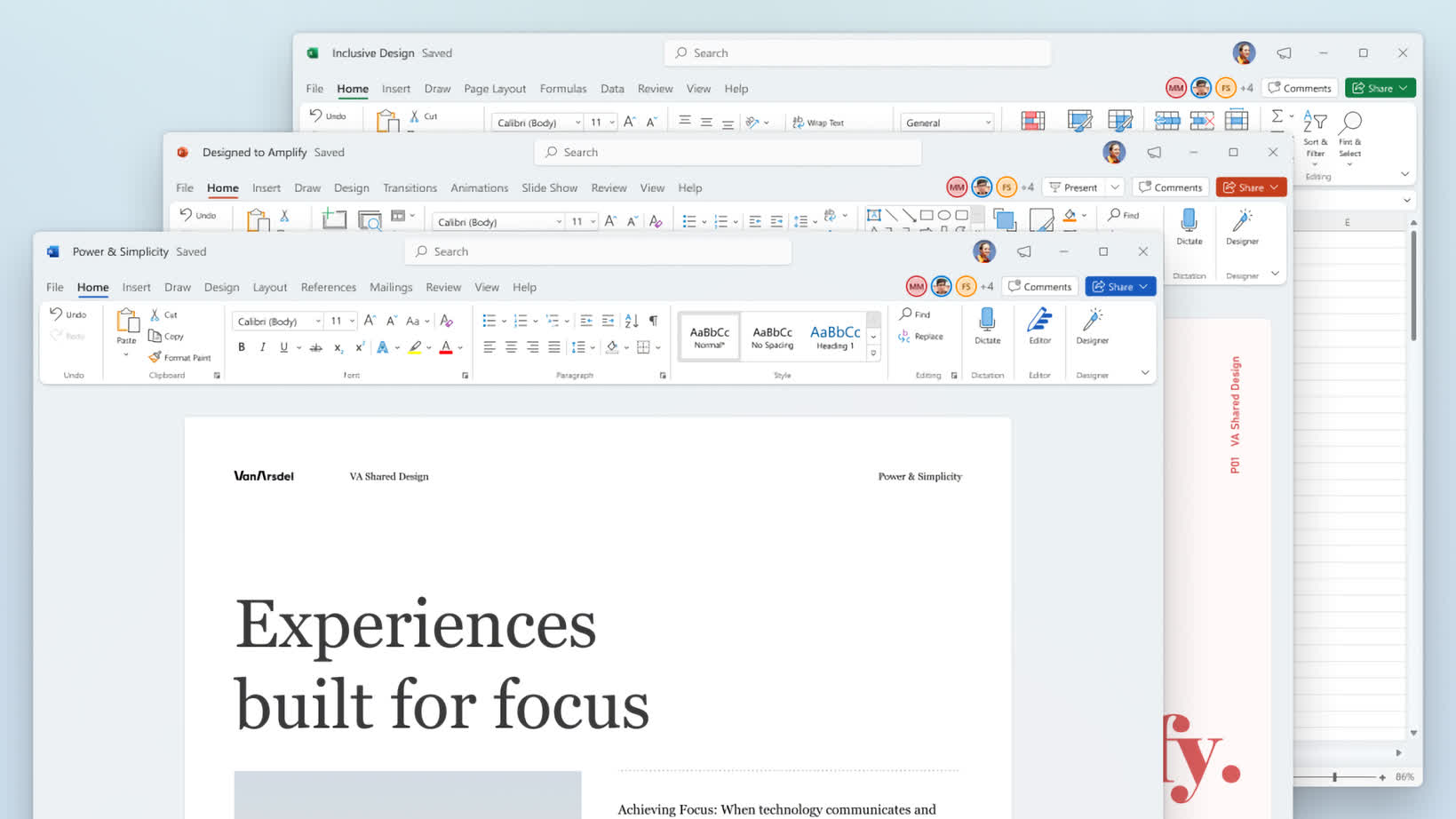In brief: With Windows 11 coming later this year, Microsoft decided it was a good idea to revamp the Office desktop apps, including Word, Excel, PowerPoint, OneNote, and Outlook. Although the redesign is being made in alignment with the Windows 11 release, Windows 10 will also support it.
With a new Microsoft Office perpetual release coming in the second half of 2021, Microsoft asked users to choose which would be the next Office default font, but as it seems, that wasn't the only thing changing.
Microsoft has announced the redesign of Office's UI following user feedback. According to the Redmong giant, users asked for a "more natural and consistent experience within and between... applications." The new Office apps will be following Fluent Design to create "an intuitive, coherent, and familiar user interface" that matches Windows 11.

The visual refresh is coming to all Office Insiders running Beta Channel builds. If you have one of such builds, you may disable the new visual experience in Word, Excel, PowerPoint, or OneNote through the Coming Soon feature, accessible via the megaphone icon located in the top right corner. Besides the toggle to try the new visuals, the Coming Soon pane also shows notes about the visual changes.
The Coming Soon pane is not available in Access, Project, Publisher, or Visio, but enabling the visual refresh in any other apps will pass on to them. As for Outlook, despite having the Coming Soon pane, users can't turn on the visual refresh, but you can still do it through one of the other apps.

Some features coming to the redesigned Office include better cross-referencing between Office apps, a default neutral color palette, customizable ribbon, and soft corner windows. Moreover, Word will support co-authoring/writing features like online text processors such as Google Docs and Word Online.
The new Office redesign will also allow users to match the app's theme with Windows, but there will also be other options for users to choose from, including white, dark mode (black), colorful, or dark gray.
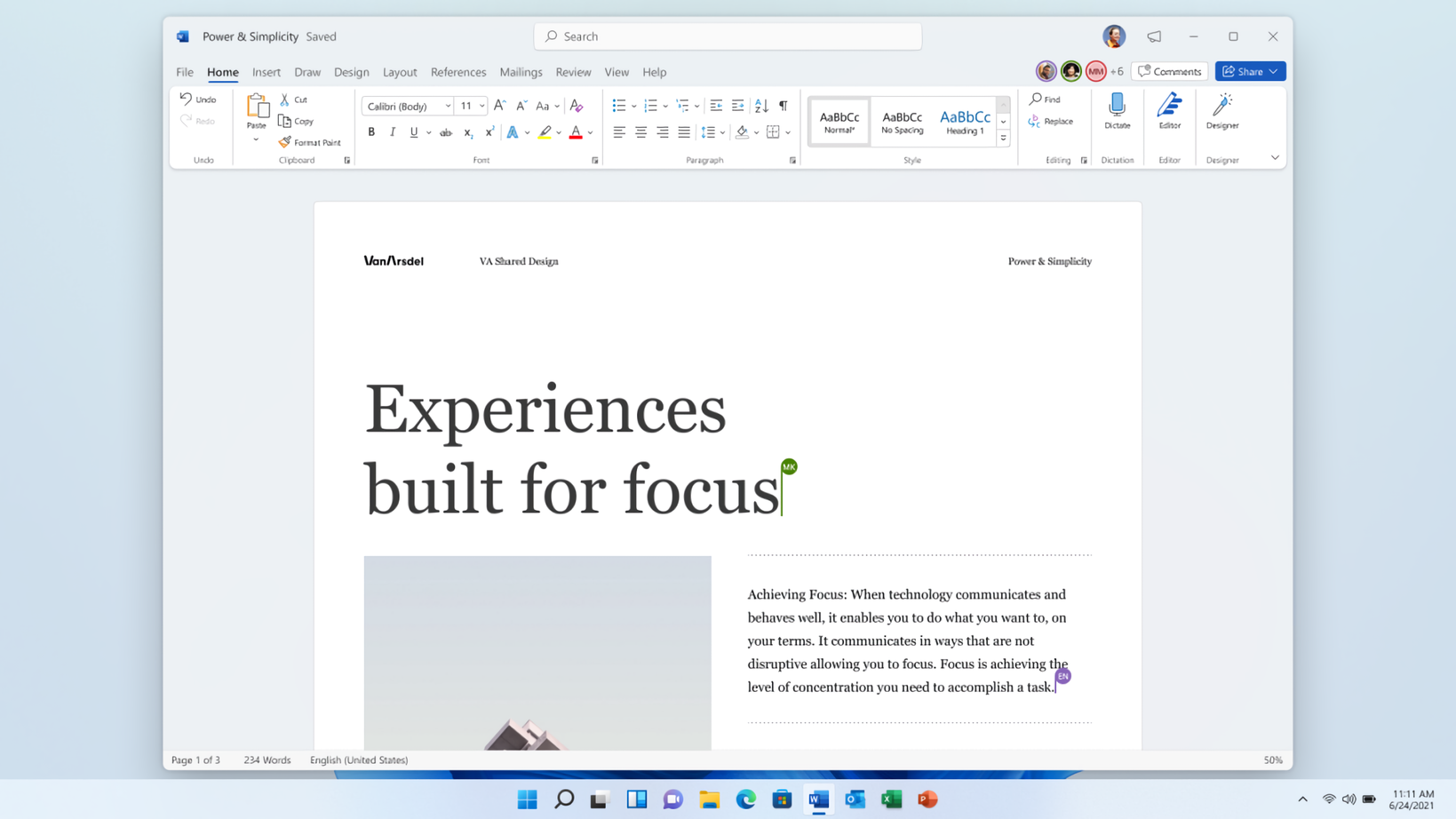
The quick access toolbar is now hidden by default. If you rather have it displayed, you can right-click the ribbon or click the 'Ribbon Display Options' icon, and then click 'Show Quick Access Toolbar'.
The new Office desktop apps will be available for Windows Insiders in the Beta Channel before a wider release. Office Insiders will need a system running Version 2107 Build 14228.20000 or later on Windows 11 or Windows 10.