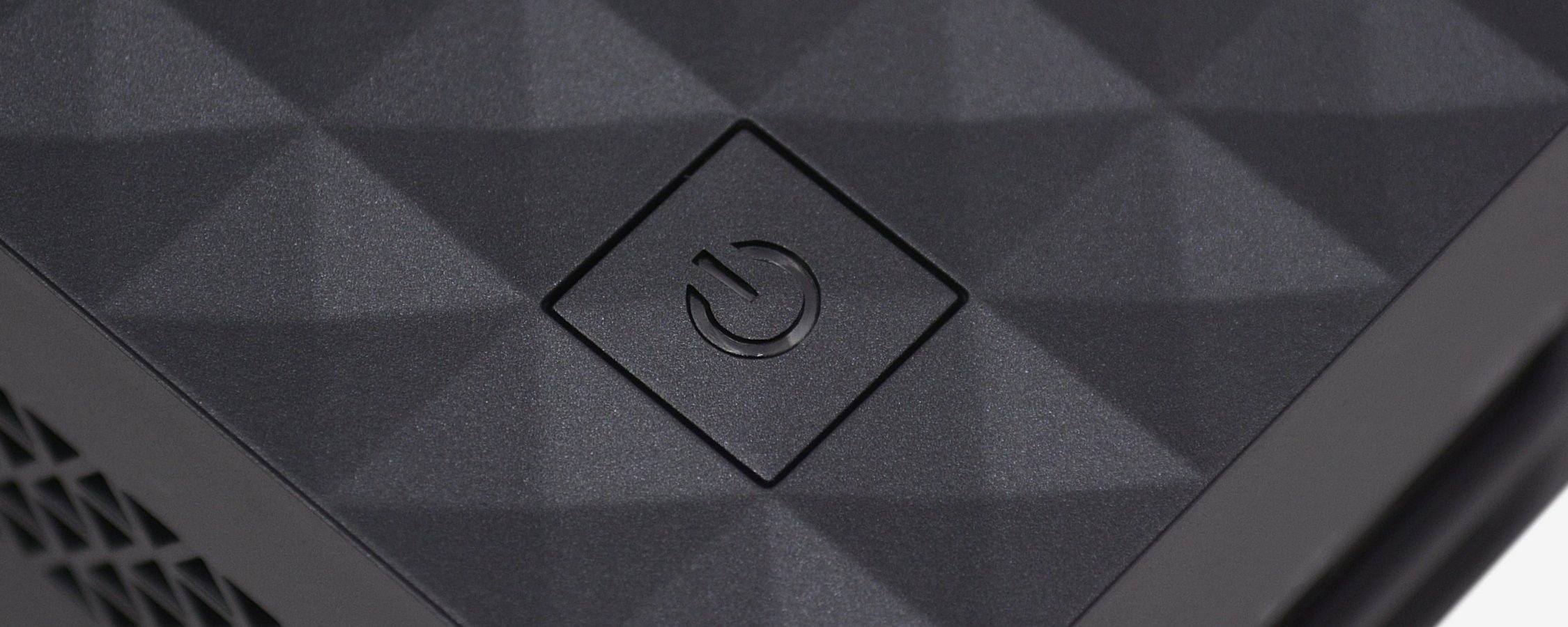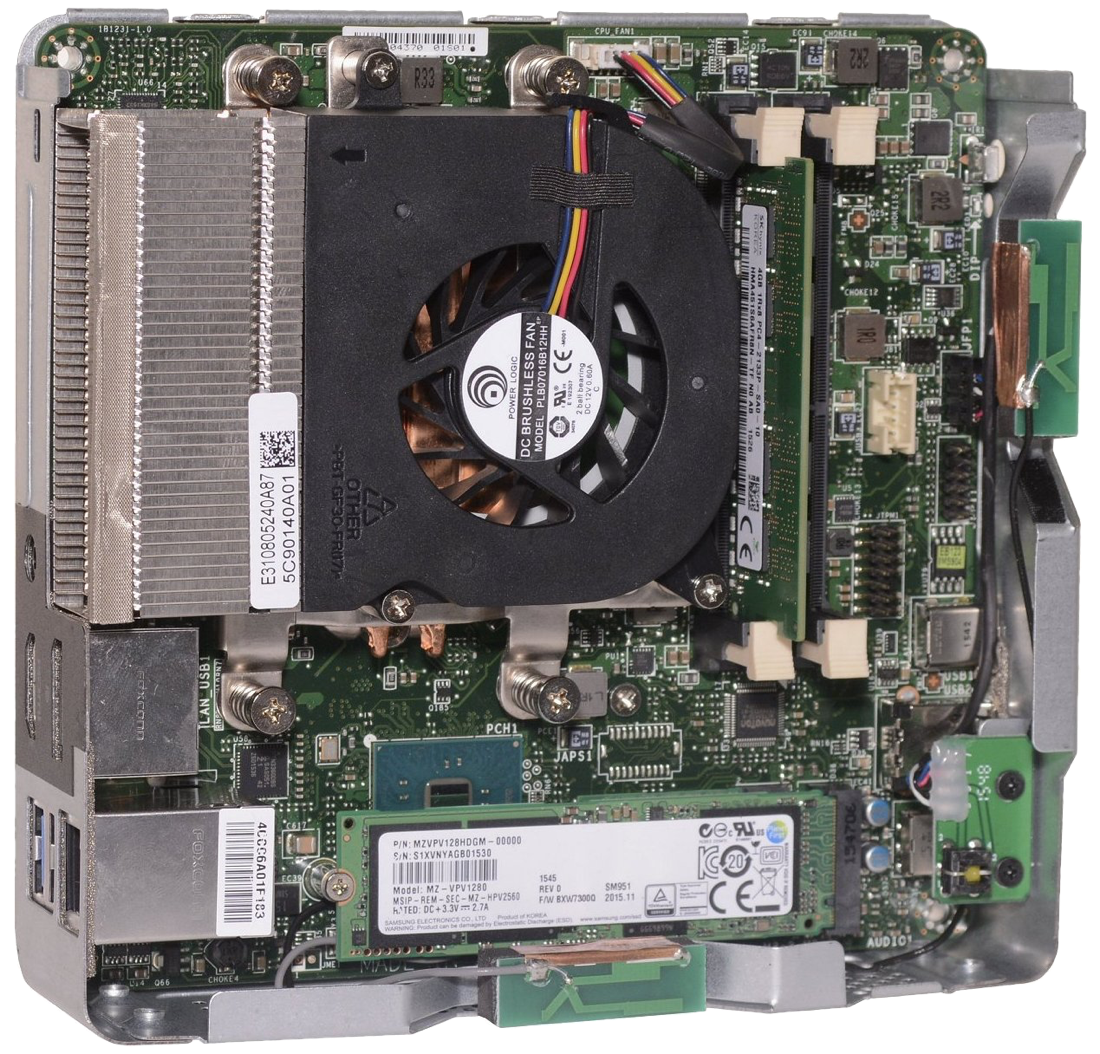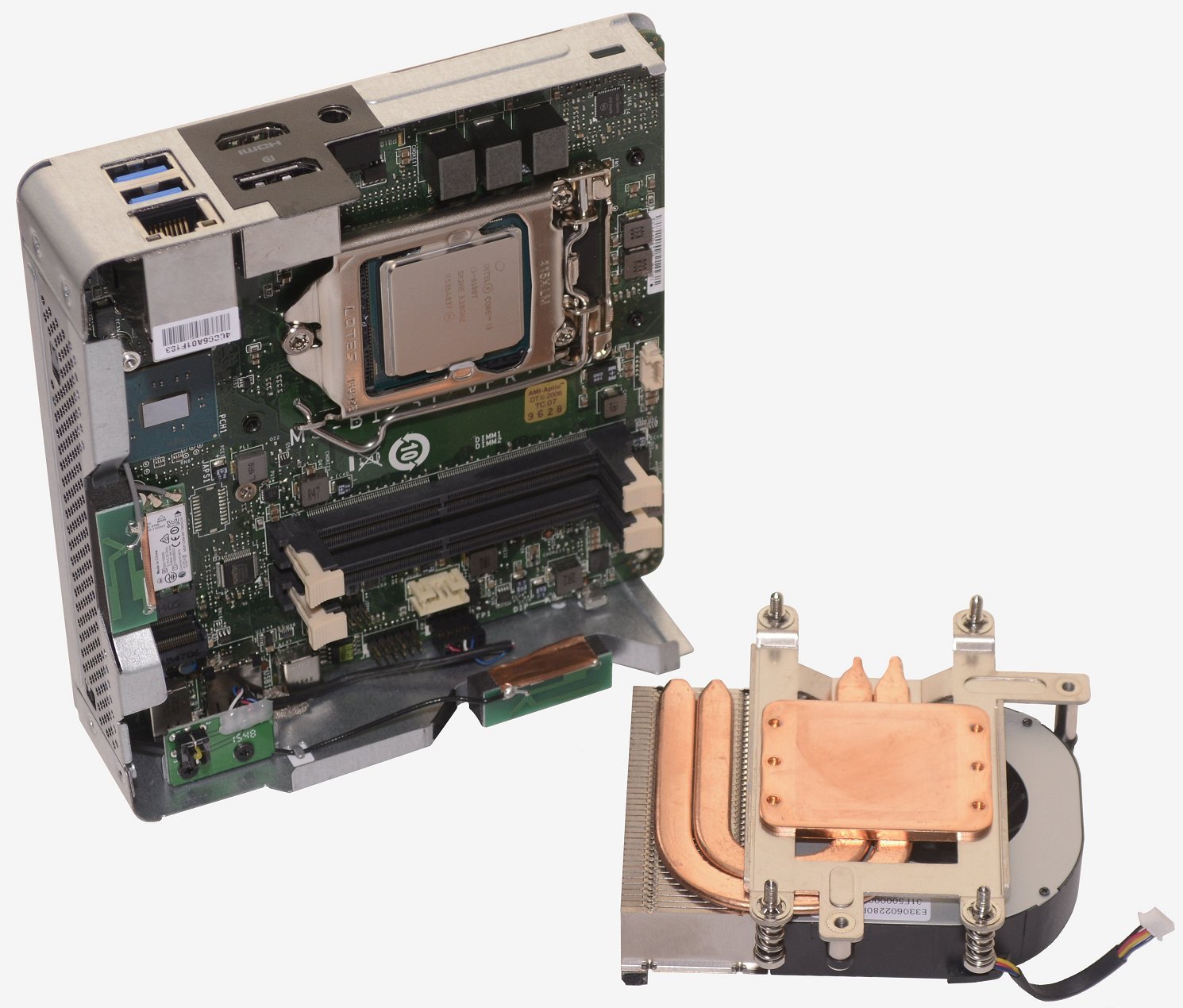Delidding the Cubi 2
As I just mentioned, to get inside the Cubi 2 Plus you must undo four screws on the underside of the device so the base of the chassis can be removed, exposing the 2.5" drive cage. I really like this design as it makes accessing the 2.5" storage device quick and easy, not something many NUCs can claim.
However, for a first time build you will need to delve deeper and that requires the removal of an additional four screws as well as unclipping a ribbon cable and the 2.5" drive bay lifts out.
Now we have exposed the guts of the Cubi 2 Plus, the MS-B123 motherboard and its Intel H110 chipset.
The Cubi 2 Plus does come with an Intel Skylake-S low powered processor which for your convenience has been pre-installed into a narrow little LGA1151 LM socket. The CPU is of course upgradable and theoretically any LGA1151 processor should work. That said, the Cubi 2 Plus is only designed to handle Intel's low-powered 35w processors and this means the Core i3-6100T, 6300T, Core i5-6400T, 6500T, 6600T and Core i7-6700T.
MSI will be offering the Cubi 2 Plus with either the Core i3-6100T, Core i5-6500T or Core i7-6700T processors. Our review sample came loaded with the base model Core i3 processor, which as you might imagine features two cores and four threads thanks to its Hyper-Threading support. Both cores operate at 3.2GHz which should give it enough grunt for reasonably complex tasks.
The processor also packs a 3MB L3 cache and the Intel HD Graphics 530 engine, which is equipped with just 24 execution units. The Core i5 and Core i7 processors are unfortunately also equipped with the same lowly iGPU solution.
MSI is cooling the processor with a relatively small cooler as you might expect. The laptop-style cooler makes use of two copper heatpipes pressed to a copper base. They extend to a small array of fins which are cooled using a brushless blower fan.
Apart from the CPU and cooler, the only other bit of hardware added as standard is an Intel Dual Band Wireless-AC 3165 card which populates the best M.2 2230 slot. This adapter supports 802.11ac along with Bluetooth 4.0.
Next we find two DDR4 SO-DIMM slots which MSI says can accommodate up to 32GB of memory, should you be willing to invest around $120 in RAM. The low-powered Skylake processors do feature dual-channel memory controllers, so ideally you will want to populate both slots. That being the case we question why MSI included just a single 4GB stick in our review sample, at a cost of $17 per module I hope their sample budget isn't that tight.
Apart from the memory the only other component you need to bring to the table is a storage device. The options are limited to an 80mm M.2 card and/or a 2.5" SSD/hard drive. MSI did install a 128GB Samsung SM951 NVMe SSD in the M.2 slot but unfortunately forgot to include the custom SATA data/power ribbon cable. For now we aren't able to test the SATA performance, but we'll update the review once the cable arrives.
The M.2 slots are stacked which sees the longer SSD sitting above the Wi-Fi adapter and under that you will find a naked Intel H110 chipset. The only other noteworthy component is the Intel I219V network controller which provides that RJ45 port found on the rear I/O panel.