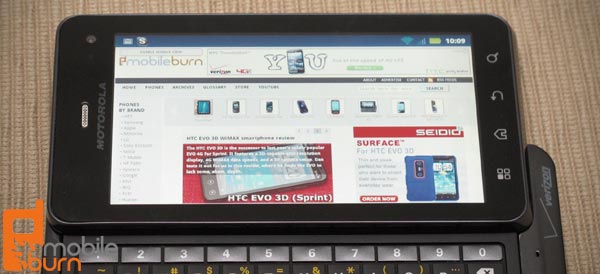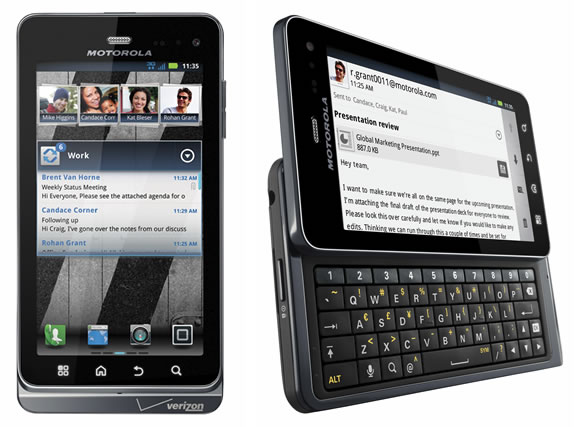Messaging, App Store, Browser
Messaging
The Motorola DROID 3 features the requisite conversation view text and picture messaging support that is a must-have today. The look of the app is clean and it's easy to use. I appreciate that Motorola saw fit to install the Swype virtual keyboard in addition to its own multi-touch keyboard for those moments when the hardware keyboard just isn't practical.

Like any other Android smartphone, the D3 features Google's Gmail client as well as a separate email client for most any type of account, including Exchange. Unlike most, though, Motorola's software can combine text/picture messaging, email, and social networking messaging into a universal combined inbox, which is very handy. MySpace, Facebook, Twitter, LinkedIn, and others are supported. While the email client allows you to add home screen shortcuts to any account, I'd have liked to have had a way to switch accounts from within the email app itself. Overall, though, Motorola has a lot of good stuff going on in the DROID 3.

Instant messaging is covered by Google's Talk app and the Verizon IM application that supports AIM, Yahoo!, and Windows Live messaging. Even though the DROID 3 runs Android 2.3.4, it's still unable to support video in Google Talk for some reason.
Apps / App Store
The Motorola DROID 3 comes with many apps pre-loaded. The company's intent for the device to be used by business users is shown by its decision to include Citrix, GotoMeeting, MOTOPRINT, a Tasks app, and a read/write version of Quickoffice for document management. The base suite of Google branded apps are also accounted for, including Maps/Navigation and YouTube. Many Verizon branded and sponsored apps are loaded, too. Some of them, like VZ Navigator and V CAST Music, are of use. Others are just bloat.

What really drives the Android platform, however, is the access to the hundreds of thousands of applications that it provides through the Android Market. You can find something for just about any need there - with many of the apps being free.
Browser
The qHD resolution, 4-inch touchscreen offered by the Motorola DROID 3 makes a 5-star browser rating almost a forgone conclusion. The screen is big and sharp, and Motorola did nothing to break the Android browsing experience. Of course, Moto did tweak things a bit, adding a share button next to the bookmark button, but apart from that and the coverflow like view of the bookmarks when in landscape mode, everything is pretty vanilla. Once you consider that you can read small text on a full width view of a standard PC website in landscape mode, you'll be more than happy with vanilla.