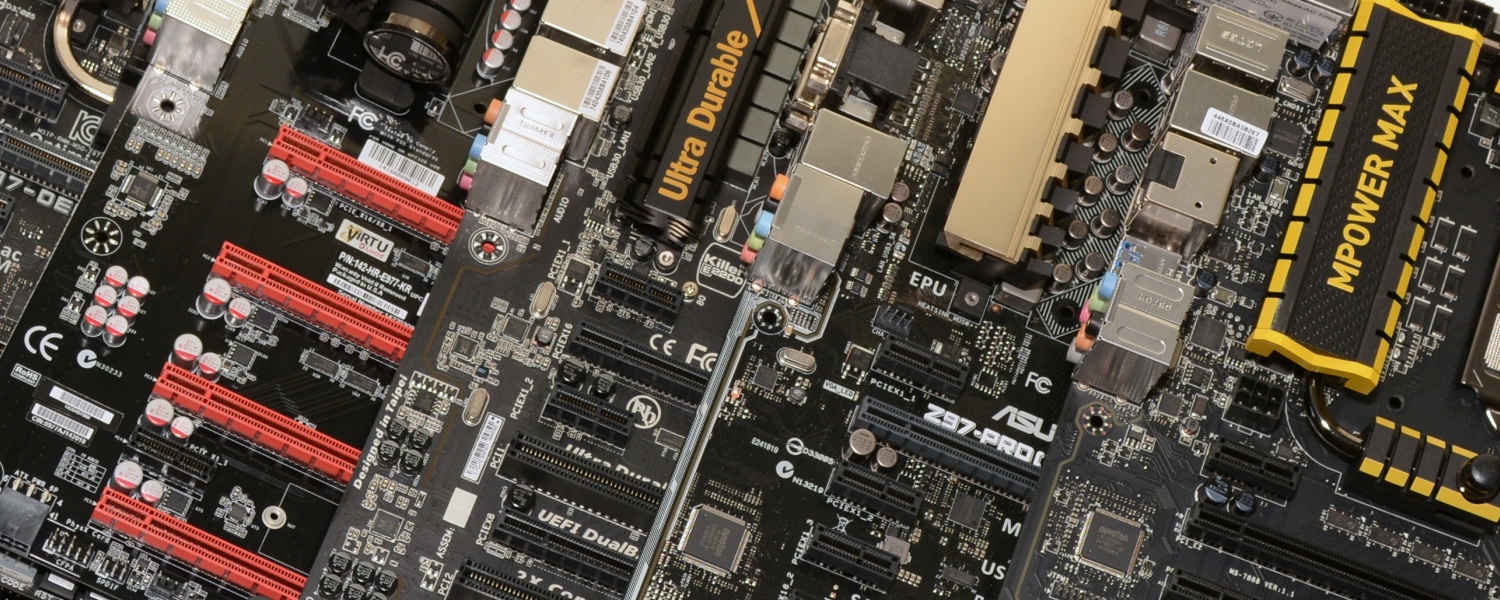Audio Quality
For testing audio quality we use the RightMark Audio Analyzer benchmark software, which tests the quality of the onboard audio and how well it is isolated from electrical interference.
To run this test, a 3.5mm male-to-male audio cable needs to be connected from the line out to the line in, the shorter the cable the better. The Windows system volume is maxed at 100% and we use the default RightMark test settings which are 192 kHz, 24-bit.
The Windows sound properties are also set to 192 kHz/24-bit while the Line-In volume is adjusted until the RightMark Audio Analyzer software agrees that we have the correct setting for testing.

The EVGA Z97 FTW is the only motherboard to use the cheap Realtek ALC898 codec and it shows, producing by far the worst result. The Asus Z97-Deluxe provided the best results, followed by the Gigabyte Z97X-UD5H-BK and then the Asus Z97-Pro WiFi/AC. The Asrock Z97 Extreme9 also provided decent performance, while the MSI Z97 MPower Max AC delivered the lowest quality for a Z97 motherboard using the Realtek ALC1150 codec.
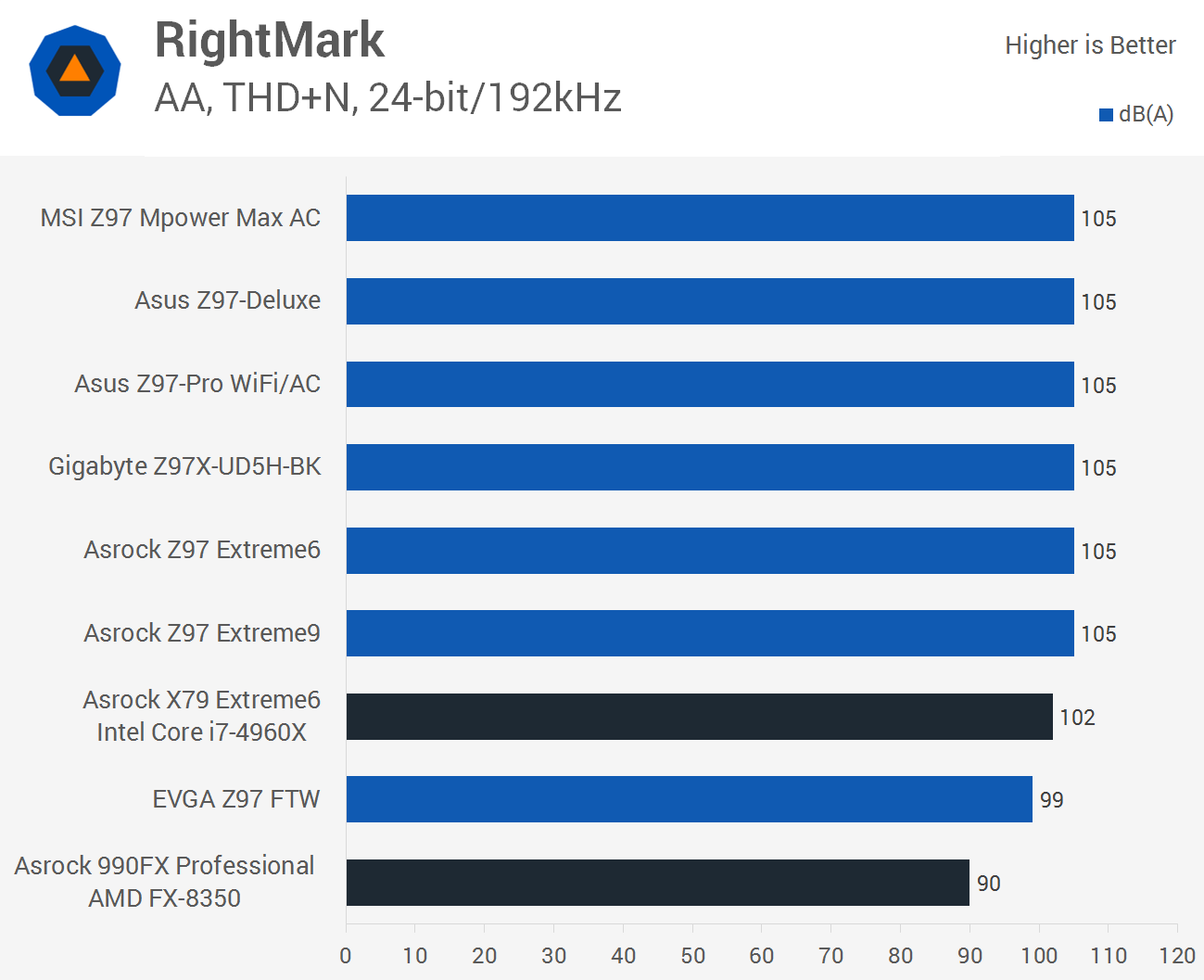
All six Z97 motherboards that used the Realtek ALC1150 codec provided the same performance, while the EVGA Z97 FTW was notably worse due to its use of the inferior Realtek ALC898 codec.