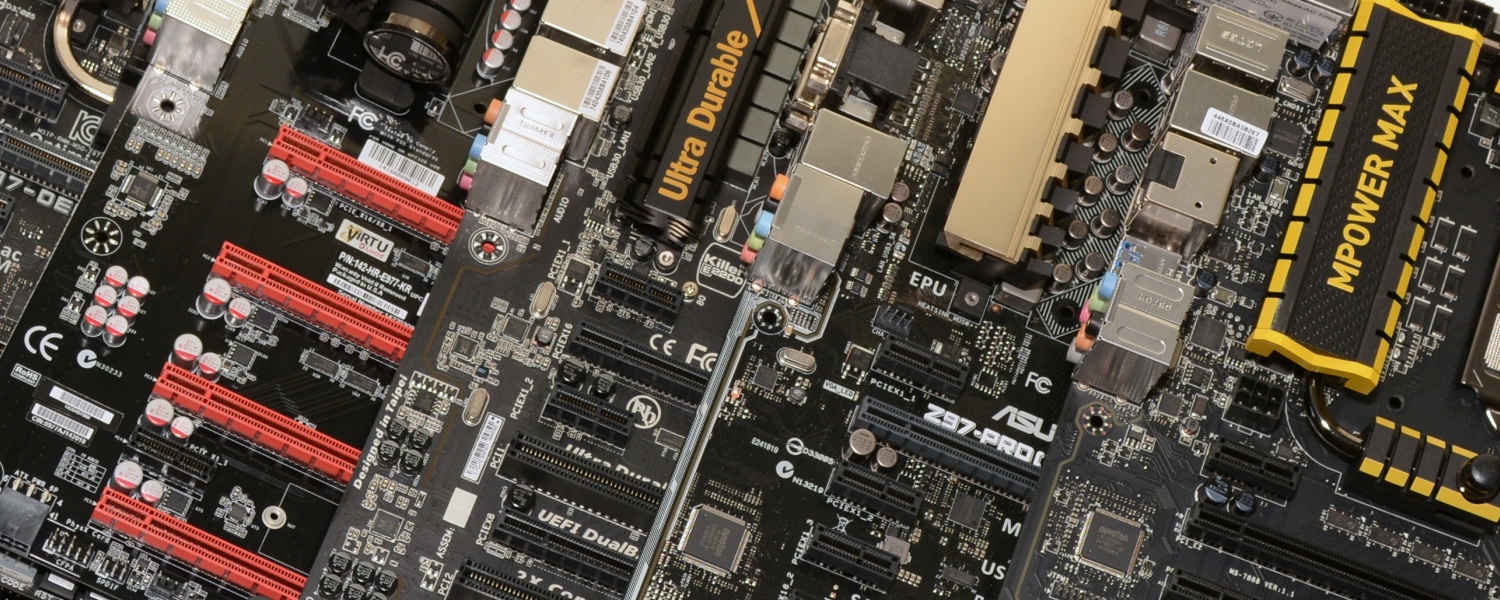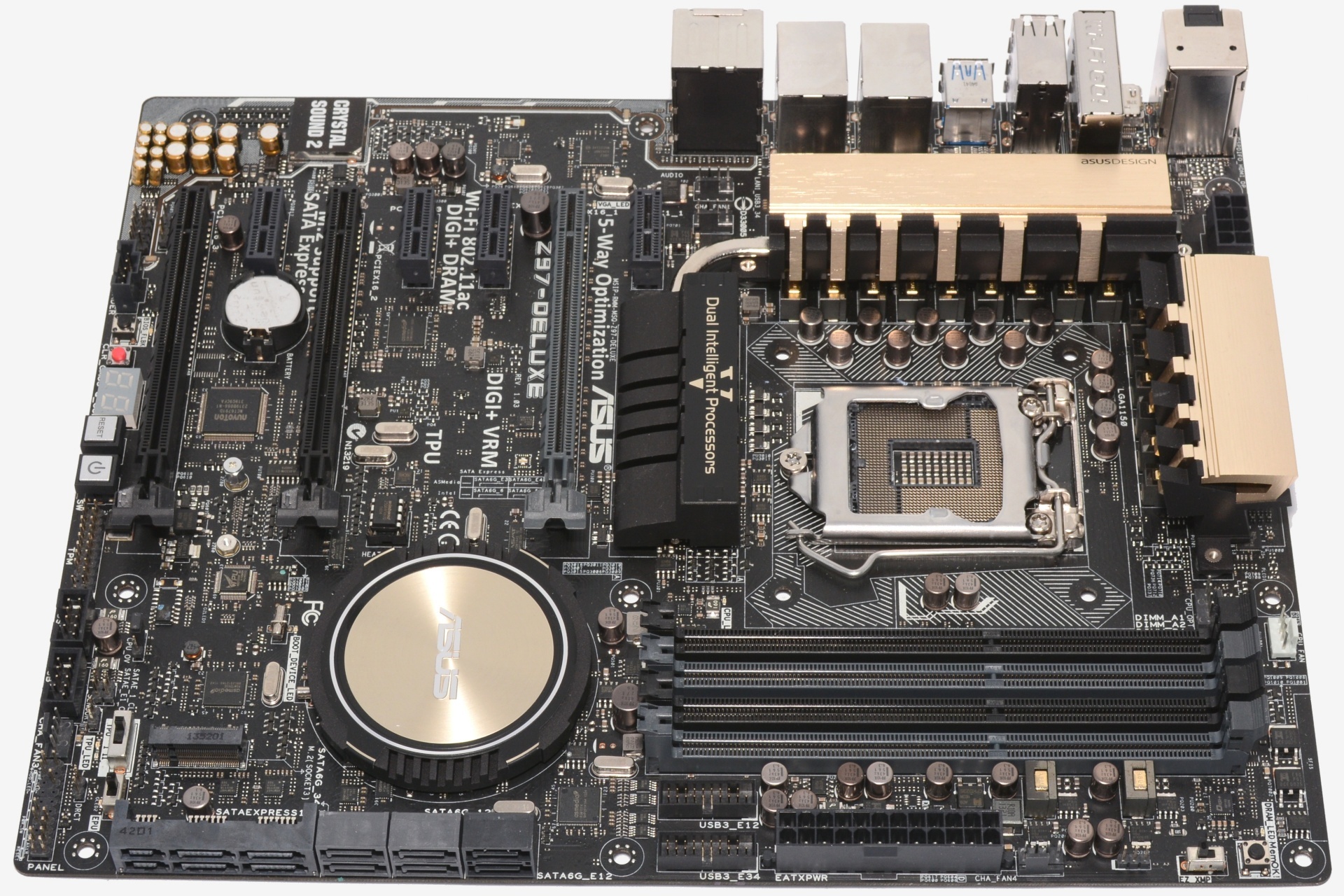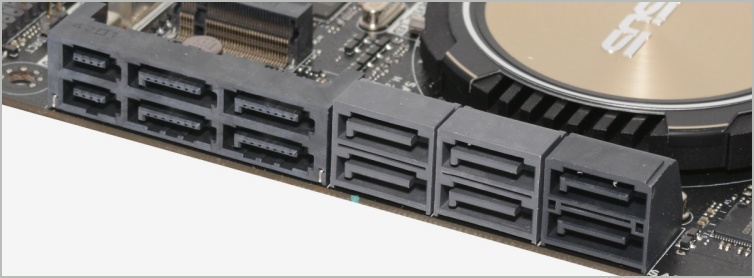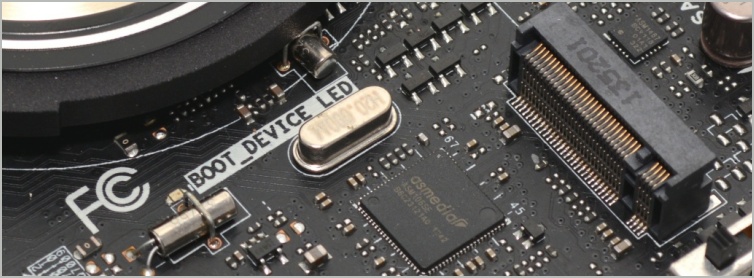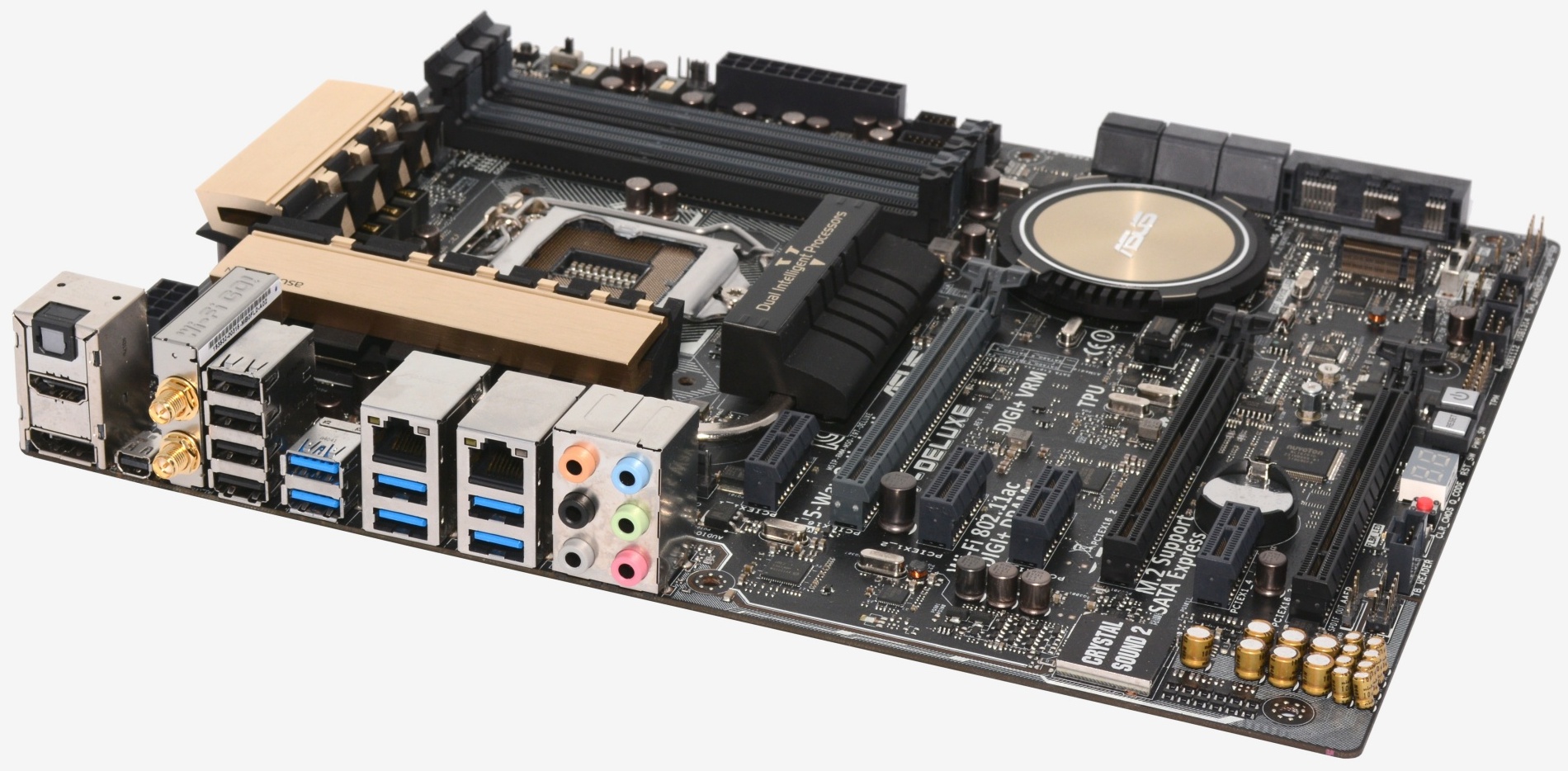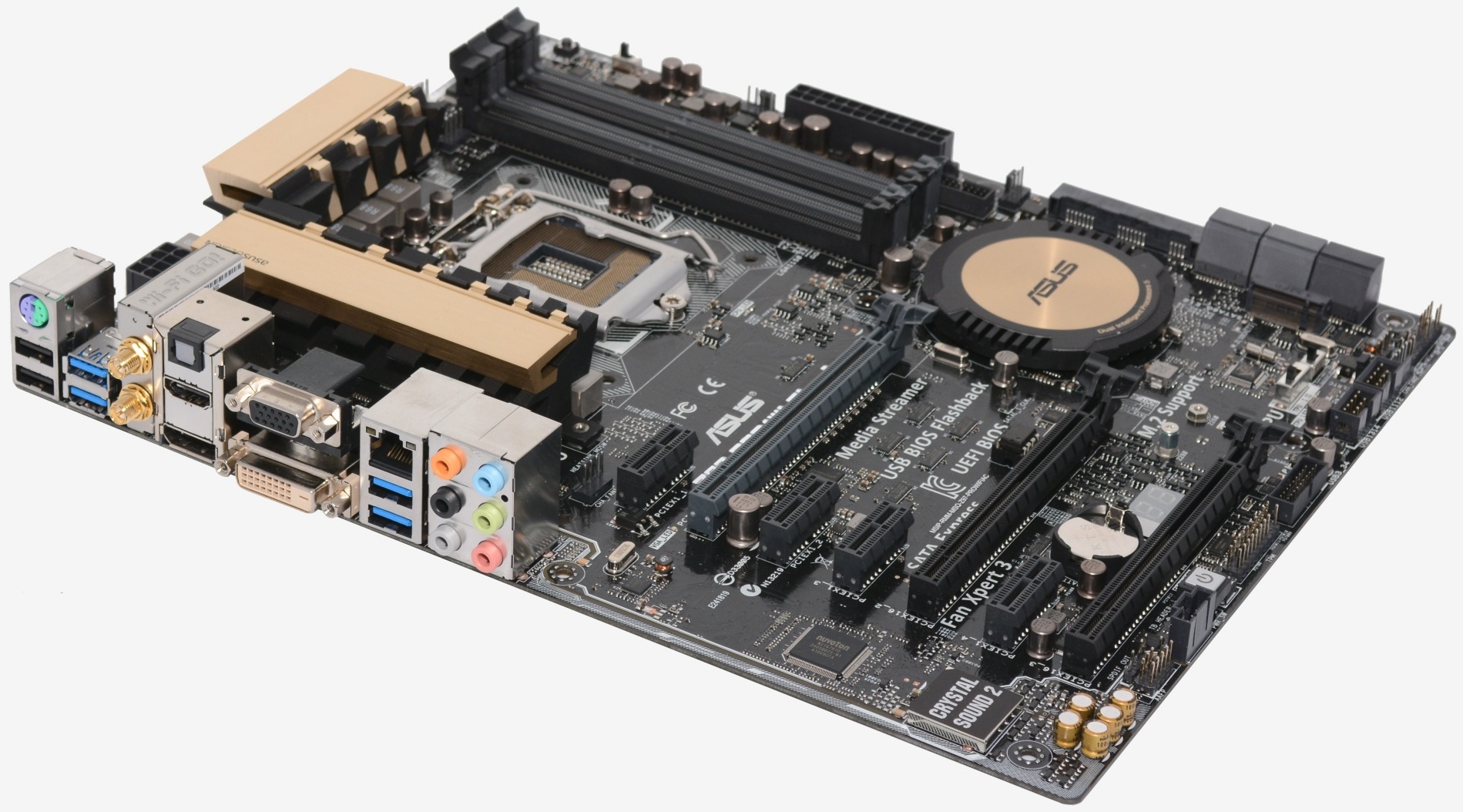Asus Z97-Deluxe & Z97-Pro WiFi/AC
The Z97-Deluxe is Asus' premier Z97 product, though we aren't looking at the most extreme package. The Asus Z97-Deluxe (NFC & WLC) costs $400 while the same board without the fancy NFC & WLC costs just $275 and that is the version we are testing today.
When it comes to premium Z97 motherboards, Asus also has the Maximus VII Formula ($355) and Z97-WS ($290) in its arsenal.
So what makes the Z97-Deluxe worth Asus' asking price? The company touts high-speed 802.11ac Wi-Fi, 5-Way Optimization by Dual Intelligent Processors 5, Crystal Sound 2 audio and dual Intel Gigabit Ethernet.
The high-speed 802.11ac Wi-Fi is fairly self-explanatory but "5-Way Optimization by Dual Intelligent Processors 5" is less obvious. First of all, this isn't a feature exclusive to the Z97-Deluxe – all Asus Z97 motherboards feature it. It includes five Asus features: TPU, EPU, DIGI+ Power, Fan Xpert 3 and Turbo App.
TPU stands for TurboV Processing Unit, which can be used for automatic hardware level overclocking using just the CPU ratio or a combination of the CPU ratio and the BCLK. EPU (Energy Processing Unit), is used for power saving, while DIGI+ Power refers to ASUS's digital voltage regulation and power delivery for components like the CPU, iGPU and DRAM.
The TPU, EPU and DIGI+ Power carry over from Z87 effectively unchanged, but Fan Xpert 3 is an upgrade from Fan Xpert 2. This desktop software can detect and control all of your system fans (both PWM and DC models), and it uses an array of thermal sensors located on the motherboard to configure itself. There's an extra header on the motherboard that allows you to add another sensor too. Fan Xpert 3 brings a new extreme quiet mode for PWM CPU fans that lets it lower the fan's minimum rotation speed beyond the usual limit, so in certain scenarios you can run your PC at lower noise levels.
The new addition, Turbo App, is another software optimization. It allows users to set the CPU performance, audio scene and network priority for each of their applications. The settings used will be based on whichever application that's currently open has the highest priority (which users also select).
Asus claims that Crystal Sound 2 provides highest signal-to-noise ratio in the industry using EMI Protection and a layout technique to separate left and right channels to minimize noise and interference. It also boasts high quality components, including the audio amplifier and Japanese Nichicon audio capacitors. The same Realtek ALC1150 codec used by Asrock can be found at the heart of Asus's Crystal Sound 2.
Cutting through the marketing stuff, what we find on the Asus Z97-Deluxe is support for 2-way GPU's using an 8x/8x configuration or 3-way using x16/x8/x4 while 4-way is off the table.
Surprisingly, the board only offers the six standard SATA 6Gb/s ports provided by the Z97 chipset, though two SATA Express devices are supported. There is a single M.2 (NGFF) slot and it only supports 60mm and 80mm long devices.
Asus has used the same Intel network chips as Asrock by including the Intel I218V and Intel I211AT. Where Asus has upped their game is in their Wi-Fi 802.11a/b/g/n/ac implementation which supports dual band frequency 2.4/5 GHz and is backed by the Asus Wi-Fi Go! Utility. The same solution also provides Bluetooth v4.0 support as well.
When it comes to connectivity Asus offers a total of ten USB 3.0 ports thanks to the inclusion of an ASMedia controller. In total there are six boards located on the I/O panel and four via onboard headers.
The Asus Z97-Deluxe certainly looks like a quality motherboard and provides numerous features, but is it enough to justify the relatively high $275 price tag?
Asus Z97-Pro WiFi/AC
The Z97-Pro WiFi/AC is a reduced version of the Deluxe model, but at $210 it is still reasonably expensive, particularly when compared to the Asrock Z97 Extreme6. Despite being almost 25% cheaper than the Z97-Deluxethe Z97-Pro WiFi/AC offers many of the same features.
The exact same PCI Express x16 configuration is on offer while the board still offers the same six SATA 6Gb/s ports, though the SATA Express support has been reduced to a single connector. That said, M.2 support remains the same and still just 60mm and 80mm devices are compatible.
We also find the same Crystal Sound 2 audio solution (though there are noticeably less capacitors being used) using the Realtek ALC1150 codec as well as the same 802.11ac Wi-Fi and Bluetooth v4 solution. The wired networking has been downgraded to a single Gigabit Ethernet controller using the Intel I218V.
USB 3.0 support has also been reduced from 10 ports to eight, which in our opinion is still plenty. The Mini-DisplayPort found on the Z97-Deluxe model has been swapped out for VGA support.
When all is said and done, users are really only missing out on support for a second SATA Express port and Gigabit Ethernet port. Seems like a fair trade-off to save $65.
There are a few other differences, but measuring how much impact they have is nearly impossible. For example, the Z97-Deluxe boasts a 16 digital power phase whereas the Z97-Pro WiFi/AC gets a 12 digital power phase. Should you be worried? We don't think so, in which case it would seem the Z97-Pro WiFi/AC is going to be a better contender for Asus in our roundup.