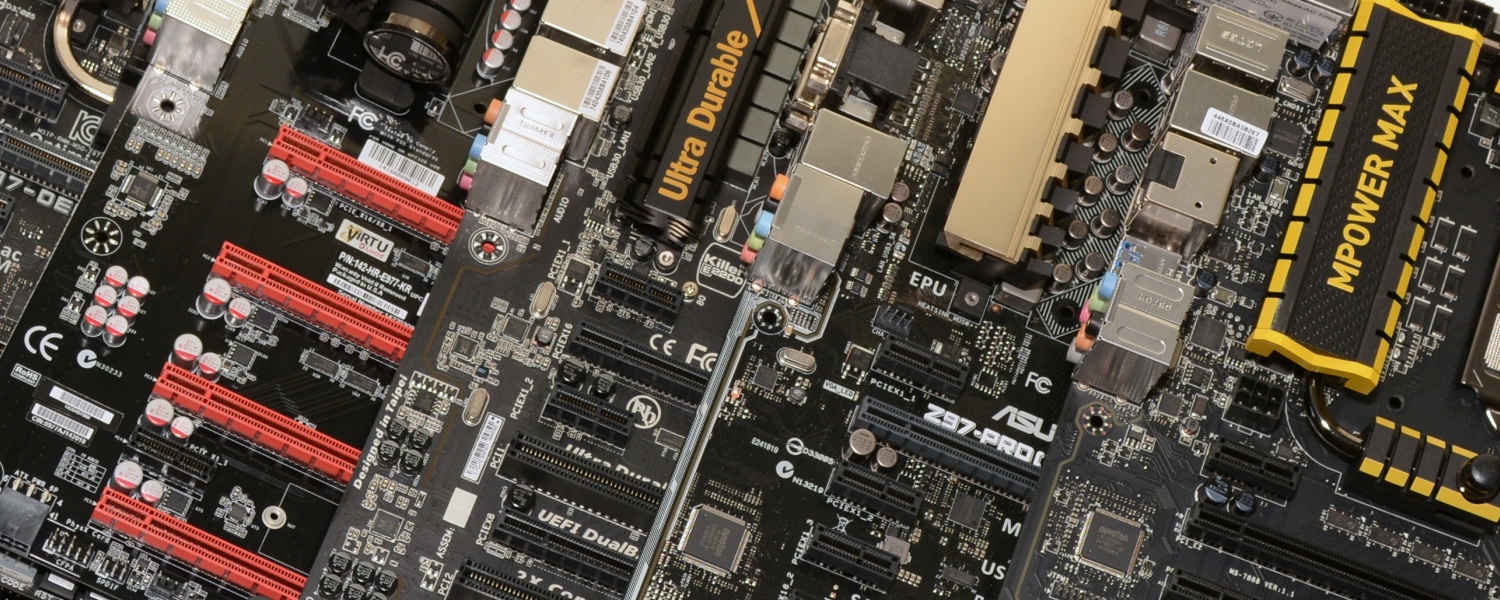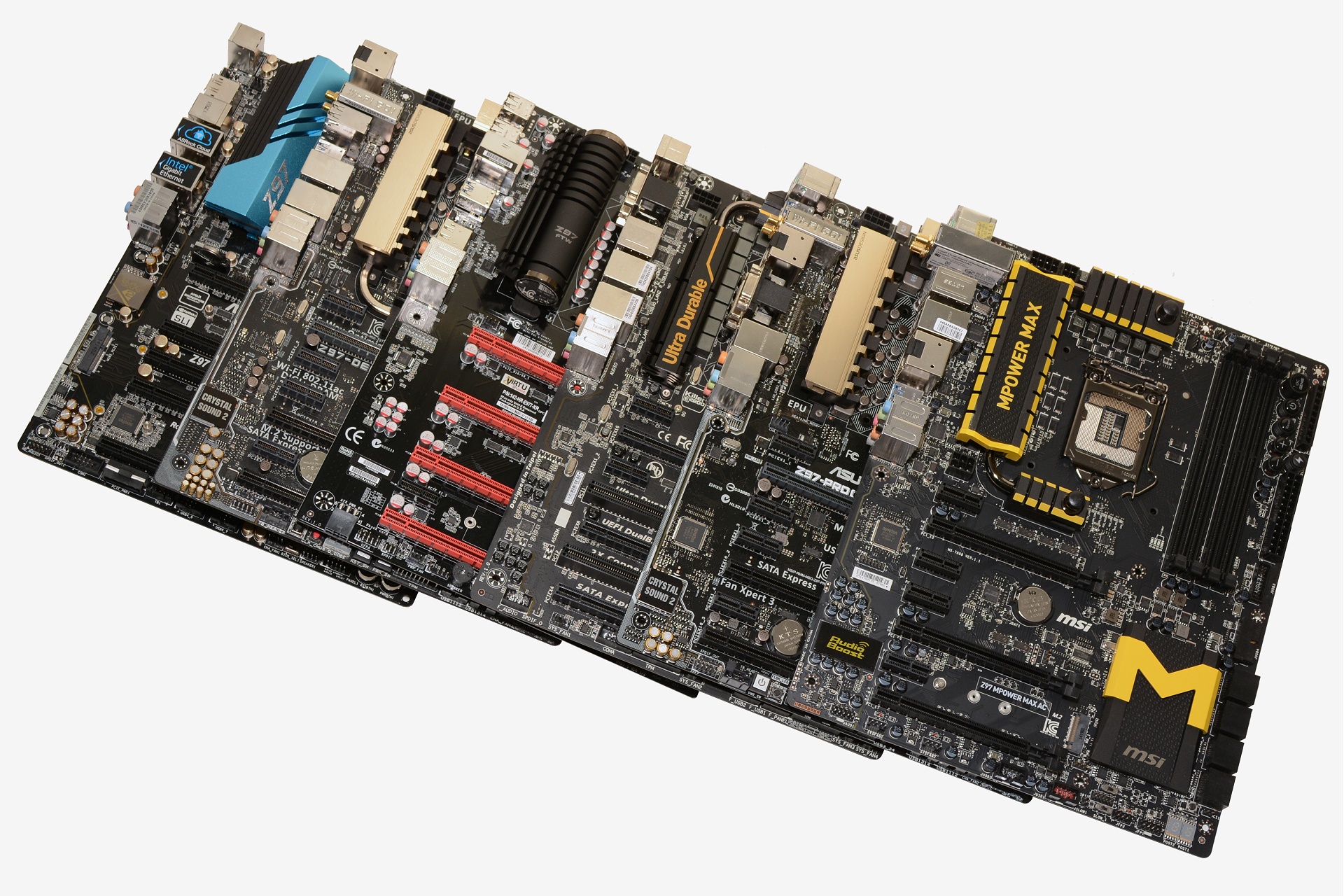Wrap Up: Making Some Picks
The general performance of these Z97 motherboards was unsurprisingly similar, leaving them to be mostly differentiated by their features and price. When looking at that data, one board clearly stands out from the rest, though not because it's the best.
It feels a bit like EVGA's engineers were too busy playing golf to develop the Z97 FTW, which is nearly a direct clone of the Z87 FTW and offers fewer features than seemingly every board in this roundup while still being priced in the same territory.
The audio quality of the Z97 FTW's ALC898 codec is inferior to the ALC1150 elsewhere and for reasons we may never understand, EVGA limited the Z97 FTW's M.2 socket to 30mm E-key devices, which is about as useful as an ashtray on a motorbike.
Adding SATA Express must have meant the difference between playing 9 and 18 holes because that's missing too. Perhaps the most puzzling part about the Z97 FTW is its $200 MSRP, though to be fair it can be found as low as $170 at Newegg.
Even so, that price buys you twice as many features with the Asrock Z97 Extreme6 while there are $100 Z97 motherboards that offer more than the Z97 FTW ($110 Asrock Z97 Pro4 has full length M.2 support as well as SATA Express).
Moving on, the $200 Gigabyte Z97X-UD5H-BK outclasses the $210 Asus Z97-Pro WiFi/AC in storage, offering more SATA ports and broader M.2 card support. The Z97X-UD5H-BK also provides superior wired networking despite missing out on teaming support due to the use of a Killer E2201 NIC.
Where the Asus Z97-Pro WiFi/AC comes out on top is in supporting Wi-Fi 802.11ac and Bluetooth 4.0. If you want these features, the Z97-Pro WiFi/AC is without a doubt the better choice. However, if wireless isn't a priority then we feel the Gigabyte Z97X-UD5H-BK is the better motherboard.
For an extra $30 to $40 over those boards we have the Asrock Z97 Extreme9. In addition to superior multi-GPU support, the Z97 Extreme9 offers considerably more SATA ports, more M.2 slots supporting all standard card lengths, a mini-PCI Express slot and dual Intel LAN.
Another $10 lands buyers the MSI Z97 MPower Max AC which, if we are honest, is no better equipped than the $40 cheaper Asus Z97-Pro WiFi/AC, and with the exception of its wireless solution, offers less than even the $50 cheaper Gigabyte Z97X-UD5H-BK.
The fact that the MSI Z97 MPower Max AC forgoes SATA Express support entirely shouldn't be a big issue, though we do feel this should at least be a standard feature of any Z97 motherboard priced at $200 or more. Personally, I feel the future of high-performance SSDs lies within the M.2 interface, but who knows what the future may bring.
The most expensive board in our roundup, the $275 Asus Z97-Deluxe, represents fairly poor value when compared to Asus' own Z97-Pro WiFi/AC. A 31% bump in price buys just one extra SATA Express port, a second Intel NIC and two extra USB 3.0 ports. Frankly, one SATA Express port should suffice, and the difference between eight and 10 USB 3.0 ports will go unnoticed by most.
On the flip side, the cheapest board in the review was the $165 Asrock Z97 Extreme6, which makes the Z97 Extreme9 at $240 seem well overpriced in our opinion. Those not planning on running more than two graphics cards will be far better off with the Z97 Extreme6 as if offers almost all the features of the Z97 Extreme9 minus a SATA Express port, while it picks up an extra two USB 3.0 ports.
The Z97 Extreme6 supports up to 12 concurrent storage devices (same as the Z97 Extreme9) while boards such as the Asus Z97-Pro WiFi/AC and Asus Z97-Deluxe can support just seven, and while its second LAN controller has been swapped from the Intel I211AT to the cheaper Realtek RTL8111GR, the board still offers dual Gigabit LAN support.
Considering its price and features, the Asrock Z97 Extreme6 seems to be the best value Z97 motherboard while the Asus Z97-Pro WiFi/AC is the best option for those seeking Wi-Fi 802.11ac support out of the box – though keep in mind that wireless can easily be added to the Asrock Z97 Extreme6 using the mini-PCI Express slot and you would likely still come in under the cost of the Z97-Pro WiFi/AC.
The Gigabyte Z97X-UD5H-BK is also an attractive option at $200, but we can't recommend it over the Asrock Z97 Extreme6 for the simple fact that it costs 21% more and offers less SATA ports, less M.2 slots and less USB 3.0 ports. Still, the excessive factory testing of the Z97X-UD5H-BK might be enough to justify the higher asking price for those who can't risk system failure, even if we prefer the non-BK version for $20 less.