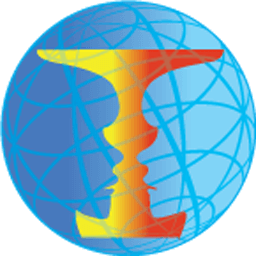Bookmarks
Dooble includes a simple bookmarks browser. Users may also modify an existing bookmark via a popup that's accessible from the location widget.
Cookie Management
Along with standard cookie management options, Dooble also provides a mechanism that automatically removes cookies. If permitted, Dooble will occasionally remove undesired cookies.
Distributed Search Engine
Dooble partially integrates the distributed search engine YaCy
Encrypted Browsing Information
Most of the data that Dooble retains is encrypted. Dooble does not encode file associations and user settings. Dooble also provides a session-based model where the data is encrypted with a temporary password.
File Manager and FTP Browser
Included is a non-JavaScript file manager and FTP browser.
Proxy Configuration
Highly-configurable proxy settings provide reasonable flexibility.
Session Restoration
Dooble supports session restoration for authenticated sessions. If Dooble exits prematurely, the user may restore previous tabs and windows at the next authenticated session.
Third-Party Content Blocking
Some Web sites employ iFrames in order to distribute content from one or more third-party Web sites. Since this technology may raise privacy issues with some users, Dooble provides a means of blocking external content.
What's New
- Corrected View menu width for Mac. The F11 shortcut was glued to the action text.
- Enable full hinting for application font.
- Fancy cookie collapse / expand button. See Cookies window.
- Final package release! Future releases will be source only. Good luck and enjoy!
- Hide the left-corner widget for Mac and South tab position. The combination causes a shadow in the top-left corner of the Dooble window.
- Improved translations of person-provided addresses. For example, address:5001 will be translated to https://address:5001.
- Increased the font point size of the address widget's font by 1.25 units.
- Main-menu visibility shortcut. See Settings -> Display.
- New QTWEBENGINE_CHROMIUM_FLAGS entries. See Settings -> Web.
- Observe QWebEnginePage::loadingChanged() signal. Requires Qt 6.2.
- Optional address widget completer. See Settings -> Display.
- Optional left-corner widget. See Settings -> Display.
- Optional loading gradient. See Settings -> Display.
- Optional referrer. See Settings -> Privacy.
- Optional splash screen. See Settings -> Display.
- Preserve preferred search engine. Problem caused by wayward QStandardItemModel::itemChanged() signal.
- Show hovered links in special label near the status bar if the status bar is invisible.
- Show new pages after, not before, they're attached to tabs.
- Single Gopher object. The Gopher object will be assigned to all profiles, including private profiles. Qt does not tolerate multiple Gopher objects as a Profile only allows for one object. Gopher searches may surface glitches.
- Tab icons are not properly shown for east and west tab orientations and Qt 5. Assume default Qt implementations instead.
- The shortcut F11 is now Control + F11.