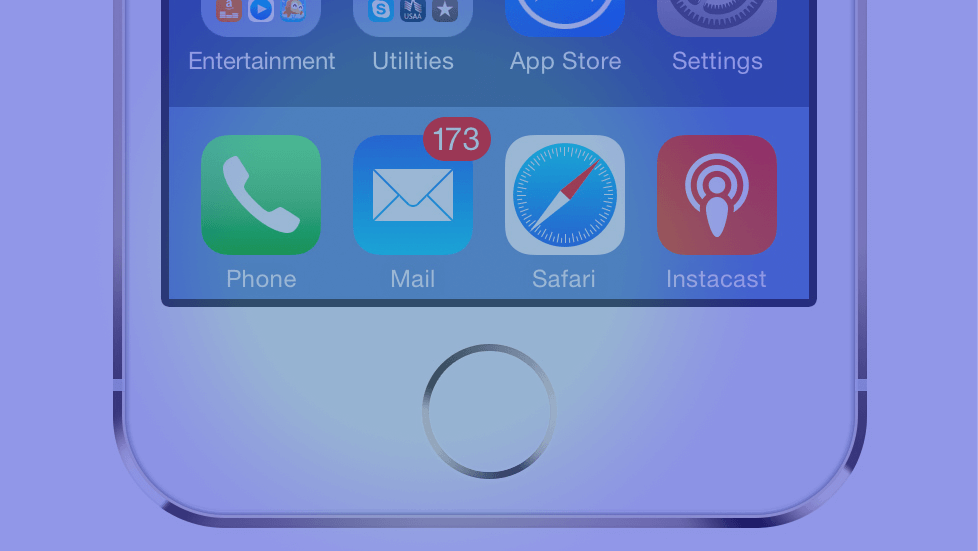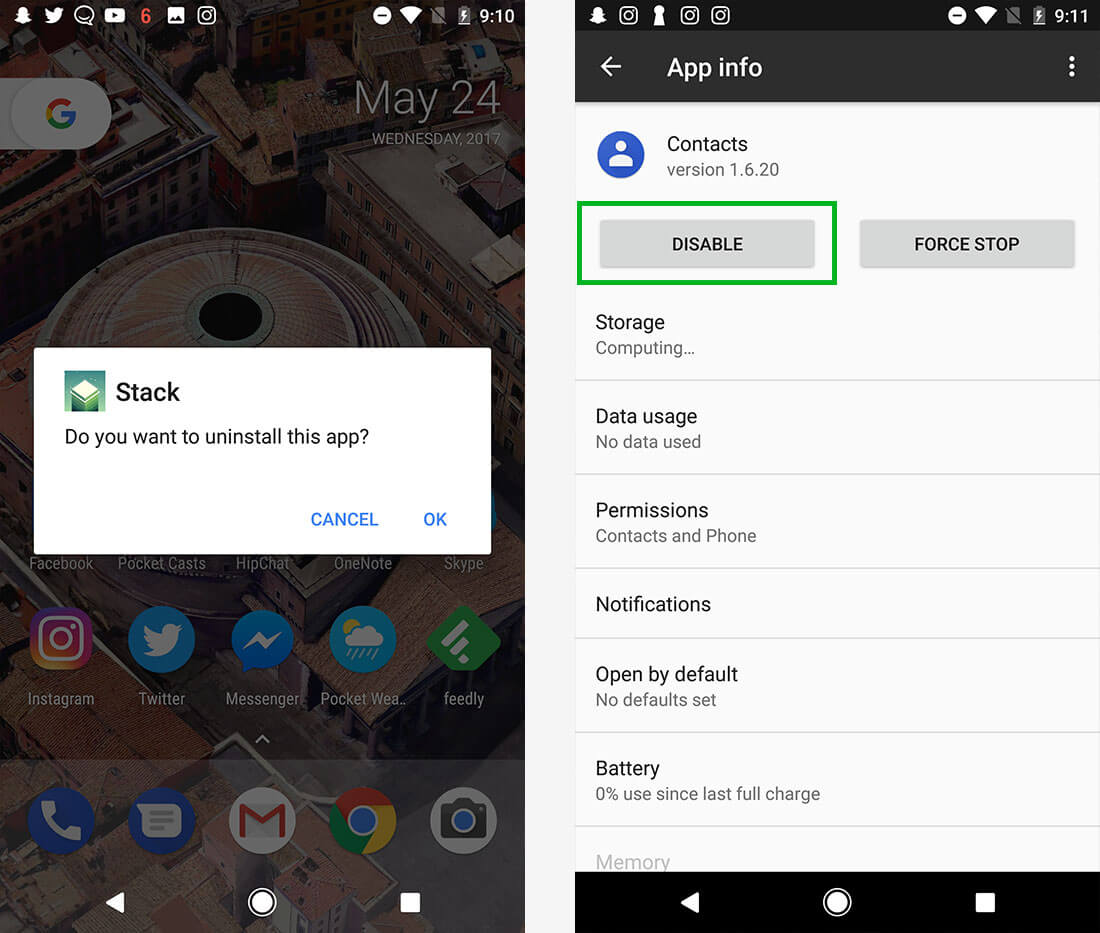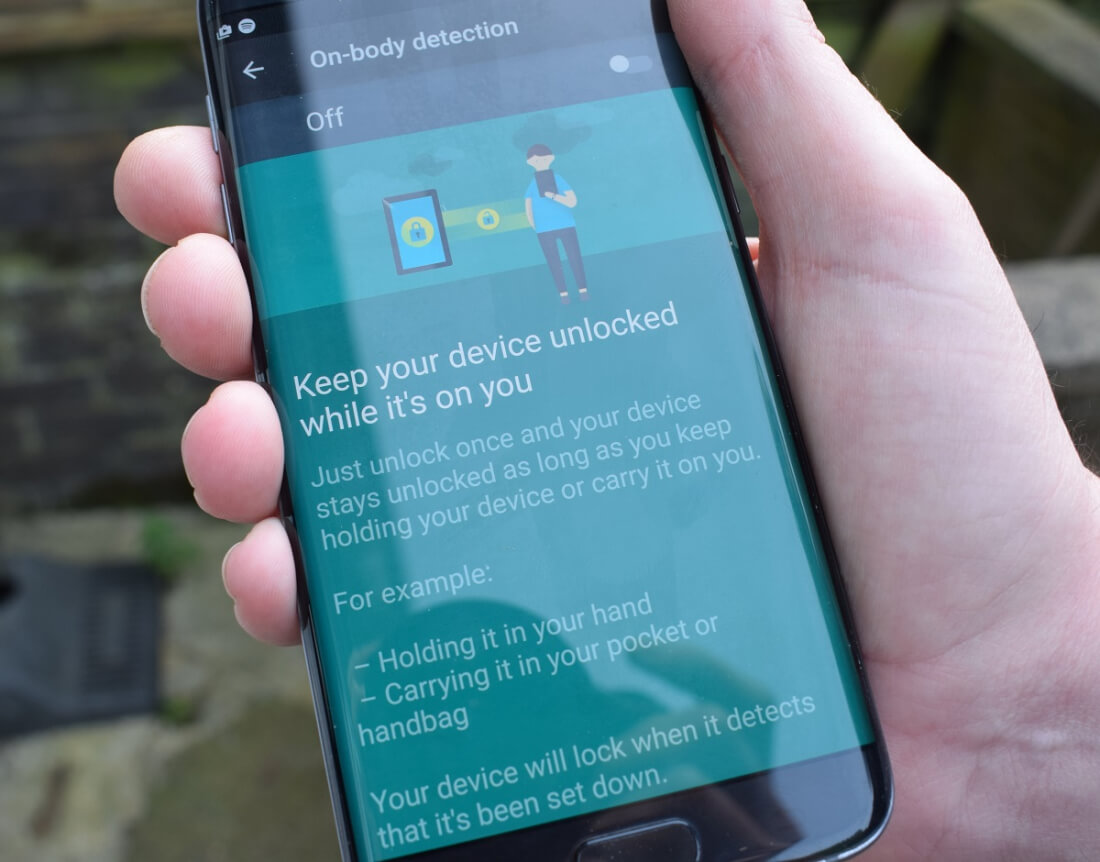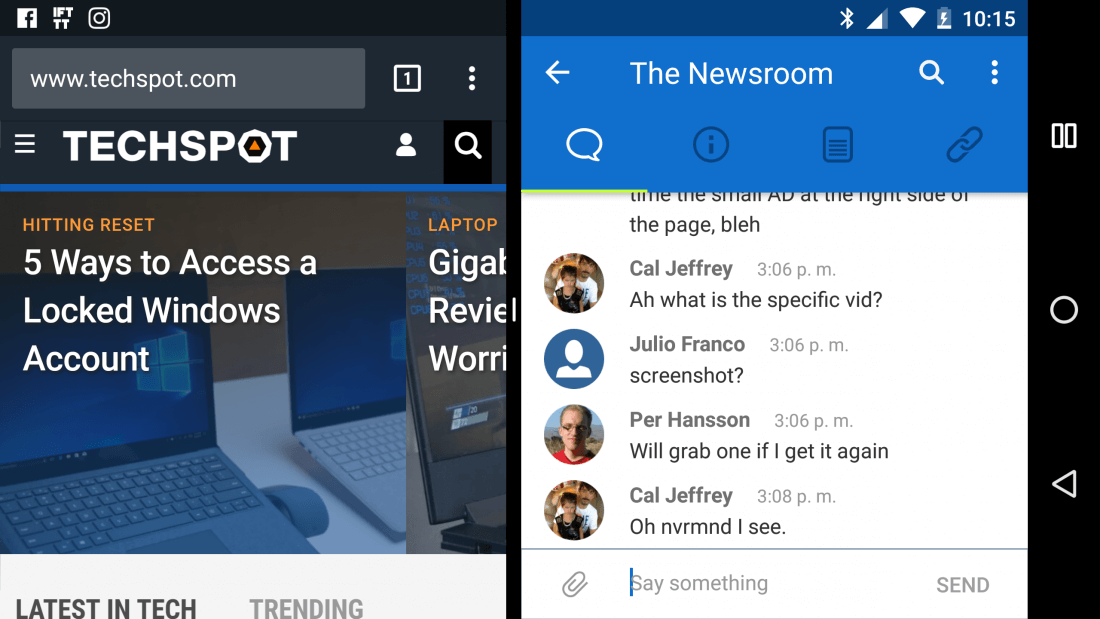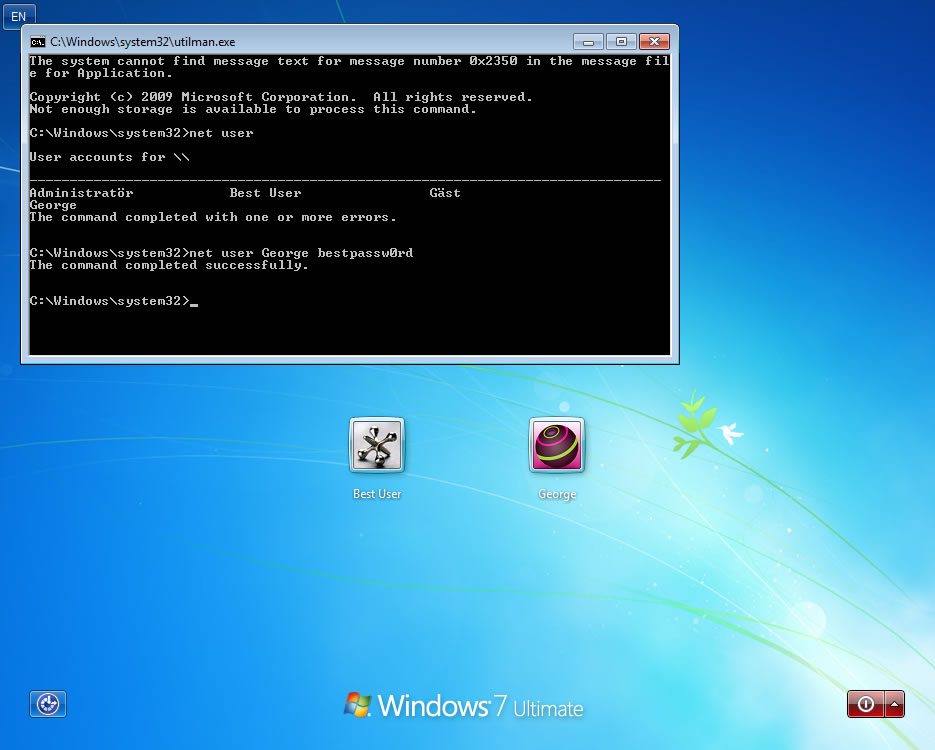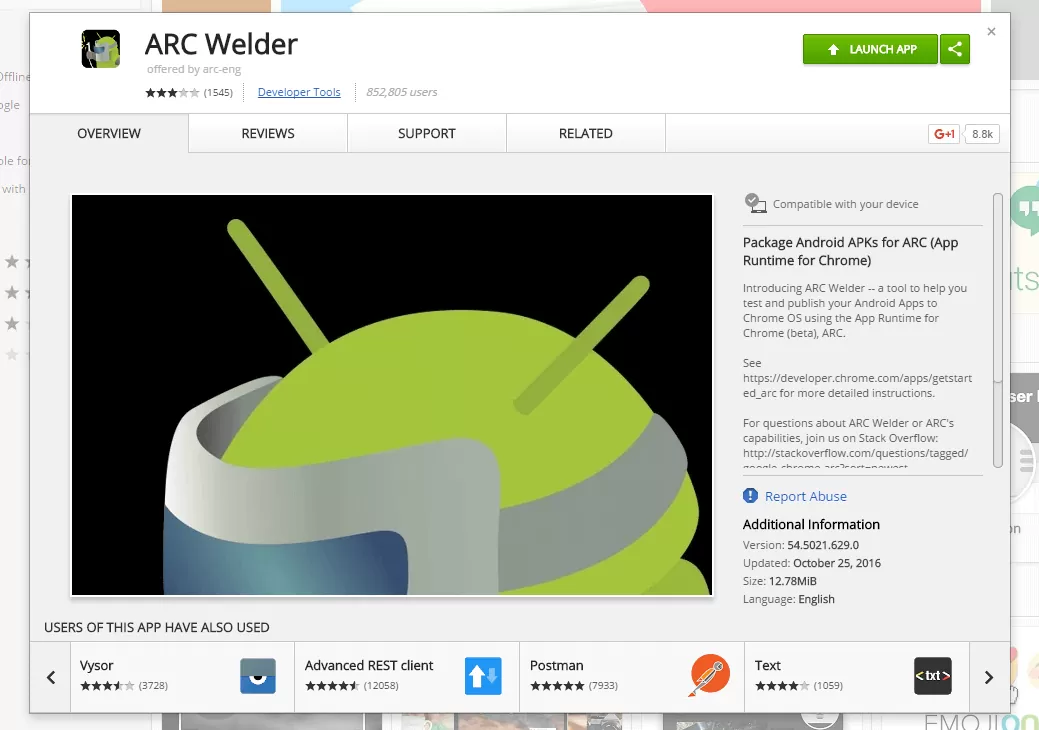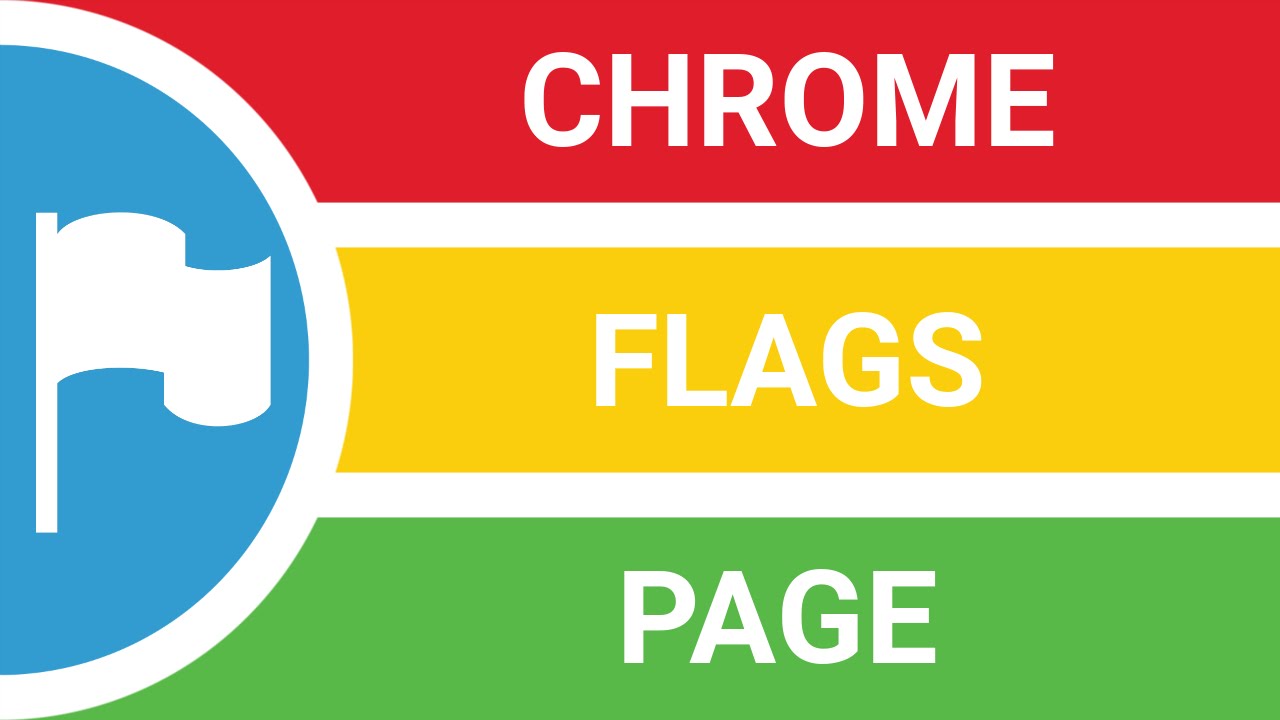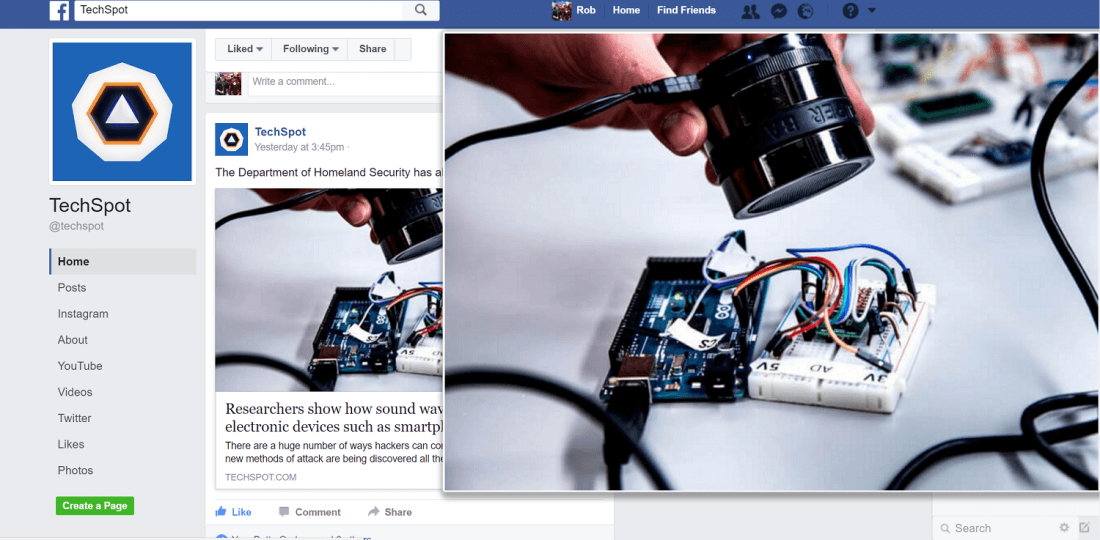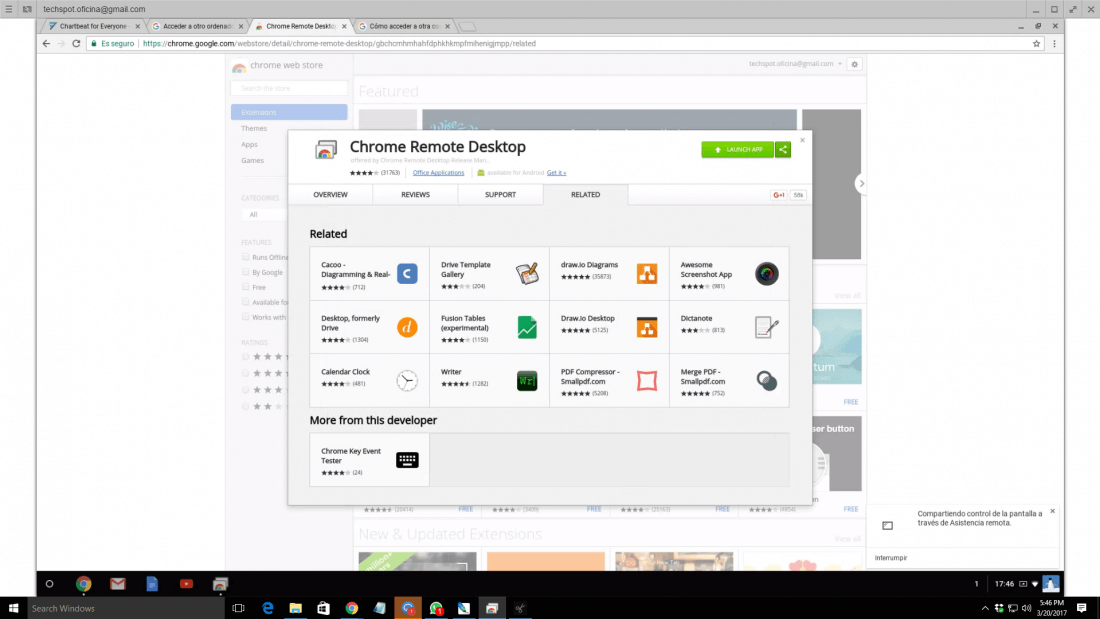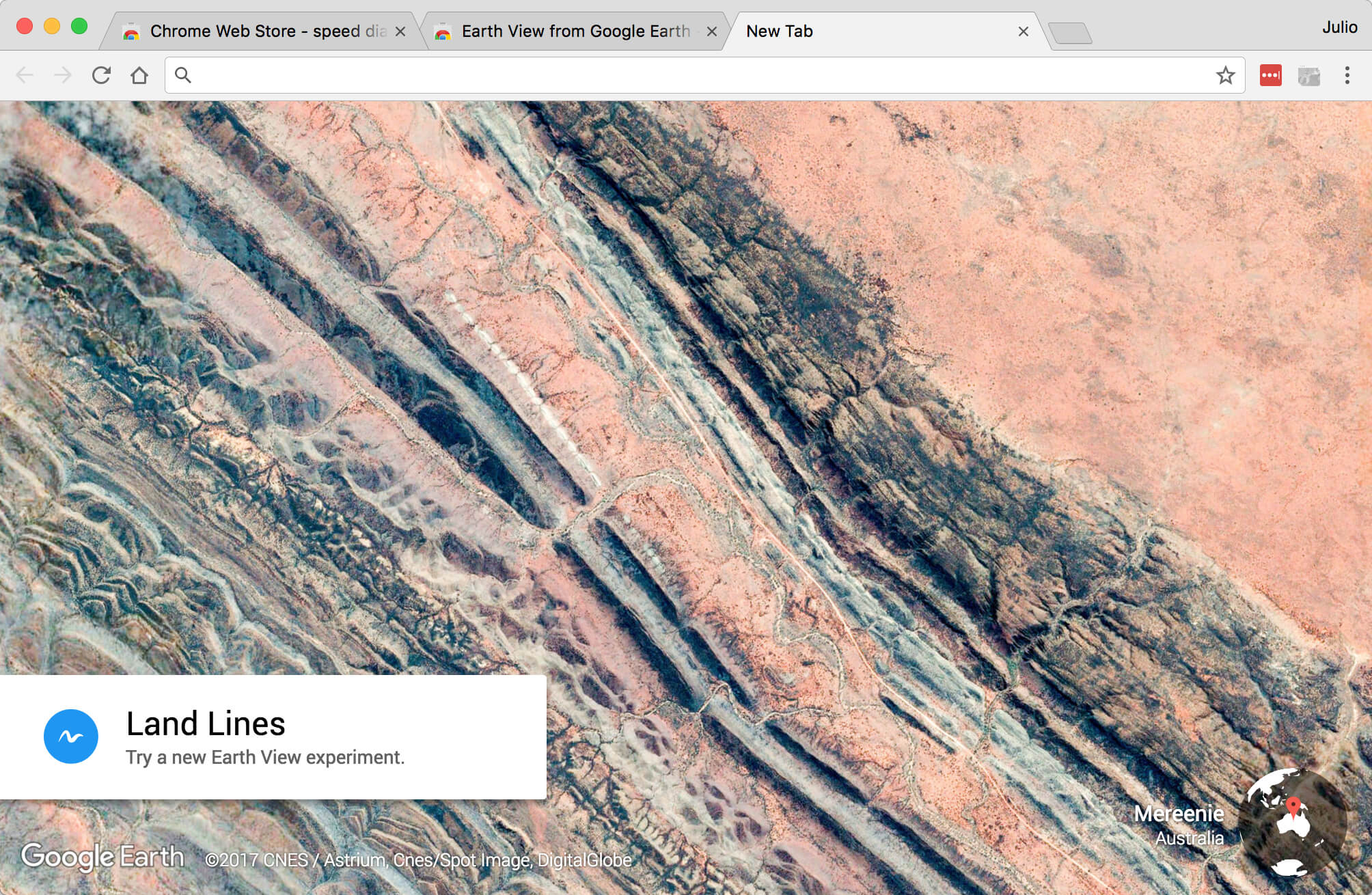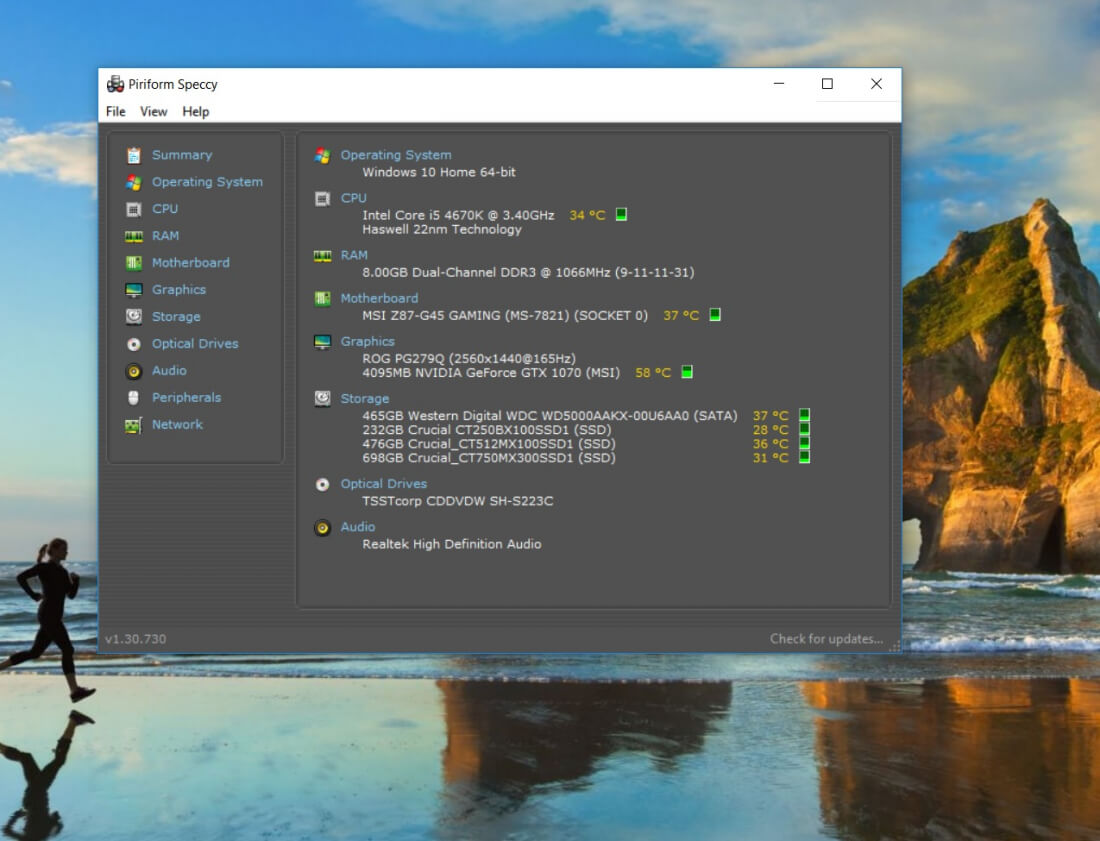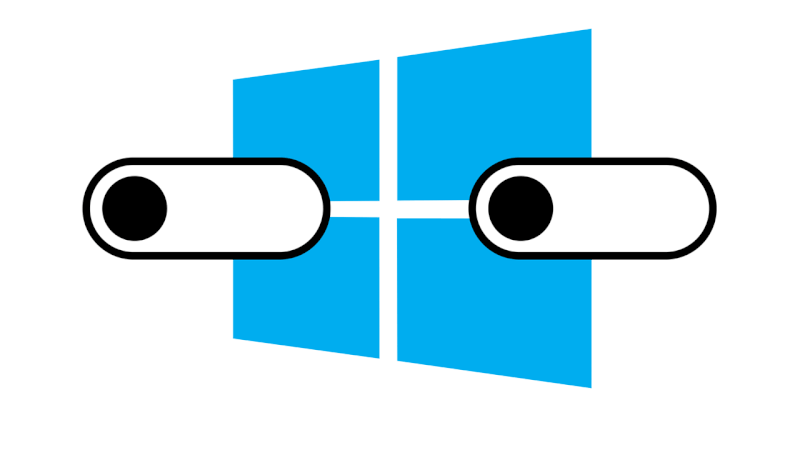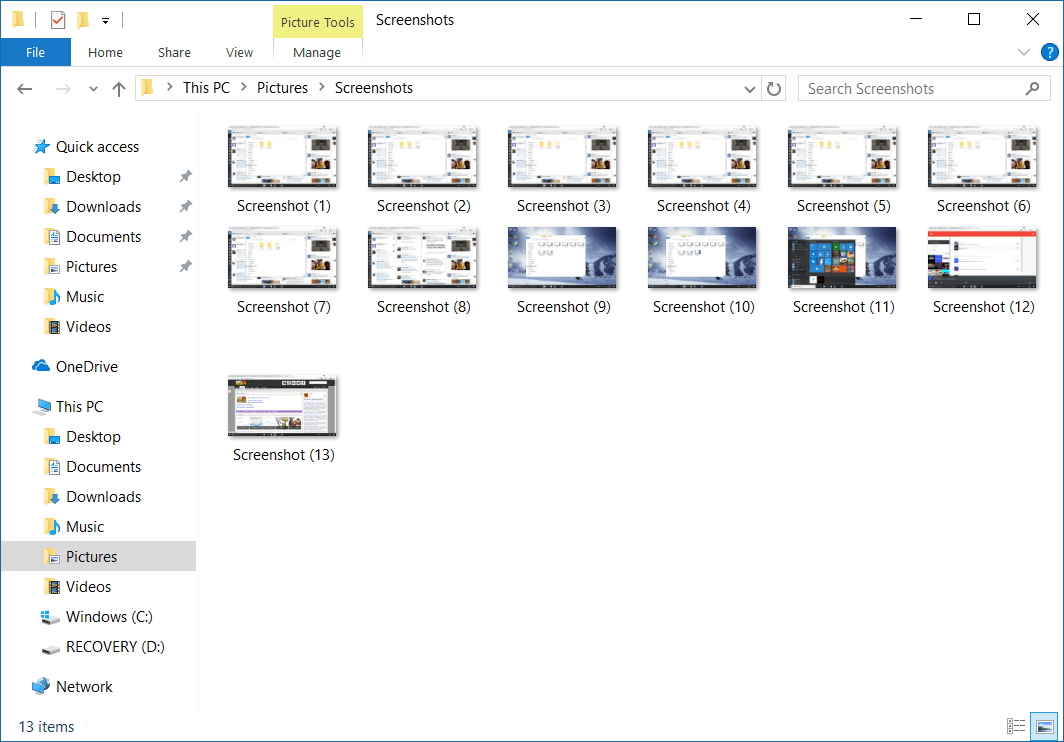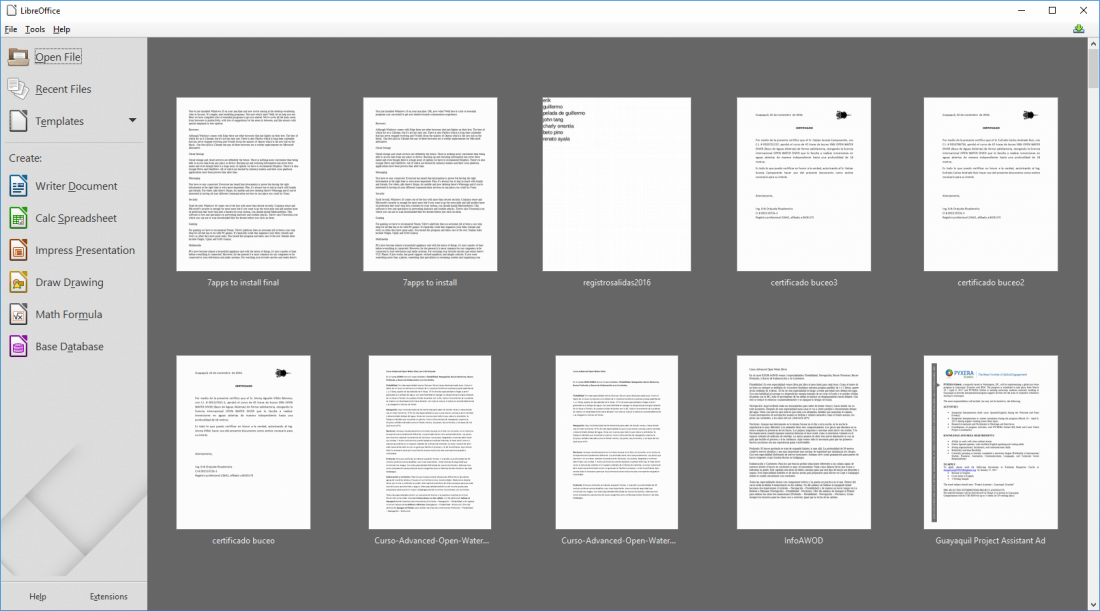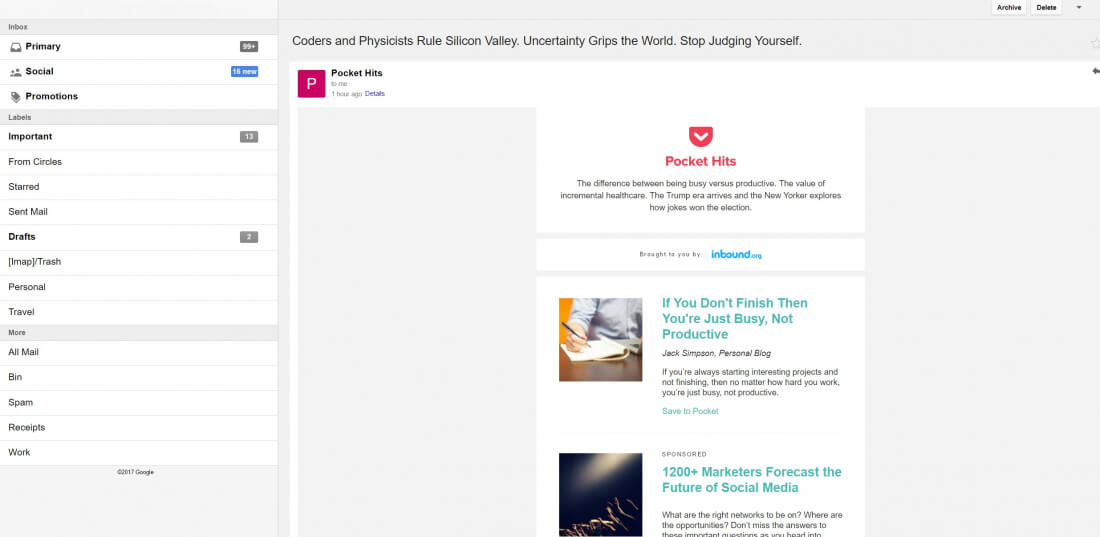How to Mass Delete Messages in iPhone's Mail App
iPhone tech tip week Apple for the longest time made it unnecessarily difficult to mass delete messages in its Mail app. With iOS 9, Apple finally saw the light and baked in a "delete all" feature... only to backtrack and remove the option a year later with iOS 10. Here's a workaround.