Total Commander, NetMeter, PDFCreator, Xinorbis
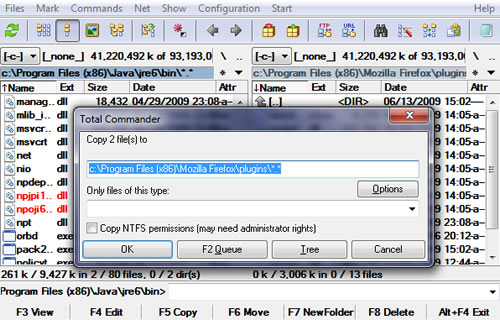
Total Commander is so brimming with functions that I really can't do it any justice in this brief mention. It offers multiple language support, search, file comparison, directory synchronization, a split panel view with bitmap display, ZIP, ARJ, LZH, RAR, UC2, TAR, GZ, CAB, ACE archive handling plus plug-ins and a built-in FTP client with FXP and HTTP proxy support. The various available plug-ins add to its richness, with abilities such as being able to access EXT2, EXT3 and Reiser partitions.
There are some cheaper and outright free alternatives, though none are truly on par with Total Commander in full comparison. XYplorer and Xplorer2 are $30, while Xplorer2 Lite and FreeCommander will cost you nothing.
NetMeter is a network monitoring software that displays transfer activity in real-time. In addition to the live graphic data, it is capable of logging network activity extensively. Recorded data can be viewed in daily, weekly, and monthly interval totals. It allows you to specify which network device you'd like to be monitored, and can provide readouts in KB/s, Kb/s, KiB/s and Kib/s.

You can also configure a traffic volume alert to warn you when your usage is looking grim. The graph's colors are fully customizable and the program looks great for as compact as it is (using 3.2K memory on Windows 7). NetMeter also makes it easy to catch piggybackers and suspicious software red handed. It is often compared to and preferred over the paid software DU Meter. Some other free traffic monitors are NetWorx, BitMeter, iTraffic Monitor and FreeMeter.
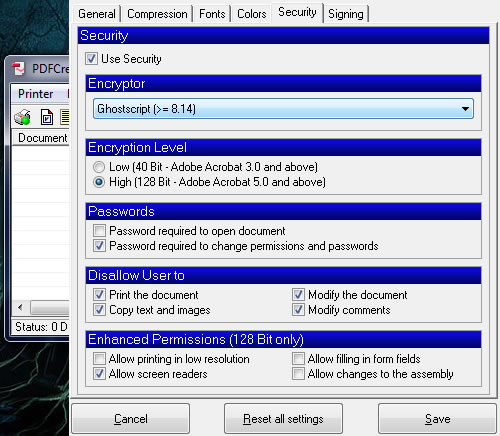
PDFCreator supports BMP, EPS, JPG, PCX, PNG, PS and TIFF file types. It also supports 40-bit and 128-bit encryption for PDFs as well as the designation of two password tiers - user and owner. The first permits access to read the file while the latter is necessary to change permissions and passwords. You're able to send generated files via email, merge multiple files into a single PDF and PDFCreator will run on Terminal Severs.
As a friendly heads up, the latest version of PDFCreator (0.9.8) is packaged with an annoying toolbar that can be opted-out of during installation.
When you first run the application, you'll be given the opportunity to scan a drive. To test the software out, I chose to scan a 750GB storage drive which contains a healthy mixture of music, videos, pictures, programs and documents. The summary provided a useful peek at what was occupying my drive, but the program's true prowess was unleashed when I accessed the more detailed synopses.

The summary report presents information by applying a label to the file types found occupying the drive (video files are shown as "Movie" etc). While you're able to dissect those preset labels and determine exactly what's what, I found it easier to just switch over to the "Folders" view. This shows how much space your actual folders are occupying, complete with a graph and the number of files within the folders. In addition to the various methods of looking at your data, reports can be compiled, saved and printed in HTML, XML, CSV and TXT formats.