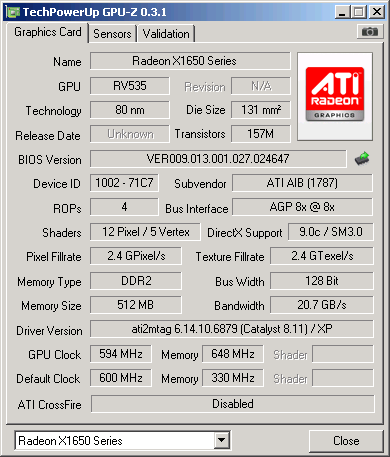Japhir
Posts: 20 +0
Hey guys/girls,
I'm new here, heard about this place from a couple of guys over at polycount (can't post links because I'm a new member). I'm a game artist looking for some help with my computer.
Here's the deal:
Every time i start a computer game, any 3d computer game, it crashes after a while.
For example: recently I purchased Beyond Good and Evil on Steam. Installed it, and everything works fine. When I run the game, it crashes right after I beat the first boss. (in the very beginning). The screen turns into green+dark green vertical lines and the sound stops. No response whatsoever until I just press the on button to kill it.
Also: Half life 2, works perfectly all the time, but every now and then, after about 2 hours of playing the screen freezes; the sound jitters and either it reboots automatically or I have to do so by hand.
Spore crashes as soon as I enter the creature stage (=3d).
Every MMORPG I tried crashed either in the character creation screen, or after half an hour of playing. (same style as half life 2).
Once I reboot, my monitor doesn't respond. The light that indicates that it works blinks but it can't be turned on. If I pull the plug, literally, several times, then try it again it works again.
I have made sure I have all the appropriate system requirements, and setting everything to the lowest specs doesn't change anything.
Specs:
AMD Sempron 3000 + (~2,0 GHz)
ATI Radeon X1650 PRO (256 MB)
2048 MB RAM
Direct X 9.0c
basically it's a Spirit 3300 (again, no linking possible, google => first link) with a new video card and some memory.
Very old monitor (samsung syncmaster 550s).
I tried updating my video card drivers several times and I also cleaned the computer on the inside to make sure it wasn't overheating. (It could still be that, but I don't have a thermometer in there).
This all seems pretty weird to me, since I work in 3d programs like 3d studio Max and zbrush all the time, and they are capable of handling many many more triangles on-screen than any of the games I play.
Well anyways, I was really hoping somebody could help me out here, since this has been annoying me since the day I got this pc. I heard some great things about these forums so I'm very hopeful.
I'm new here, heard about this place from a couple of guys over at polycount (can't post links because I'm a new member). I'm a game artist looking for some help with my computer.
Here's the deal:
Every time i start a computer game, any 3d computer game, it crashes after a while.
For example: recently I purchased Beyond Good and Evil on Steam. Installed it, and everything works fine. When I run the game, it crashes right after I beat the first boss. (in the very beginning). The screen turns into green+dark green vertical lines and the sound stops. No response whatsoever until I just press the on button to kill it.
Also: Half life 2, works perfectly all the time, but every now and then, after about 2 hours of playing the screen freezes; the sound jitters and either it reboots automatically or I have to do so by hand.
Spore crashes as soon as I enter the creature stage (=3d).
Every MMORPG I tried crashed either in the character creation screen, or after half an hour of playing. (same style as half life 2).
Once I reboot, my monitor doesn't respond. The light that indicates that it works blinks but it can't be turned on. If I pull the plug, literally, several times, then try it again it works again.
I have made sure I have all the appropriate system requirements, and setting everything to the lowest specs doesn't change anything.
Specs:
AMD Sempron 3000 + (~2,0 GHz)
ATI Radeon X1650 PRO (256 MB)
2048 MB RAM
Direct X 9.0c
basically it's a Spirit 3300 (again, no linking possible, google => first link) with a new video card and some memory.
Very old monitor (samsung syncmaster 550s).
I tried updating my video card drivers several times and I also cleaned the computer on the inside to make sure it wasn't overheating. (It could still be that, but I don't have a thermometer in there).
This all seems pretty weird to me, since I work in 3d programs like 3d studio Max and zbrush all the time, and they are capable of handling many many more triangles on-screen than any of the games I play.
Well anyways, I was really hoping somebody could help me out here, since this has been annoying me since the day I got this pc. I heard some great things about these forums so I'm very hopeful.