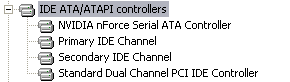EXCellR8
Posts: 1,797 +1
I was browsing the internets earlier and my computer decided to freeze on me. The sound cut out, followed by the video not long after. I heard the fan on the video card spin up to 100% and the screen went to NO SIGNAL. Now I had just opened CCC approx. 2 min before this happened and the core was running at 39c... what gives?
After the computer booted up again, after a hard reset, I took a look in the Event Viewer > System window and was greeted with a slew of errors caused by nvgts.sys and, of course, ati2mtag.sys was in there as well. Most of the nvgts.sys errors were exactly the same, something about parity errors and pending interrupts. I do have the latest nVidia storage drivers installed, which are about as stable as a house of cards in a wind tunnel, but I don't have RAID or anything enabled so I don't know why they are causing these errors. I have two SATA drives in my system, an HDD and an optical which both work fine.
Is there any way to install more generic storage drivers for my machine? I have the latest nVidia ones installed (MediaShield) for my board; all the drivers for the 700 series chipsets are the same. What should I do?
After the computer booted up again, after a hard reset, I took a look in the Event Viewer > System window and was greeted with a slew of errors caused by nvgts.sys and, of course, ati2mtag.sys was in there as well. Most of the nvgts.sys errors were exactly the same, something about parity errors and pending interrupts. I do have the latest nVidia storage drivers installed, which are about as stable as a house of cards in a wind tunnel, but I don't have RAID or anything enabled so I don't know why they are causing these errors. I have two SATA drives in my system, an HDD and an optical which both work fine.
Is there any way to install more generic storage drivers for my machine? I have the latest nVidia ones installed (MediaShield) for my board; all the drivers for the 700 series chipsets are the same. What should I do?