What just happened? Every so often, AMD releases a new update to the AGESA firmware that improves performance, increases stability, adds additional CPU support, and so on for AMD motherboards. Typically, these updates go off without a hitch and work flawlessly. Unfortunately, the latest AGESA software update was anything but flawless.
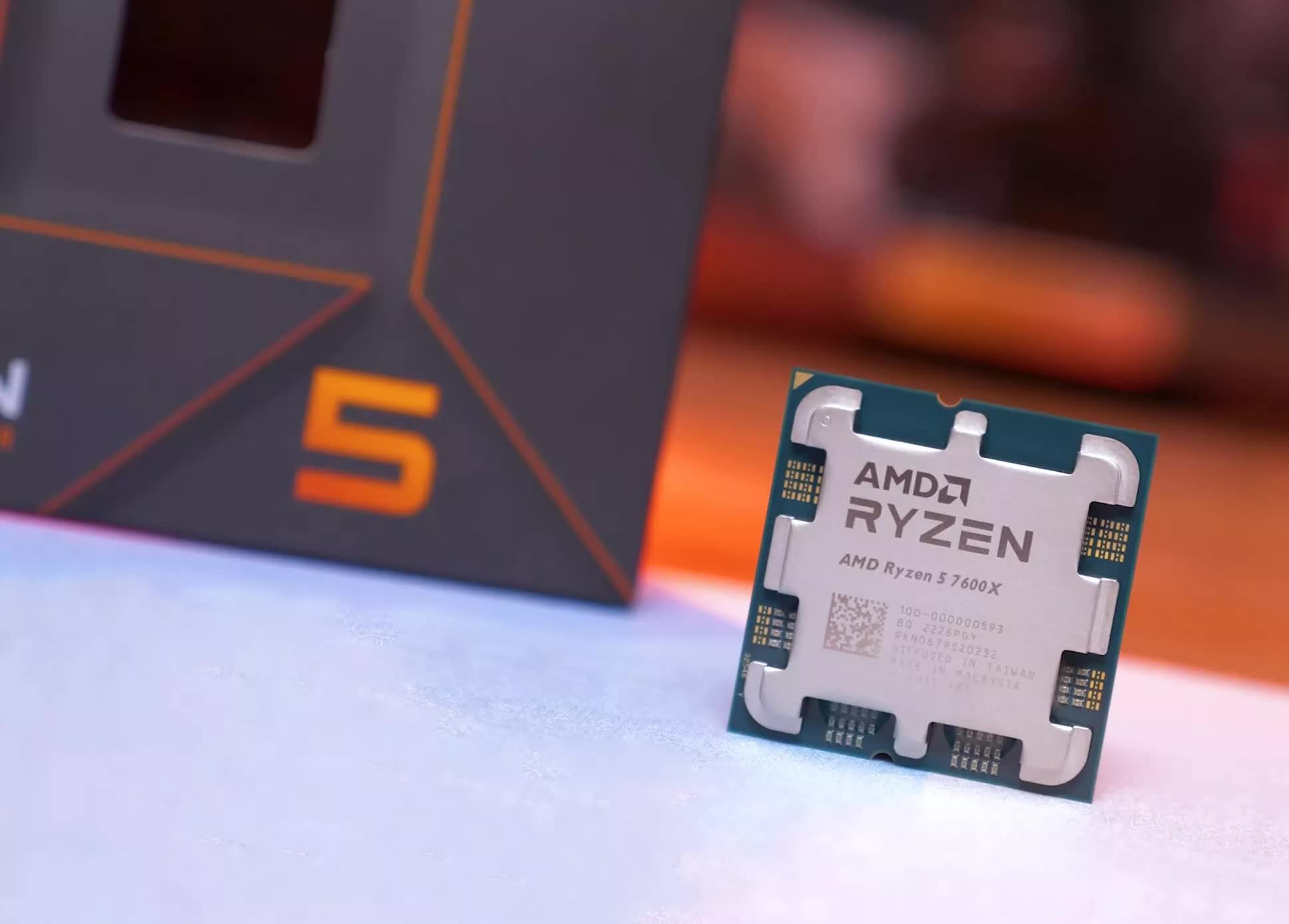
Last week, AMD released AGESA ComboAM5PI 1.0.0.4, the newest software update for motherboard manufacturers that boasted typical stability upgrades. Most importantly, it also added support for the recently launched Ryzen non-X CPUs and the upcoming X3D processors, set to reach shelves in February.
Unfortunately for AMD, hardware leaker "chi11eddog" revealed that the new software was accidentally disabling one to two cores on specific Ryzen 5 7600X processors. 7600X CPUs with a single core-complex die (CCD) were unhindered by this bug, however dual-CCD processors weren't so lucky.
Users with a dual-CCD processor who updated their BIOS during the brief period when the downloads were available either experienced significant performance loss or, worse, a computer that simply would not boot.
Certain motherboards initialize the boot process strictly through one core, typically the first one, known as Core 0. The biggest issue is that Core 0 was the core that was disabled, which meant the PC wouldn't boot. There were no specific numbers regarding performance loss, but disabling an entire core (or two) is guaranteed to cause a noticeable drop.
MSI & ASRock removed X670/B650 AGESA 1.0.0.4 (SMU 84.79.204) BIOS from the websites.
— chi11eddog (@g01d3nm4ng0) January 7, 2023
It's rumored some 7600X are downcore from 2-CCD SKU with Core0 disabled, with which 1.0.0.4 can't boot. AGESA 1003 is fine.
New SMU 84.79.210 will fix. 1.0.0.4 BIOS still on Gigabyte website. pic.twitter.com/N8wnryyXgg
As shown above, MSI and Asrock were quick to pull any BIOS updates that featured the new firmware from their respective support pages following the reports. When chi11eddog's tweet went live, Gigabyte hadn't yet removed downloads for BIOS updates with the affected software. However, the links were no longer available later that day.
Thankfully, AMD was quick to send out a patched version of the AGESA ComboAM5PI 1.0.0.4 firmware that does not inadvertently disable any cores. So far, no bad reports have come out regarding the new software, so hopefully the second time's the charm. At the time of this writing, MSI has already released BIOS updates with the fixed firmware. However, Asrock and Gigabyte have currently not done so.
Overall, this was a weird miscue from AMD, and it's rather odd how this bug made it through testing and beta BIOS updates featuring the firmware. The issue wasn't discovered until official BIOS releases went live but thankfully, manufacturers were prompt to ensure users wouldn't potentially download it and suffer any consequences. Kudos to AMD for the quick patch work as well.
https://www.techspot.com/news/97255-amd-patches-botched-firmware-disabled-cores-ryzen-5.html