HI everyone! Ive tried and tried to solve my problem!! so i need a little more help pls everyone! i have an AMD processor and i installed windows SP3 and then my problems started! carshes, restarts, you name it i got it i got the mini dump screen and even the magic 000000x0 codes! i was told the problem COULD be my graffics card so i brought a new one more powerfull but that didnt work ive had all my drivers and memory checked using memtest no fault was found everything was working how it should (apart from the whole pc still crashes) i then got searching on the web and found the following download from microsoft for the AMD/SP3 problem coded KB953356-x86-ENU.exe. I downloaded it and installed it after restarting my pc from scratch yet again for about the 10th time! then installed SP3! after restarting my pc i got the black run screen with the following msg `PARAMETER IS INCORRECT` about 20 times, what am i doing wrong? it could be my powerpack too ive been told but how do i find out once and for all what my problem could be?
You are using an out of date browser. It may not display this or other websites correctly.
You should upgrade or use an alternative browser.
You should upgrade or use an alternative browser.
Blue screen crash? caused by SP3?
- Thread starter jamestaz
- Start date
- Status
- Not open for further replies.
Your Drivers
And your Video driver updates:
Click here to detect nVidia Driver updates:
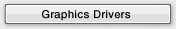
Read: Before posting your minidumps, please read this
And your Video driver updates:
Click here to detect nVidia Driver updates:
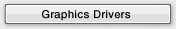
Read: Before posting your minidumps, please read this
red1776
Posts: 5,124 +194
hope this works for you
ahhh that takes me back to when i installed sp3 on my AMD machine, there wasa problem with Amd machines being shipped with the Intel processor image included. I used this small tool written by jesper Johanssen from his site found here.http://msinfluentials.com/blogs/jes...ed-computer-boot-after-installing-xp-sp3.aspx
this little tool removes the intel image that caused the crash/endless reboot cycle in alot of AMD machines......hope it helps
Greg
ahhh that takes me back to when i installed sp3 on my AMD machine, there wasa problem with Amd machines being shipped with the Intel processor image included. I used this small tool written by jesper Johanssen from his site found here.http://msinfluentials.com/blogs/jes...ed-computer-boot-after-installing-xp-sp3.aspx
this little tool removes the intel image that caused the crash/endless reboot cycle in alot of AMD machines......hope it helps
Greg
Hmm I'd like to know if that's the case here
Here's the direct link to that vbs tool: http://msinfluentials.com/cfs-file....hments/00.00.00.76.47/removeIntelPPMonAMD.vbs
Here's the direct link to that vbs tool: http://msinfluentials.com/cfs-file....hments/00.00.00.76.47/removeIntelPPMonAMD.vbs
Thanks both of you, i have checked with the download it says i dont not have the intellpp thingy (what ever its called) and itssafe to download SP3 so here it goes! i hope it solves the problem now though or else im going to have to take another 2yrs to find out what it is lol
red1776
Posts: 5,124 +194
hey James, if you still have problems after this attempt, another thing you can do is ti download sp3 and install it to c:/ while in safe mode. this whole sp3 thing was a huge mess for alot of AMD folks. let me know how it is going for you. I bet Kim will check in again, she's usaully a few steps ahead of me on these things. good luck
Haha i love a battle, well dont worry if either of you can solve the problem then i will buy you a drink haha. I have installed the SP3 now so im going to try LMA Manager 2008 and Company of Heroes tomorrow as they usually cause it to crash the most! ive checked all my drivers are upto date etc etc so it can only be this SP3 other than that it somthing simple like my power pack is too small or over heating? I will keep you informed keep your eyes open for me to appear again soon (well i hope not)
It just crashed again!!!!! Pls help x
Pls could you help asap.... I really want to get past the 1st 2mins in company of heroes haha b4 it crashes x it seems its when im trying to do alot on the computer that it crashes so maybe it could be the power pack but im not sure ive done the test again for the sp3 intel thing and it says i dont have it on my comp anymore so i take it thats no longer the problem??
Pls could you help asap.... I really want to get past the 1st 2mins in company of heroes haha b4 it crashes x it seems its when im trying to do alot on the computer that it crashes so maybe it could be the power pack but im not sure ive done the test again for the sp3 intel thing and it says i dont have it on my comp anymore so i take it thats no longer the problem??
red1776
Posts: 5,124 +194
Hey James,
I think at this point, this may be necessary for trouble shooting purposes.http://support.microsoft.com/kb/950249.
I think at this point, this may be necessary for trouble shooting purposes.http://support.microsoft.com/kb/950249.
Why?
Anyway here's the analysis:
What version of Internet Explorer are you running? Try Internet Explorer 8 (beta)
Actually hangon AvgTdiX;AVG Free8 Network Redirector
.. I'll edit...
Please remove AVG Antivirus, through Add\Remove Programs
Then restart
Then run the AVG removal tool: http://www.grisoft.cz/filedir/util/avg_arm_sup_____.dir/avgremover.exe
Then install the free Antivirus: Avira
Pretty sure that'll fix it
Anyway here's the analysis:
BugCheck 100000D1, {ce57fb06, 2, 0, b7869680}
Probably caused by : tcpip.sys
PROCESS_NAME: iexplore.exe
BugCheck 10000050, {fc2bb791, 1, b6b17372, 0}
Probably caused by : avgtdix.sys
PROCESS_NAME: iexplore.exe
BugCheck 1000008E, {c0000005, 805417e4, b5aab810, 0}
Probably caused by : hardware
PROCESS_NAME: iexplore.exe
What version of Internet Explorer are you running? Try Internet Explorer 8 (beta)
Actually hangon AvgTdiX;AVG Free8 Network Redirector
.. I'll edit...
Please remove AVG Antivirus, through Add\Remove Programs
Then restart
Then run the AVG removal tool: http://www.grisoft.cz/filedir/util/avg_arm_sup_____.dir/avgremover.exe
Then install the free Antivirus: Avira
Pretty sure that'll fix it
I have had this problem for 2 yrs since i built the pc (shows i know nothing lol it still dont work) so i cant see AVG being the problem but i will do what you have said and let you know latter today the outcome..... thanks again
A regarding int explorer im using version 6 as when i download 7 i cant use the web? it just wont let me log onto anything x
A regarding int explorer im using version 6 as when i download 7 i cant use the web? it just wont let me log onto anything x
ALCXWDM.SYS: Realtek AC97 Audio DriverBugCheck 1000008E, {80000004, b9c05c13, bacc7b1c, 0}
Probably caused by : ALCXWDM.SYS
PROCESS_NAME: RelicCOH.exe
RelicCOH.exe: Company of Heroes game
First try updating your Sound drivers
Even try removing them from Device Manager (Start->Run-> Devmgmt.msc), and then re-installing them
Otherwise have a look at:
UPDATED 8-step Viruses/Spyware/Malware Preliminary Removal Instructions
With special emphasis on Malarebytes
Hi again!!
Thanks for trying to sort out my problem, it was looking good but now all of a sudden i have no internet conection? i even had to go to the extreame of re installing windows xp but no joy! its saying i have no ethernet card now? whats causing this to happen? i had a program called uniblue driver update and after it updated something my pc would not get onto the net? what it done wrong now?
Thanks for trying to sort out my problem, it was looking good but now all of a sudden i have no internet conection? i even had to go to the extreame of re installing windows xp but no joy! its saying i have no ethernet card now? whats causing this to happen? i had a program called uniblue driver update and after it updated something my pc would not get onto the net? what it done wrong now?
Well I'd say any Virus\Malware is eliminatedi even had to go to the extreame of re installing windows xp but no joy! its saying i have no ethernet card now?
My last post to you, said:
That text in blue is actually a clickable link to all your drivers...
First try updating your Sound drivers...
And one of them being your LAN (ie Network) !
But you should do the 4in1 first
And then the rest of the drivers.
hrlow2
Posts: 114 +0
www.softwarepatch.com/windows/windows-xp-sp3-amd-stop-0x0000007E.htmlTry to uninstall SP3 then use this
You mean here: http://support.microsoft.com/kb/953356
Error message after you upgrade a computer that uses a processor other than an Intel processor to Windows XP Service Pack 2 or to Windows XP Service Pack 3: "STOP: 0x0000007E"
Error message after you upgrade a computer that uses a processor other than an Intel processor to Windows XP Service Pack 2 or to Windows XP Service Pack 3: "STOP: 0x0000007E"
- Status
- Not open for further replies.
Similar threads
- Replies
- 0
- Views
- 275
- Replies
- 5
- Views
- 170
- Replies
- 1
- Views
- 568
Latest posts
-
Gamers are renting out GPU power for AI porn generation in return for Fortnite skins
- Atmajaya2020 replied
-
Fallout TV show secures second season after stellar debut
- Atmajaya2020 replied
-
SpaceX to launch a swarm of US reconnaissance satellites next month
- Alfonso Maruccia replied
-
New Affordable AMD B650 Motherboard Roundup
- robert40 replied
-
Logitech thinks the computer mouse needs an AI upgrade
- Dimitrios replied
-
PlayStation 5 Pro will be bigger, faster, and better using the same CPU
- Squid Surprise replied
-
Intel is finally investigating reports of high-end 13th/14th-gen CPUs causing game crashes
- Squid Surprise replied
-
TechSpot is dedicated to computer enthusiasts and power users.
Ask a question and give support.
Join the community here, it only takes a minute.
