Chrome 42 has graduated to a stable release and is now available to download for Windows, Mac and Linux. In addition to the usual list of security fixes (45 in total) and under-the-hood changes for stability and performance, Google’s latest release includes its new Push API and Notifications API.
Together, these two new APIs allow websites to send notifications to web surfers even after they’ve closed or navigated away from said site. Obviously, there’s a fine line between being useful and obtrusive when dealing with notifications. Fortunately, Google mandates that developers must acquire consent for permission to use the Push API.
Once permission has been granted, developers are free to use Google Cloud Messaging to use a service worker to display said notification.
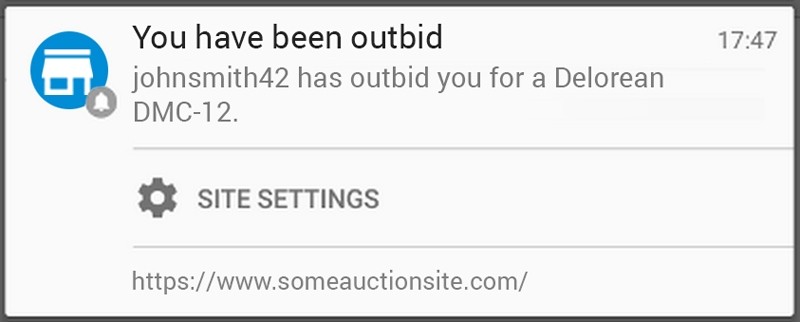
As an example of how the new APIs could be used, imagine you’ve bid on something on eBay. Afterwards, you navigate away or close the browser window completely. If you are outbid on the item, you could get a notification on your desktop letting you know right away.
A number of the security fixes in Chrome 42 were found by security researchers through Google’s bounty program. Their awards (when applicable) are listed alongside the security fixes on the Chrome Release Blog if you want to check them out.
In the event your browser doesn’t automatically download and install Chrome 42 via the automatic update mechanism, you can snag the Windows version by clicking here (Mac and Linux versions here and here, respectively).
Image via Venture Beat
https://www.techspot.com/news/60365-chrome-42-out-now-includes-push-notifications-can.html
