Google has released Chrome 5, bringing new features and marking the first stable build for Mac and Linux. The latest version is available for Windows too, of course. Among the new features is the ability to synchronize browser preferences, such as themes, homepage and startup settings, web content settings, preferred languages, and even page zoom settings across multiple computers. This is in addition to syncing bookmarks, which was introduced in version 4.0 earlier this year.
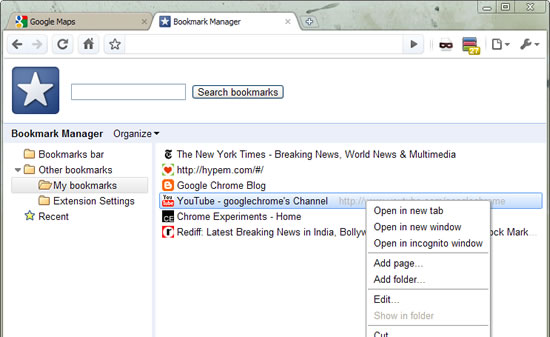
Extensions now work in incognito mode via the extensions manager, the bookmark manager has been tweaked, and Chrome 5 incorporates HTML5 features, such as Geolocation APIs, App Cache, web sockets, as well as file drag-and-drop. If you want to experience some of what HTML5 brings to the table, Google says you can drag and drop attachments in Gmail or enable the geolocation functionality in Google Maps.
Although Flash Player integration didn't make it into this build, it should come along with the full release of Flash 10.1, which isn't far off. If Chrome hasn't automatically updated yet, you can manually install version 5 by clicking the tools menu (looks like a wrench), then About Google Chrome. Complete installers are here: Windows, Mac, Linux.
https://www.techspot.com/news/39071-chrome-5-stable-released-for-windows-mac-linux.html