Last year, Google released a remote connection software plug-in for Chrome that allowed users to remotely access other PCs through the popular browser. The move was likely inspired by the need of extending functionality to Google's Chromebooks, which purposely come with a closed environment, but the app actually works in any platform where desktop Chrome is available -- Windows, OS X, and Linux.
Today, Google has announced that it is taking its Chrome Remote Desktop screen sharing service out of beta, and the company is adding a couple of useful new features in the process.
The latest version brings the ability to copy and paste between the local and remote machine, and also supports a real-time audio feed for Windows users, which Google suggests can come in handy if you want to remotely access and listen to your MP3 music collection stored on a computer at home.
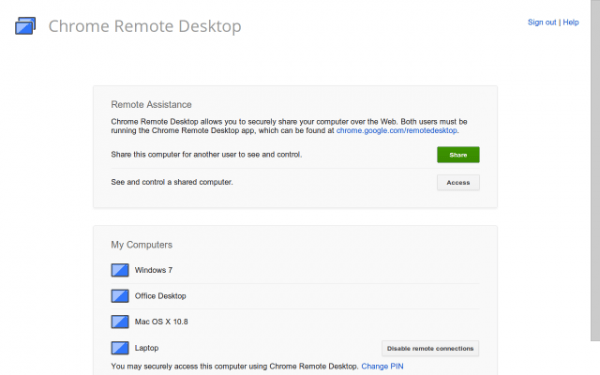
Google says more features are in the pipeline and promises that it will continue to work on the Chrome Remote Desktop service to make it “even more powerful” in the future. Naturally, the company believes Chrome Remote Desktop is the perfect companion for the new Samsung Chromebook, allowing you to remote into your PC or Mac at home while carrying only the tiny laptop on the go.
Like comparable services such as TeamViewer, Chrome Remote Desktop is also really useful to provide one-off assistance to friends and family -- as the announcement touts, for everything "from adjusting printer settings on your mom’s computer to finding a lost file on your dad’s laptop".
After installing the browser plug-in and going through a lists of permissions, you’ll be presented with two options: connect with a different computer or set up a connection with your own. In either case you'll need to provide a PIN to gain access, the only difference depending on your needs is that you can define a permanent code for accessing your machines, or require a new code each time.
https://www.techspot.com/news/50650-chrome-remote-desktop-loses-beta-tag-gains-new-features.html