You are using an out of date browser. It may not display this or other websites correctly.
You should upgrade or use an alternative browser.
You should upgrade or use an alternative browser.
Computer will not light up or turn on
- Thread starter shorty88
- Start date
Cycloid Torus
Posts: 4,892 +1,711
fuse in what plug, the wire or the main ele cord?? I see no fusesHighly unlikely you will have done permanent damage with a shorted USB device.. It is possible though if your unlucky.
Have you checked the fuse in the plug?
when I plug in the power cord, the place where the wire from the WiFi comes in does light up so power must go over to it, where the wire from the keyboard goes out, there is nothing, and there is nothing where the wires go out to the switch. my son knows nothing about computers and I know less, but he did say that the mother board must have go fried when the pup was chewing and shorting out the wires, in the mean time we went up to BJs and picked up a 300 dollar computer for me to play on, but I would like to get all my pictures and info off of it, I think that I had it for maybe five years, it's an HP. thanksIn the main power cable to the PC.
This may just be a UK thing though, Did not think about that on my first post.
Can only suggest removing and testing your power supply.
Cycloid Torus
Posts: 4,892 +1,711
How do I get data off of the hard drive in a dead computer?
https://www.computerhope.com/issues/ch001780.htm
https://www.computerhope.com/issues/ch001780.htm
captaincranky
Posts: 19,684 +8,825
There is a chance you only blew out one USB port or the 5 volt section of the power supply.
Although with one section on the PSU bad, the machine might start (the fans would likely spin up), then fail to "POST", (Power On Self Test) , then shut right down again.
Getting your pictures off the dead box is as simple as pulling the hard drive out of it, and plugging it into the new computer.
Desktop computers always have at least space and power connections to install one additional hard drive for expansion.
Have you tried plugging the keyboard into another USB port?. Does your computer have a "PS-2 port" in back?
Many mother boards still have the provision for plugging in the older style mice and keyboards.
If it's only the USB hub which has been damaged, you might be able to salvage the machine by purchasing a USB plug in expansion card, which you would then plug into one of your PCI slots on the mother board.
Whatever, you decide or need to do to either machine, make sure you take possible static discharge into account before going inside. Either discharge yourself on the case, or buy an "Anti-Static Wrist Strap" and clip it to the case.
(I emboldened the terms you should search before tackling repairs).
Although with one section on the PSU bad, the machine might start (the fans would likely spin up), then fail to "POST", (Power On Self Test) , then shut right down again.
Getting your pictures off the dead box is as simple as pulling the hard drive out of it, and plugging it into the new computer.
Desktop computers always have at least space and power connections to install one additional hard drive for expansion.
Have you tried plugging the keyboard into another USB port?. Does your computer have a "PS-2 port" in back?
Many mother boards still have the provision for plugging in the older style mice and keyboards.
If it's only the USB hub which has been damaged, you might be able to salvage the machine by purchasing a USB plug in expansion card, which you would then plug into one of your PCI slots on the mother board.
Whatever, you decide or need to do to either machine, make sure you take possible static discharge into account before going inside. Either discharge yourself on the case, or buy an "Anti-Static Wrist Strap" and clip it to the case.
(I emboldened the terms you should search before tackling repairs).
Last edited:
when one of my kids or GKs comes this weekend I'll have them read this and try everything,, I did try the keyboard in all the other ports but didn't try a new keyboard.. thanksThere is a chance you only blew out one USB port or the 5 volt section of the power supply.
Although with one section on the PSU bad, the machine might start (the fans would likely spin up), then fail to "POST", (Power On Self Test) , then shut right down again.
Getting your pictures off the dead box is as simple as pulling the hard drive out of it, and plugging it into the new computer.
Desktop computers always have at least space and power connections to install one additional hard drive for expansion.
Have you tried plugging the keyboard into another USB port?. Does your computer have a "PS-2 port" in back?
Many mother boards still have the provision for plugging in the older style mice and keyboards.
If it's only the USB hub which has been damaged, you might be able to salvage the machine by purchasing a USB plug in expansion card, which you would then plug into one of your PCI slots on the mother board.
Whatever, you decide or need to do to either machine, make sure you take possible static discharge into account before going inside. Either discharge yourself on the case, or buy an "Anti-Static Wrist Strap" and clip it to the case.
(I emboldened the terms you should search before tackling repairs).
no, there is no "PS-2 port"There is a chance you only blew out one USB port or the 5 volt section of the power supply.
Although with one section on the PSU bad, the machine might start (the fans would likely spin up), then fail to "POST", (Power On Self Test) , then shut right down again.
Getting your pictures off the dead box is as simple as pulling the hard drive out of it, and plugging it into the new computer.
Desktop computers always have at least space and power connections to install one additional hard drive for expansion.
Have you tried plugging the keyboard into another USB port?. Does your computer have a "PS-2 port" in back?
Many mother boards still have the provision for plugging in the older style mice and keyboards.
If it's only the USB hub which has been damaged, you might be able to salvage the machine by purchasing a USB plug in expansion card, which you would then plug into one of your PCI slots on the mother board.
Whatever, you decide or need to do to either machine, make sure you take possible static discharge into account before going inside. Either discharge yourself on the case, or buy an "Anti-Static Wrist Strap" and clip it to the case.
(I emboldened the terms you should search before tackling repairs).
captaincranky
Posts: 19,684 +8,825
Quick question here. Is this a standard desktop computer, or is it a small form factor or all in one?there are no PCI slots on the mother board.
Whist I appreciate there might not be a PS-2 port, as manufacturers are staring to eliminate them, it's hard to imagine a standard ATX, or more likely in a pre-built machine Matx (micro atx) board that there are no expansion slots available:
This is about as sparsely equipped modern board as I've seen:
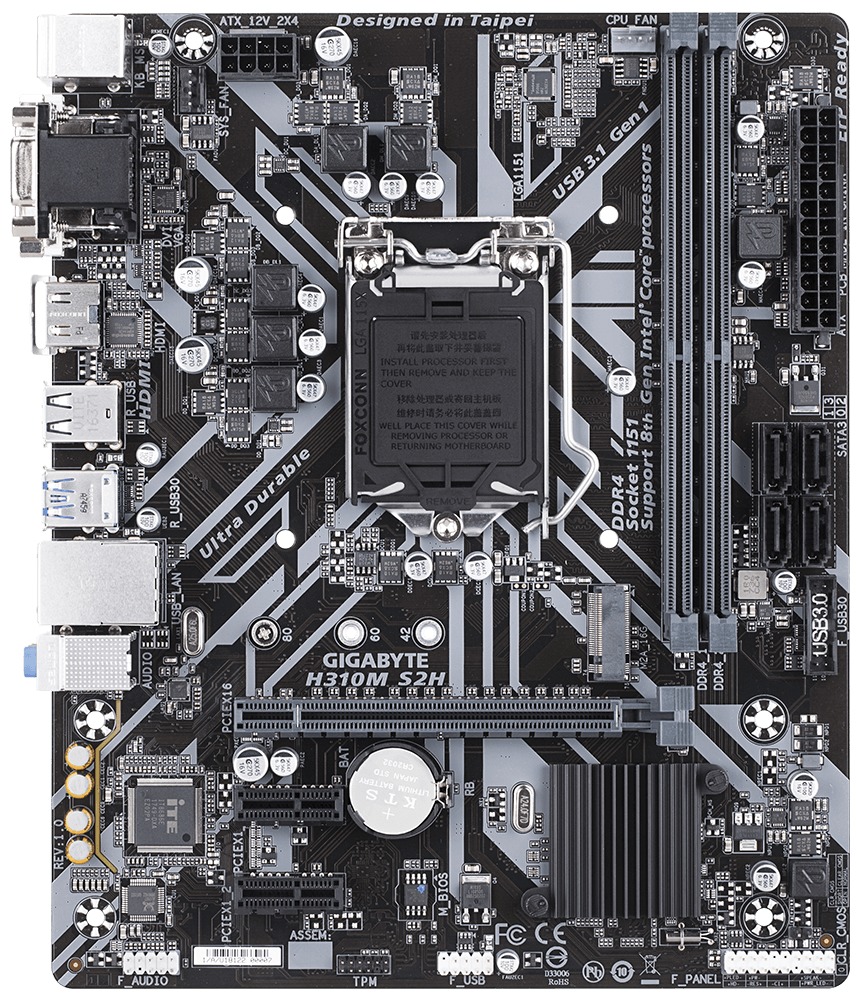
The two "slots" (actually sockets) running vertically up the right side of the boards are for the memory modules.
However the horizontal "slots" (one long & 2 short below it) are PCI-E (PCI-E differs from plain "PCI" in that the sockets are in the board "backwards". The alignment tang (check the long slot above) would be at the other end of the slot. (Most boards have both types, the older plain "PCI" being for older add in cards of all types)
The long PCI-Ex16 slot is generally used for an add in video card. (Any Intel socket 1151 processor in this board would already have built in graphics capabilities)
here's all I know about it, HP desktop tower 251-a123wb
HP22uh 21.5 inch LED Backlit monitor
Intel Pentium processor J 2900
4GB DDR3L system memory
1 TB hard drive
Intel slim Tray Graphics
Wireless LAN 802.11 b/g/n
this info was taken off the side of the thing. knowing that I had to buy it, I probably told who ever went to Walmarts to get it bought up the cheapest one there..
I looked at the mother board again and there are no slots in it. wish I knew hot to take and send pics. thanks
HP22uh 21.5 inch LED Backlit monitor
Intel Pentium processor J 2900
4GB DDR3L system memory
1 TB hard drive
Intel slim Tray Graphics
Wireless LAN 802.11 b/g/n
this info was taken off the side of the thing. knowing that I had to buy it, I probably told who ever went to Walmarts to get it bought up the cheapest one there..
I looked at the mother board again and there are no slots in it. wish I knew hot to take and send pics. thanks
captaincranky
Posts: 19,684 +8,825
According to Intel, that processor has the capability for PCI-E expansion @ x1, x2, x4
https://ark.intel.com/products/78868/Intel-Pentium-Processor-J2900-2M-Cache-up-to-2-67-GHz-
According to the spec on that PC, it has 1 "PCI-E mini slot" (Which is the little short guy(s) in the board photo above.. However, that slot could be in use with the "Wireless LAN" with which the PC is equipped.
https://www.discountelectronics.com...ux5X4ucoeNqCupjY0ahi9EqLN8vi8U1BoCxtEQAvD_BwE
Enough about that for now.!
Now the question is, "how soon can we get another keyboard to test"? MIND you, NOT in the same USB port as the last one.
If you're lucky enough to have a "Microcenter" in your area, you can buy serviceable keyboards or mice for as little as $5.00
https://ark.intel.com/products/78868/Intel-Pentium-Processor-J2900-2M-Cache-up-to-2-67-GHz-
According to the spec on that PC, it has 1 "PCI-E mini slot" (Which is the little short guy(s) in the board photo above.. However, that slot could be in use with the "Wireless LAN" with which the PC is equipped.
https://www.discountelectronics.com...ux5X4ucoeNqCupjY0ahi9EqLN8vi8U1BoCxtEQAvD_BwE
Enough about that for now.!
Now the question is, "how soon can we get another keyboard to test"? MIND you, NOT in the same USB port as the last one.
If you're lucky enough to have a "Microcenter" in your area, you can buy serviceable keyboards or mice for as little as $5.00
my closet out let is 25-30 miles in all directions, I'm calling people to see who has extras laying around, we used to but tossed them not long ago. thanksAccording to Intel, that processor has the capability for PCI-E expansion @ x1, x2, x4
https://ark.intel.com/products/78868/Intel-Pentium-Processor-J2900-2M-Cache-up-to-2-67-GHz-
According to the spec on that PC, it has 1 "PCI-E mini slot" (Which is the little short guy(s) in the board photo above.. However, that slot could be in use with the "Wireless LAN" with which the PC is equipped.
https://www.discountelectronics.com...ux5X4ucoeNqCupjY0ahi9EqLN8vi8U1BoCxtEQAvD_BwE
Enough about that for now.!
Now the question is, "how soon can we get another keyboard to test"? MIND you, NOT in the same USB port as the last one.
If you're lucky enough to have a "Microcenter" in your area, you can buy serviceable keyboards or mice for as little as $5.00
fimbles
Posts: 1,194 +208
Is this your motherboard? If so you are correct in in the fact it has no PCIE, Ps2 or any expansion slots at all.
If you are not able to switch on the PC without any keyboard/mouse connected, Aka nothing happens at all when the PC power button is pressed. it can only be a couple of things.
Power supply, You posted earlier that the ethernet/ Internet socket is lit when power is connected, This would suggest your power supply is working, Though it may have a fault somewhere, The only way to be sure is test a new one or use a multi meter to check it.
Motherboard, Has shorted out and died. Possibly taking other hardware with it.
Am I correct in thinking that nothing happens when you press the power button on your pc?
If so I would not concern myself with getting a new keyboard. Judging by your posts so far I would agree with your son the motherboard is probably dead.
If you are not able to switch on the PC without any keyboard/mouse connected, Aka nothing happens at all when the PC power button is pressed. it can only be a couple of things.
Power supply, You posted earlier that the ethernet/ Internet socket is lit when power is connected, This would suggest your power supply is working, Though it may have a fault somewhere, The only way to be sure is test a new one or use a multi meter to check it.
Motherboard, Has shorted out and died. Possibly taking other hardware with it.
Am I correct in thinking that nothing happens when you press the power button on your pc?
If so I would not concern myself with getting a new keyboard. Judging by your posts so far I would agree with your son the motherboard is probably dead.
Last edited:
Is this your motherboard? If so you are correct in in the fact it has no PCIE, Ps2 or any expansion slots at all.
If you are not able to switch on the PC without any keyboard/mouse connected, Aka nothing happens at all when the PC power button is pressed. it can only be a couple of things.
Power supply, You posted earlier that the ethernet/ Internet socket is lit when power is connected, This would suggest your power supply is working, Though it may have a fault somewhere, The only way to be sure is test a new one or use a multi meter to check it.
Motherboard, Has shorted out and died. Possibly taking other hardware with it.
Am I correct in thinking that nothing happens when you press the power button on your pc?
If so I would not concern myself with getting a new keyboard. Judging by your posts so far I would agree with your son the motherboard is probably dead.
there is power going to the computer mother board, nothing coming out, the com switch is dead thanks
captaincranky
Posts: 19,684 +8,825
Here's some appropriate incantations to help shepherd your board toward its cyber-afterlife, and hopefully console you in your time of loss:
Pax Vobiscum?
Polvo eres Y polvo volveras'?
Rest in Peace
Although, "the cat destroyed my motherboard" is right up there with, "the dog ate my homework", as far as believable excuses go.
Don't feel bad though, I once destroyed a brand new board trying to do a BIOS update. Now that's embarrassing...
I would however try and get a hold of a digital multimeter and check the PSU voltages. Sometimes PSU failures can trigger a mobo failure. In this case, although it appears you do have the culprit in custody, it wouldn't hurt to check. Once upon a time, the power supplies in eMachines were notoriously prone to fail, and take out the board. I think this was specific to their normal 250 watt units they carried. I had a Pentium-4 based eMachine, which did indeed blow a PSU, but left the board intact. I guess by the time that machine was built, they had learned their lesson. Bur who knows, maybe I was just lucky.
In any event, considering the age of your PSU, even if it checks out OK, I wouldn't consider it a salvageable part.
Obviously a suitable mourning period must be observed. However, after which, do you think you might be ready to tackle building your own machine? "Universal PnP, ("plug and play"), makes the task pretty much foolproof. (At least with a bit common sense and proper attention to detail).
Pax Vobiscum?
Polvo eres Y polvo volveras'?
Rest in Peace
Although, "the cat destroyed my motherboard" is right up there with, "the dog ate my homework", as far as believable excuses go.
Don't feel bad though, I once destroyed a brand new board trying to do a BIOS update. Now that's embarrassing...
I would however try and get a hold of a digital multimeter and check the PSU voltages. Sometimes PSU failures can trigger a mobo failure. In this case, although it appears you do have the culprit in custody, it wouldn't hurt to check. Once upon a time, the power supplies in eMachines were notoriously prone to fail, and take out the board. I think this was specific to their normal 250 watt units they carried. I had a Pentium-4 based eMachine, which did indeed blow a PSU, but left the board intact. I guess by the time that machine was built, they had learned their lesson. Bur who knows, maybe I was just lucky.
In any event, considering the age of your PSU, even if it checks out OK, I wouldn't consider it a salvageable part.
Obviously a suitable mourning period must be observed. However, after which, do you think you might be ready to tackle building your own machine? "Universal PnP, ("plug and play"), makes the task pretty much foolproof. (At least with a bit common sense and proper attention to detail).
Last edited:
we just can't figure out when the pup had a chance to do it, our lab had seven pups and we kept the female. we've had pups here for ever and never have had one wipe out a comp, usually it's the best pr of shoes or the arm on one of the chairs or couch.. lol.Here's some appropriate incantations to help shepherd your board toward cyber heaver. and hopefully console you in your time of loss:
Pax Vobiscum?
Polvo eres Y polvo volveras'?
Rest in Peace
The cat destroyed my motherboard is right up there with, "the dog ate my homework", as far as believable excuses go.
Don't feel bad though, I once destroyed a brand new board trying to do a BIOS update. Now that's embarrassing...
captaincranky
Posts: 19,684 +8,825
Whoops. I'm a cat person, and I guess that's where I mistakenly thought Felis Sylvestris catus was the culprit.we just can't figure out when the pup had a chance to do it, our lab had seven pups and we kept the female. we've had pups here for ever and never have had one wipe out a comp, usually it's the best pr of shoes or the arm on one of the chairs or couch.. lol.
As you may have heard, females are allegedly, "deadlier than the male". I have a male Maine coon, and a female DSH. She constantly nags me to play "fetch" with her. Yes "fetch" just like a dog. The 20+ pound male coonie knows he's outlandishly decorative, and is having none of it. Call him anything, save for late for dinner.
wiyosaya
Posts: 9,763 +9,646
I don't see that anyone covered this, but with a MB that old, it is entirely possible that it is failing the POST because the keyboard is not there. Some older bios have a "stop on any error" setting that may not like the fact that there is no keyboard there. For me, I would try replacing the keyboard first.
It sounds like you will need a new keyboard in any event, so a replacement is in order, and if that does not solve your problem, there are lots of suggestions as to what else might be wrong.
It sounds like you will need a new keyboard in any event, so a replacement is in order, and if that does not solve your problem, there are lots of suggestions as to what else might be wrong.
captaincranky
Posts: 19,684 +8,825
I'm aware of that. However, the fans usually spin up at full blast before the computer figures out the keyboard isn't there. On a machine with a HDD, the POST can take several seconds.I found this out, (actually it re-dawned on me after trying several other "solutions"), when I made so many gross changes to an old Wolfdale / XP system of mine, that I had to reset the CMOS, because it was failing to post.I don't see that anyone covered this, but with a MB that old, it is entirely possible that it is failing the POST because the keyboard is not there. Some older bios have a "stop on any error" setting that may not like the fact that there is no keyboard there. For me, I would try replacing the keyboard first.
It sounds like you will need a new keyboard in any event, so a replacement is in order, and if that does not solve your problem, there are lots of suggestions as to what else might be wrong.
In another instance,. the fans would come on at full blast, stay there, and no other activity occurred. That was one segment of the PSU which had failed.
I have set all of my older machines BIOS' to not wake from sleep by USB, PS-2, or internet, to prevent them from becoming any part of a CnC network. (In case any poop gets past the AV). The net result is you have to tap ther power switch to get the machine to wake.
I did an image search for BIOS where the "stop on no keyboard" command can be changed. No such luck. The computer doesn't actually "fail to POST", I rather think it "fails to boot". That's sort of a subtle but distinct difference. (Although granted, I might be talking out my a** there).
In the case of an Intel based machine, those commands might not be available to alter. At least that's the way it was with my eMachines. BIOS access was very limited. Nothing anything near the scope of changes which can be made to a store bought board
Last edited:
captaincranky
Posts: 19,684 +8,825
Dude, you just take the side off the new computer you're going to buy, (already bought ?), this weekend, and plug it the f*** in.Thanks everyone, I did take the hard drive out and am saving it so that maybe someday someone will stop by with time enough and knowledge to take the pics off it..
If you've bought another desktop style computer, it will more than likely have a 3 1/2" mounting slot available. You did save the HDD mounting screws, didn't you?
Since ithe old drive obviously already formatted, no additional steps would be needed to have your new machine recognize the drive, and assign it a letter. (Likely E:/, F:/. or G:/)
You could possibly be offered a "dual boot option", because of the Windows resident on your old drive. Should that happen, you would likely need to use the arrow keys and "Enter" key to select the correct OS to boot, which in your case will more than likely be Windows 10. (Your old machine is Win 7 or 8, yes)?
You can simply delete all references to "Windows" from the old drive, and leave the rest of you files right where they are.
Although, this should be a "get smart memo from computer land", to back up (copy) the files to your drive in the new computer, or buy an external HDD, and copy all your files to that.
I would need to specs on your new machine to offer any specific strategies for a storage solution.JUST BE CAREFUL about STATIC ELECTRICITY, and you'll do fine.
Last edited:
Similar threads
- Replies
- 0
- Views
- 111
- Replies
- 2
- Views
- 155
Latest posts
-
-
AMD Radeon RX 5700 XT Revisit: How Does It Compare Against the 7700 XT?
- NaClKnight replied
-
Ford is losing boatloads of money on every electric vehicle sold
- Jigs Gaton replied
-
Generative AI could soon decimate the call center industry, says CEO
- Jigs Gaton replied
-
TechSpot is dedicated to computer enthusiasts and power users.
Ask a question and give support.
Join the community here, it only takes a minute.