In brief: Dell's new UltraSharp Webcam is relatively expensive at $200, but the rise of remote work and study has created new demand for better webcams. If you can accept the lack of microphone and live your digital life primarily in the Windows world, it's a new premium option for your videoconferencing needs.

For people who want a serious webcam, Logitech's Brio 4K HDR has been a go-to for years, and there have been few challengers since its debut in 2017. There's even an updated version for Apple users who use the luxurious Pro Display XDR that attaches magnetically for a cleaner aesthetic.
Dell thinks it has a good alternative in the form of the UltraSharp Webcam WB7022, which comes with a price tag of $199.99 and is available around the world. It won't have DSLR quality of other high-end cameras which can double as webcams with the proper software, but it'll be relatively easier to set up.
The UltraSharp webcam uses a USB-C cable and comes equipped with a Sony Starvis CMOS sensor with a resolution of 8.3 megapixels. It can record 4K video at 30 frames per second, but if you want to record or stream at 60 fps you'll have to make do with 1080p.
It also supports HDR for "true-to-life colors and balance exposure" as well as 3D/2D video noise reduction to achieve an image with as little grain or motion blur as possible.

One neat feature of the UltraSharp is autofocus, and that you can choose a field of view between 65, 78, and 90 degrees depending on your needs. If you're a Windows 10 user, Dell's Peripheral Manager software offers an AI auto framing feature that's designed to keep you in focus whenever you move.
The webcam doesn't physically move -- unlike the creepy anthropomorphic Eyecam, -- it just pans the video to keep you in the center of the frame, similar to what the front camera on the M1 iPad Pro does in "Center Stage" mode.
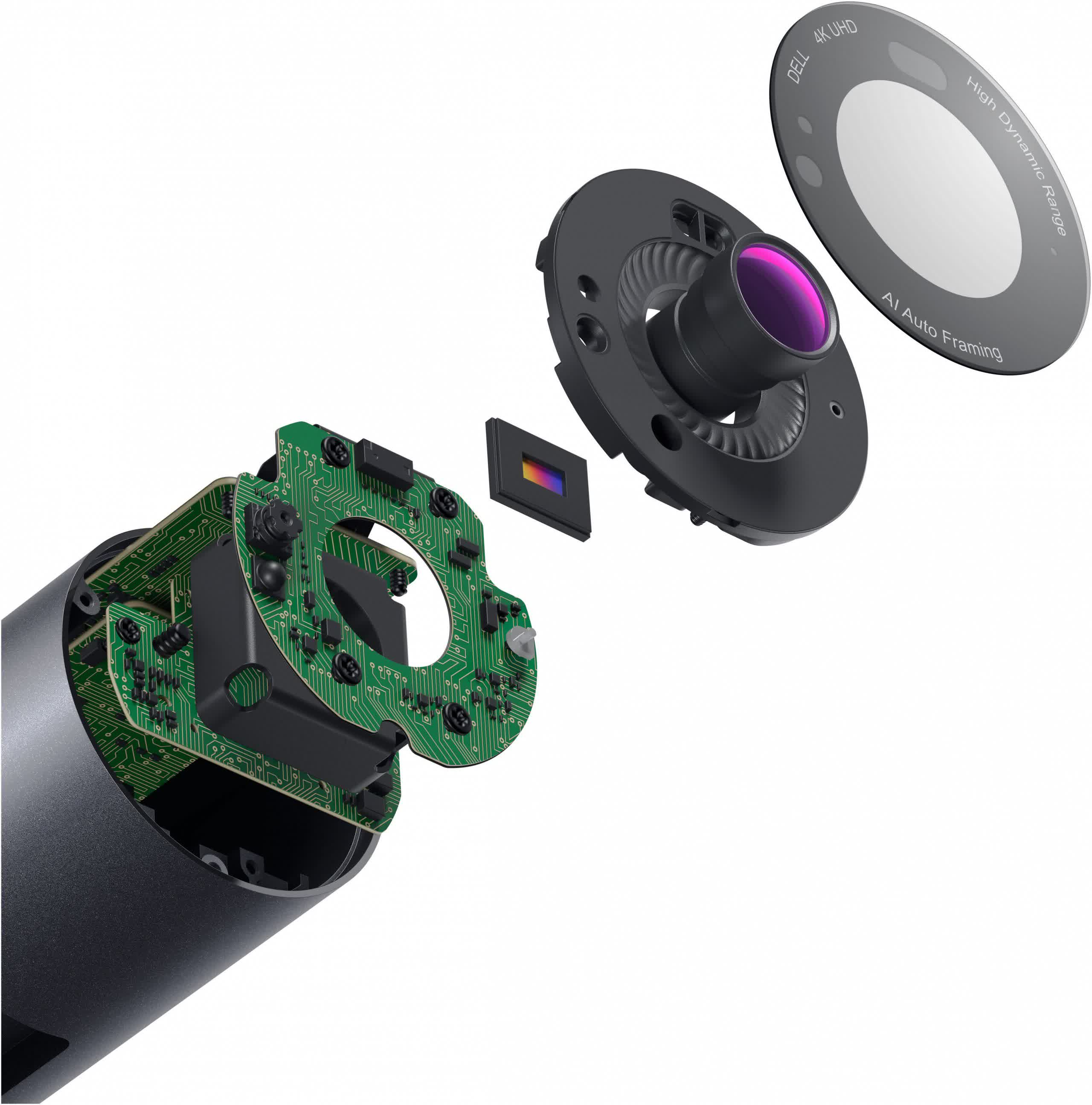
You can use Dell's new webcam on Mac, but you won't be able to take advantage of the features afforded by the Dell Peripheral Manager. This is clearly a Windows-focused webcam, with an IR sensor specifically for use with the Windows Hello authentication feature in Windows 10. And if you've got a Dell laptop, there's support for the company's express sign-in feature that automatically logs you in when you're in front of your laptop and puts it to sleep when you move away.
Besides the limited macOS support, another notable omission is the microphone, but if you're willing to spend $200 on a webcam then you really need to pair it with a dedicated microphone that will most likely sound better than any mic you can find integrated into a webcam, no matter the price bracket.

Otherwise, the webcam features a sturdy anodized aluminum casing and comes with two mounts -- one for clamping it to your monitor and a second one for attaching it on a tripod. Both use strong magnets to attach to the camera, and you also get a magnetic lens cap for protecting your privacy.
Overall, the Dell UltraSharp Webcam looks like one of the best webcams you can buy -- just don't expect its 4K picture to look that different when compared to similarly priced webcams such as the Razer Kiyo Pro or Logitech Brio 4K, especially after being butchered by Zoom, Teams, or some other videoconferencing software.
https://www.techspot.com/news/90245-dell-ultrasharp-4k-webcam-serious-competitor-logitech-brio.html