Windows 8’s touch-focused Metro interface has been met with quite a bit of resistance from longtime desktop users. But Microsoft’s not backing down. The company has made a risky but necessary bet to gain a strong foothold into the tablet market, and in the process it is getting rid of the familiar Start menu button.
Fortunately third-party developers have been working to keep the classic desktop experience alive with their own take on the start menu. Stardock was among the first to release their solution earlier this year, known as Start8 ($5), and since then a few other options have emerged. There’s one in particular that stands out for its sleek looks and feature set -- actually, it was born as a platform for running web applications as standalone apps on your desktop, and just recently added the core Start Menu functionality for Windows 8. Meet Pokki.
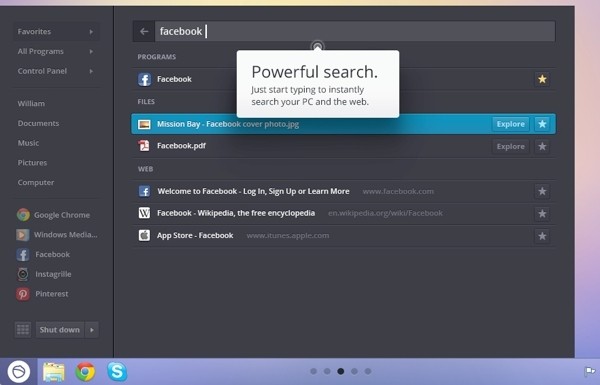
Fresh out of beta, Pokki combines search, an app launcher interface with a notification center, and its own take on the classic Start Menu offering access to programs, documents, control panel and shut down options. The app hides discretely behind a button on the lower left corner where the start button used to rest.
If the new hot corners in Windows 8 annoy you, there’s also an option to switch them off, as well as an option to boot to the desktop and skip the Windows 8 start screen altogether.

Those features alone will be enough to lure Windows 8 updaters that don't want a touch-centric UI forced on them at all times. But Sweetlabs, the startup behind Pokki, hopes to achieve much more.
During a call with co-founder Chester Ng and marketing communications manager Alan Masarsky they told me the goal is to "modernize the PC", bringing the smartphone and tablet experience to the desktop but optimized for mouse and keyboard.
Pokki creates a runtime within your system that supports running web apps as standalone apps on your desktop. These apps are based on web standards such as HTML5, CSS and JavaScript and can be downloaded from a built-in application market that counts more than a hundred titles, including all the usual suspects such as Facebook, Gmail, Instagram (through a popular app called Instagrille), Twitter (Tweeki), as well as games like Angry Birds, Cut the Rope, and Plants vs. Zombies.
Pokki apps are installed in a single click and can be pinned alongside your desktop apps on the taskbar within the desktop for one-click access as well as in the Pokki app launcher. There are also mobile-like notifications and badges, so you receive real-time updates for new emails, social updates, and so on.

Pokki is free and there are no plans to charge for the app in the future, although eventually Sweetlabs hopes to monetize the platform through things like in-app payments and paid app recommendations. They claim to have 2 million active users and expect Windows 8 to contribute further to their growth. On the other side of the fence, Sweetlabs says developers are equally excited about Pokki, as they are seeing users spend 3 to 5 times more time using their games and apps on Pokki compared to their websites.
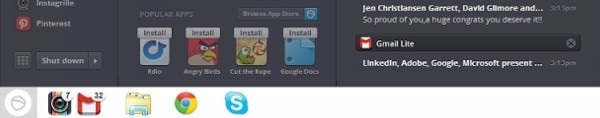
Pokki also works with Windows XP, Vista and Windows 7 -- by default the Pokki menu is turned off in these operating systems, you can turn it on but it will run alongside the Windows menu, instead of replacing it. A Mac OS X version of Pokki is in development and scheduled to launch later this year.
As a side note, I obviously asked Chester for his opinion on Windows 8 and surprisingly he wasn’t as critical as I expected from reading the Pokki blog. In short, they’re excited about Windows 8 and believe Microsoft had no option but to make a move for the tablet market to stay competitive, but they realize a lot of users will be confused with the lack of a start menu and they saw an opportunity to help with the transition.