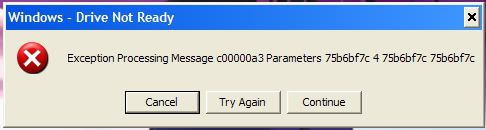TorturedChaos
Posts: 836 +43
So i plug in my external hdd today, and get this error
"Windows - Drive Not Ready
Exception Processing Message c0000a3 Parameters 75b6bf7c 4 75b6bf7c 75b6bf7c"
Option to: Cancel, Try Again, Continue.
Doesn't seem to matter which button I press, error pops back up in about 10 seconds
Spent some time on Google, and didn't find much that was helpful.
Now I can copy stuff onto and off of my external hdd just fine. And after I turn the hdd off I still get the error until I unplug the USB from the computer, then get it a few more times after that. Also, doesn't seem to matter which USB port I use.
I tried reformatting the drive, even changing between FAT 32 & NTSF. Doesn't make a difference. So anyone got any Ideas??
"Windows - Drive Not Ready
Exception Processing Message c0000a3 Parameters 75b6bf7c 4 75b6bf7c 75b6bf7c"
Option to: Cancel, Try Again, Continue.
Doesn't seem to matter which button I press, error pops back up in about 10 seconds
Spent some time on Google, and didn't find much that was helpful.
Now I can copy stuff onto and off of my external hdd just fine. And after I turn the hdd off I still get the error until I unplug the USB from the computer, then get it a few more times after that. Also, doesn't seem to matter which USB port I use.
I tried reformatting the drive, even changing between FAT 32 & NTSF. Doesn't make a difference. So anyone got any Ideas??