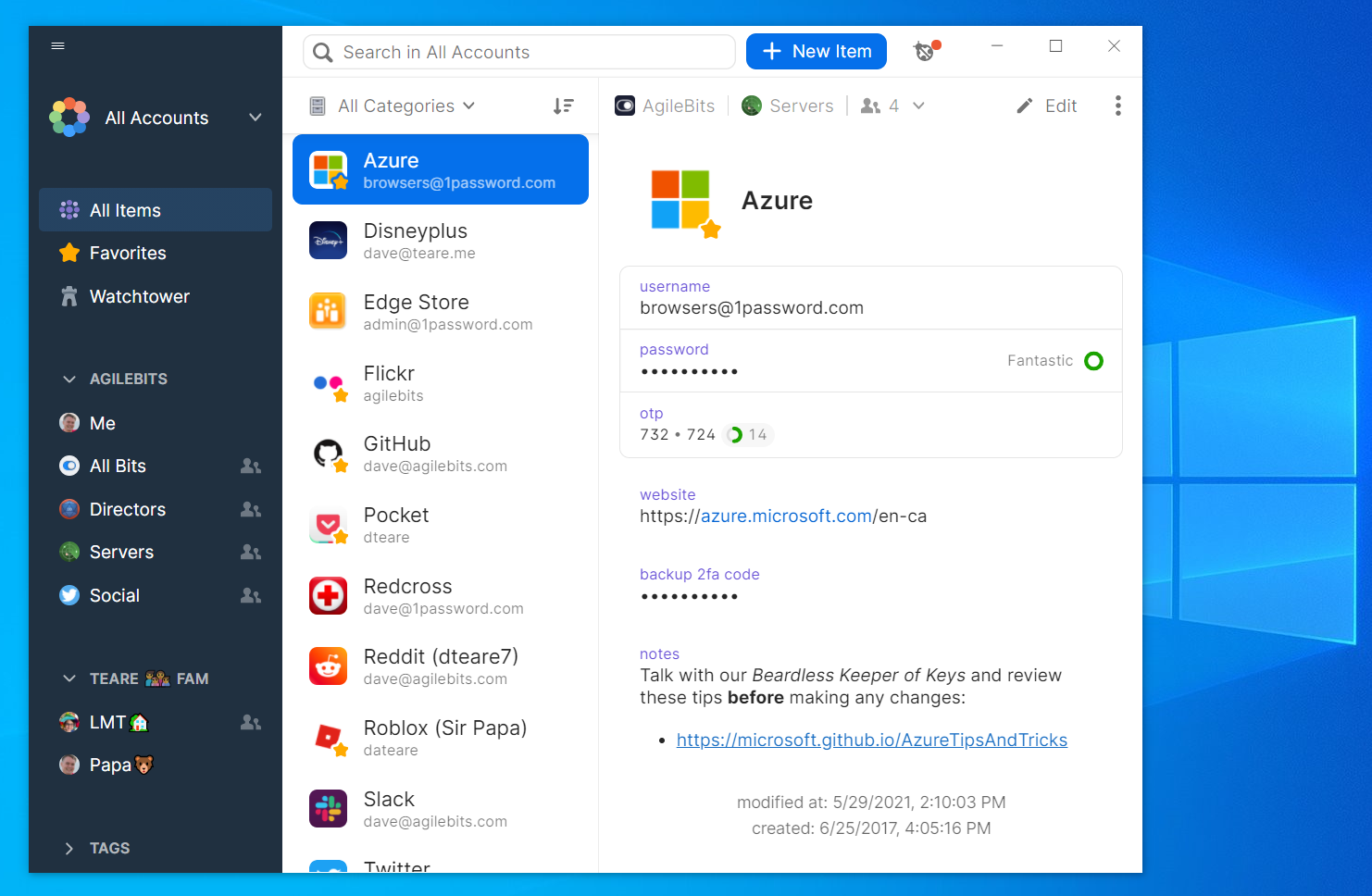In a nutshell: Dropbox will discontinue its password manager on October 28, permanently (and hopefully securely) deleting any credentials still stored on that date. The company recommends switching to 1Password because it supports importing data directly from Dropbox; however, other options are also worth considering.
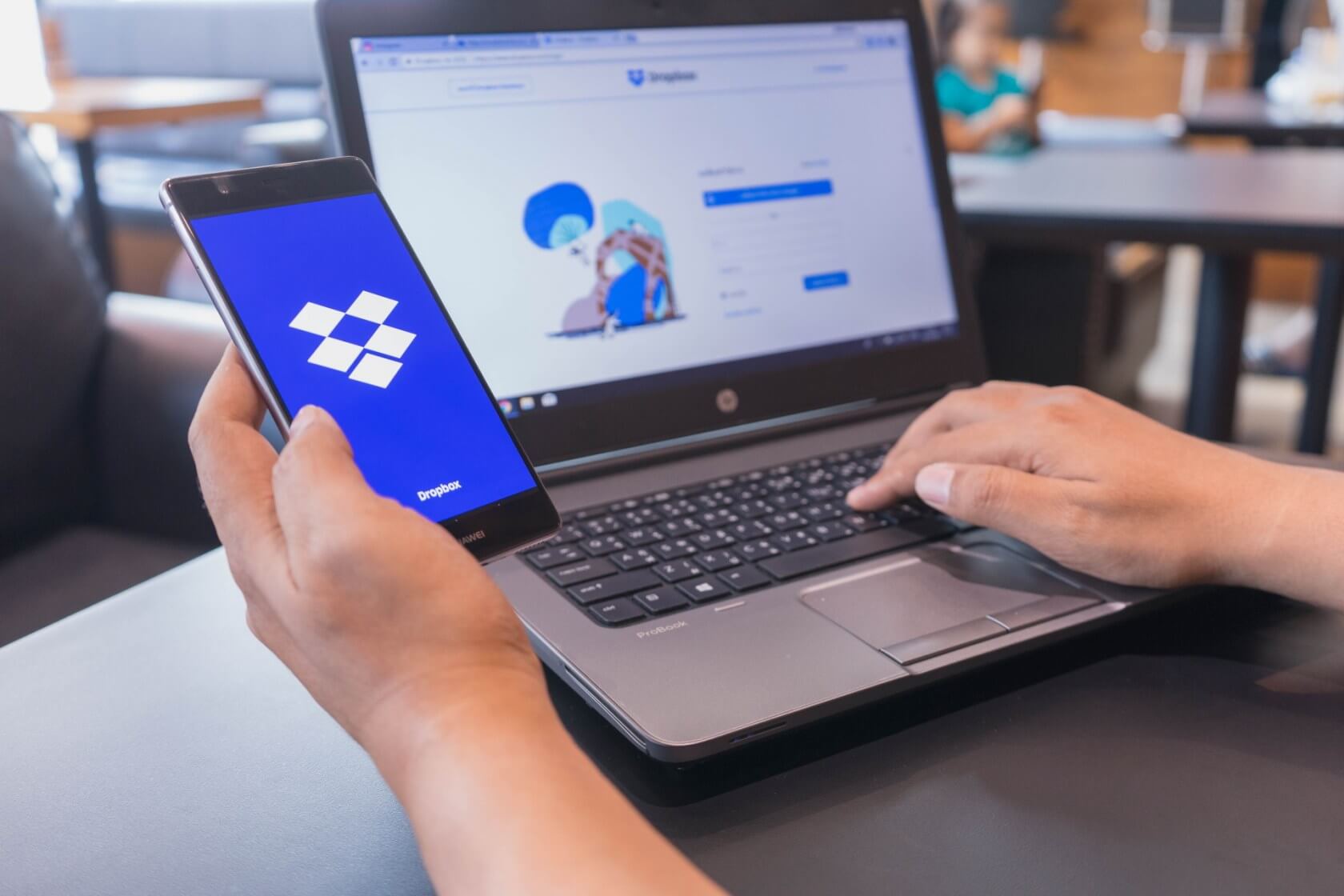
Dropbox will begin a phased winddown of its password manager next month, and data cannot be recovered after the final shutdown date on October 28. The company also attempted to reassure users concerned about security breaches by noting that it never stored plaintext passwords.
Users can no longer add passwords to Dropbox after August 28, as login credentials will become read-only. Autofill will also stop working on that date.
On September 11, the company will deactivate the mobile app, and passwords will only be accessible through the browser extension. When the full shutdown occurs on October 28, at which point dark web monitoring will also cease.
Business administrators can see which team members are storing passwords in Dropbox by checking for a "Passwords" score on the admin console's Passwords page. Affected team members will receive email notifications approximately two weeks after the admins, and everyone will receive additional emails during each stage of the shutdown. However, team members must individually switch to other password managers.
Dropbox recommends 1Password because it can easily import passwords from Dropbox. However, using 1Password requires a subscription, with plans starting at $2.99 a month. All plans allow users to store unlimited passwords on an unlimited number of devices, but higher tiers can serve multiple users, store other important data, and provide more alerts.
Bitwarden is TechSpot's top choice because it has the best free tier, with unlimited devices, passkey support, and other core features. Premium subscriptions include an authenticator, file attachments, emergency access, unlimited sharing, and other features.
To switch from Dropbox Passwords to Bitwarden, first import the passwords from Dropbox into a CSV file by clicking the avatar in the browser extension and navigating to Preferences > Account > Export. Alternatively, in the mobile app, tap the settings gear icon, then tap Export. Bitwarden's support page has detailed instructions for importing the CSV file.

Dashlane allows users to store 25 passwords on one device for free. Plans for VPN protection, unlimited devices, phishing alerts, and other functionality start at $5 a month. Manually importing a CSV file requires properly copying and pasting the data into Dashlane's CSV template.
KeePass and its fork, KeePassXC, are free, offline, open-source options. The main difference between them is that the latter doesn't require the .NET framework and natively supports Windows, macOS, and Linux. To open the CSV import wizard, navigate to Import File > Database > Import.
Proton Pass is a newer option, with a free tier that includes passkeys, web access, desktop and mobile apps, encryption, and security health updates. Paid plans start at $5 a month and add unlimited email aliases, a two-factor authenticator, dark web monitoring, multiple vaults, a VPN, cloud storage, and more. However, as of this writing, its support page doesn't include instructions for importing from Dropbox or a CSV file.
LastPass was a popular choice before it suffered multiple security breaches. Until it somehow restores its reputation, users are advised to try the alternatives listed above.
Dropbox is shutting down its password manager next month – here are the best alternatives