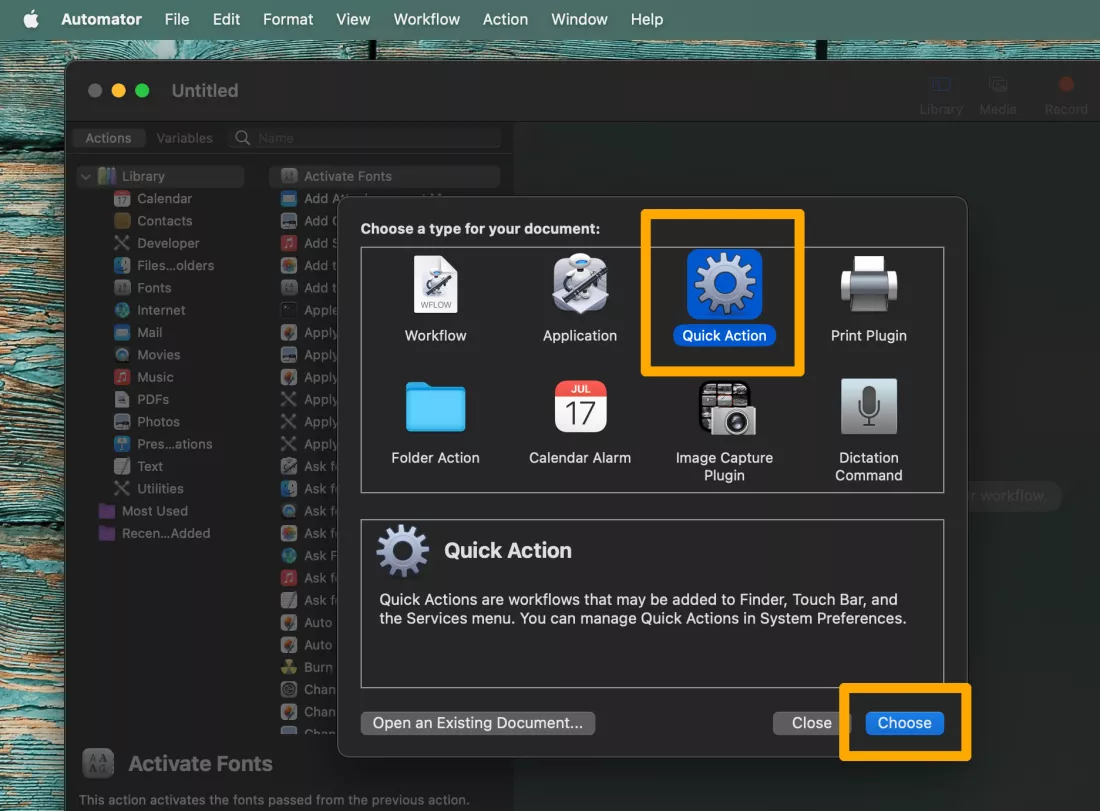If you want to neatly share PDF pages or extract info from a PDF without relying on ugly screenshots, you should convert them to JPG images. Here's how you do it in the most effortless manner.
You are using an out of date browser. It may not display this or other websites correctly.
You should upgrade or use an alternative browser.
You should upgrade or use an alternative browser.
How to Save PDF Pages as JPG Images in Windows and macOS
- Thread starter Amir Shoam
- Start date
GregonMaui
Posts: 331 +121
Hmmmm. I find it simpler to just go to Preview, and select export. You can select a variety of formats including Jpeg. So why use automator?
There is also a convenient way to do this via shortcuts in Monterey. You could even set as a Finder QuickAction, and execute the shortcut with the pdfs selected in finder
There is also a convenient way to do this via shortcuts in Monterey. You could even set as a Finder QuickAction, and execute the shortcut with the pdfs selected in finder
Last edited by a moderator:
AnilD
Posts: 103 +146
Except that's exactly what the tech tip explained (the macOS part).Hmmmm. I find it simpler to just go to Preview, and select export. You can select a variety of formats including Jpeg. So why use automator?
There is also a convenient way to do this via shortcuts in Monterey. You could even set as a Finder QuickAction, and execute the shortcut with the pdfs selected in finder
GregonMaui
Posts: 331 +121
Strange. I didn't see that when I read the article. Either it was updated (that is what I’m going with) or I completely messed up. Still did not mention the shortcuts not using Automator, so there is thatExcept that's exactly what the tech tip explained (the macOS part).
The Web Archive is useful for settling such debates: https://web.archive.org/web/20220317111742/https://www.techspot.com/article/2430-save-pdf-as-jpg/Strange. I didnt see that when I read the article. Either it was updated (that is what I’m going with) or I completely messed up. Still did not mention the shortcuts not using Automator, so there is that
Similar threads
- Replies
- 49
- Views
- 5K
- Replies
- 28
- Views
- 226
Latest posts
-
These credit cards feature OLEDs that light up upon payment
- Uncle Al replied
-
SpaceX to launch a swarm of US reconnaissance satellites next month
- ScottSoapbox replied
-
Amazon denies reports it started a business just to spy on rivals
- nitebird replied
-
PlayStation 5 Pro will be bigger, faster, and better using the same CPU
- anastrophe replied
-
Microsoft Xbox credit card is out of beta, available to all US residents
- Neatfeatguy replied
-
TechSpot is dedicated to computer enthusiasts and power users.
Ask a question and give support.
Join the community here, it only takes a minute.