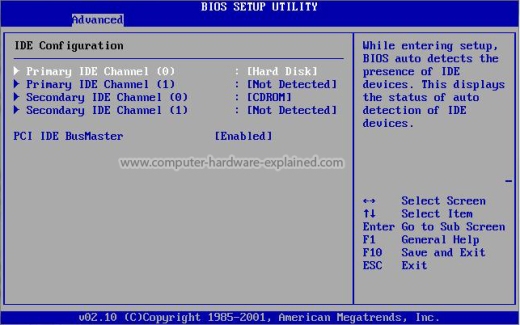I noticed some of my files have been installing itself. Some of the icons on my desktop no longer work either. At the moment I'm using Ad-Aware to do a full system scan, anything else you guys recommend?
Edit: I also have a google search virus, it redirects me somewhere I'm not sure if they are the same virus or separate.
Edit: I also have a google search virus, it redirects me somewhere I'm not sure if they are the same virus or separate.