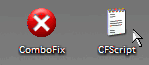Please help me. I am being redirected from site to site, all kinds of pop-ups. computer is running more sluggish than usual. something is really off. oh yeah and I cant run windows update.
Here are my logs:
Malwarebytes' Anti-Malware 1.46
www.malwarebytes.org
Database version: 4408
Windows 5.1.2600 Service Pack 3 (Safe Mode)
Internet Explorer 7.0.5730.11
8/8/2010 10:13:48 PM
mbam-log-2010-08-08 (22-13-48).txt
Scan type: Quick scan
Objects scanned: 160834
Time elapsed: 11 minute(s), 40 second(s)
Memory Processes Infected: 0
Memory Modules Infected: 0
Registry Keys Infected: 0
Registry Values Infected: 0
Registry Data Items Infected: 0
Folders Infected: 0
Files Infected: 0
Memory Processes Infected:
(No malicious items detected)
Memory Modules Infected:
(No malicious items detected)
Registry Keys Infected:
(No malicious items detected)
Registry Values Infected:
(No malicious items detected)
Registry Data Items Infected:
(No malicious items detected)
Folders Infected:
(No malicious items detected)
Files Infected:
(No malicious items detected)
GMER 1.0.15.15281 - http://www.gmer.net
Rootkit scan 2010-08-08 23:43:43
Windows 5.1.2600 Service Pack 3
Running: k7o3q0kc.exe; Driver: C:\DOCUME~1\Danette\LOCALS~1\Temp\axloapod.sys
---- User code sections - GMER 1.0.15 ----
.text C:\WINDOWS\system32\svchost.exe[600] ntdll.dll!NtProtectVirtualMemory 7C90D6EE 5 Bytes JMP 0099000A
.text C:\WINDOWS\system32\svchost.exe[600] ntdll.dll!NtWriteVirtualMemory 7C90DFAE 5 Bytes JMP 009A000A
.text C:\WINDOWS\system32\svchost.exe[600] ntdll.dll!KiUserExceptionDispatcher 7C90E47C 5 Bytes JMP 0098000C
.text C:\WINDOWS\system32\svchost.exe[600] USER32.dll!GetCursorPos 7E42974E 5 Bytes JMP 00FF000A
.text C:\WINDOWS\system32\svchost.exe[600] ole32.dll!CoCreateInstance 7750057E 5 Bytes JMP 009E000A
.text C:\WINDOWS\explorer.exe[1236] ntdll.dll!NtProtectVirtualMemory 7C90D6EE 5 Bytes JMP 00B7000A
.text C:\WINDOWS\explorer.exe[1236] ntdll.dll!NtWriteVirtualMemory 7C90DFAE 5 Bytes JMP 00C5000A
.text C:\WINDOWS\explorer.exe[1236] ntdll.dll!KiUserExceptionDispatcher 7C90E47C 5 Bytes JMP 00B6000C
---- EOF - GMER 1.0.15 ----
The rest are attatched
Here are my logs:
Malwarebytes' Anti-Malware 1.46
www.malwarebytes.org
Database version: 4408
Windows 5.1.2600 Service Pack 3 (Safe Mode)
Internet Explorer 7.0.5730.11
8/8/2010 10:13:48 PM
mbam-log-2010-08-08 (22-13-48).txt
Scan type: Quick scan
Objects scanned: 160834
Time elapsed: 11 minute(s), 40 second(s)
Memory Processes Infected: 0
Memory Modules Infected: 0
Registry Keys Infected: 0
Registry Values Infected: 0
Registry Data Items Infected: 0
Folders Infected: 0
Files Infected: 0
Memory Processes Infected:
(No malicious items detected)
Memory Modules Infected:
(No malicious items detected)
Registry Keys Infected:
(No malicious items detected)
Registry Values Infected:
(No malicious items detected)
Registry Data Items Infected:
(No malicious items detected)
Folders Infected:
(No malicious items detected)
Files Infected:
(No malicious items detected)
GMER 1.0.15.15281 - http://www.gmer.net
Rootkit scan 2010-08-08 23:43:43
Windows 5.1.2600 Service Pack 3
Running: k7o3q0kc.exe; Driver: C:\DOCUME~1\Danette\LOCALS~1\Temp\axloapod.sys
---- User code sections - GMER 1.0.15 ----
.text C:\WINDOWS\system32\svchost.exe[600] ntdll.dll!NtProtectVirtualMemory 7C90D6EE 5 Bytes JMP 0099000A
.text C:\WINDOWS\system32\svchost.exe[600] ntdll.dll!NtWriteVirtualMemory 7C90DFAE 5 Bytes JMP 009A000A
.text C:\WINDOWS\system32\svchost.exe[600] ntdll.dll!KiUserExceptionDispatcher 7C90E47C 5 Bytes JMP 0098000C
.text C:\WINDOWS\system32\svchost.exe[600] USER32.dll!GetCursorPos 7E42974E 5 Bytes JMP 00FF000A
.text C:\WINDOWS\system32\svchost.exe[600] ole32.dll!CoCreateInstance 7750057E 5 Bytes JMP 009E000A
.text C:\WINDOWS\explorer.exe[1236] ntdll.dll!NtProtectVirtualMemory 7C90D6EE 5 Bytes JMP 00B7000A
.text C:\WINDOWS\explorer.exe[1236] ntdll.dll!NtWriteVirtualMemory 7C90DFAE 5 Bytes JMP 00C5000A
.text C:\WINDOWS\explorer.exe[1236] ntdll.dll!KiUserExceptionDispatcher 7C90E47C 5 Bytes JMP 00B6000C
---- EOF - GMER 1.0.15 ----
The rest are attatched