In brief: Microsoft recently revealed two new Windows 11 Insider builds, introducing numerous new features to the Beta channel. Some previously appeared in the Dev channel, and the company's recent confirmation that the 23H2 update is coming this fall suggests the new functionality could go public then.
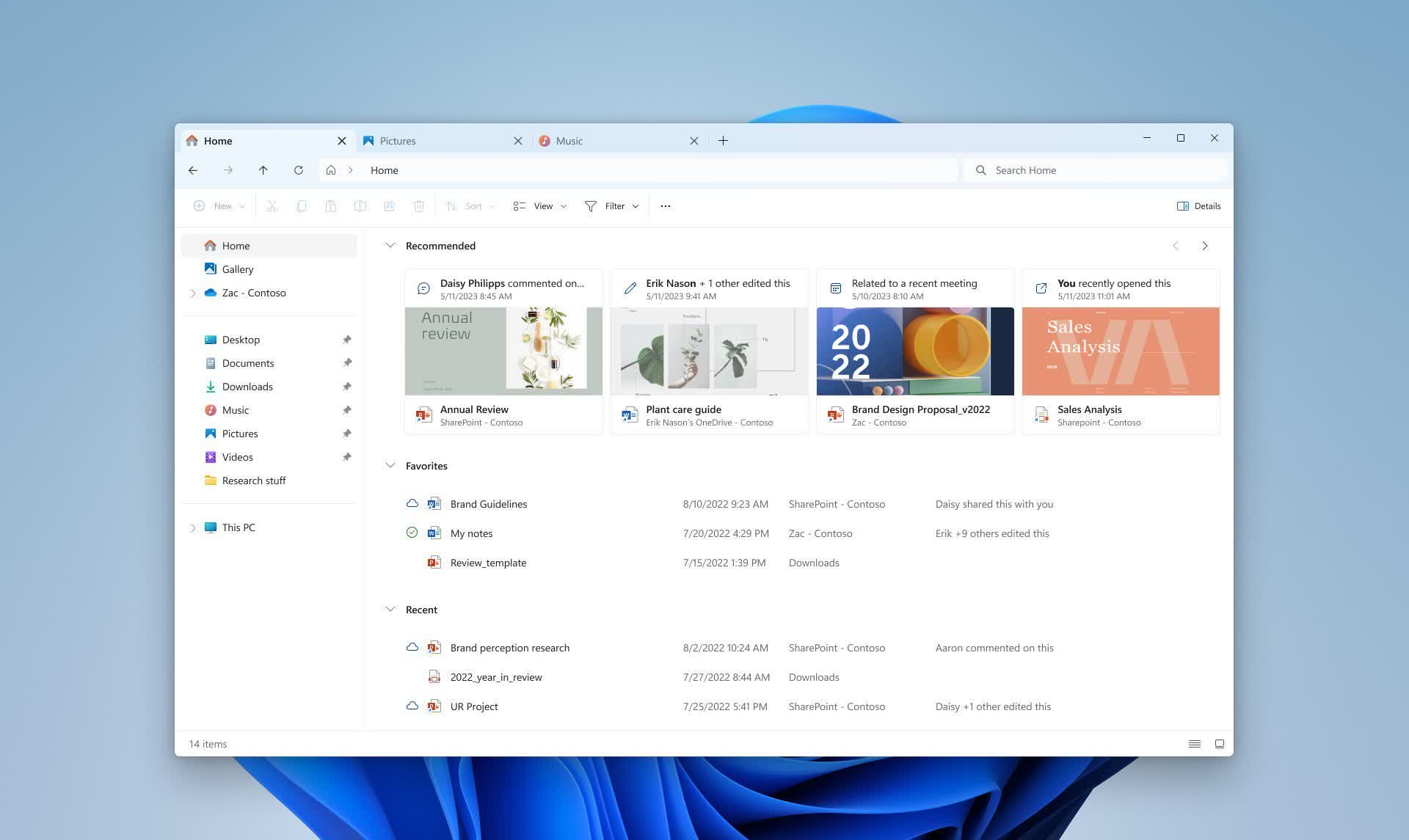
Windows 11 Insider builds 22631.2050 and 22621.2050 are substantial updates for Beta channel users. Changes include the new File Explorer interface, OS-level RGB controls, Windows Ink improvements, passkey integration, and more.
Users who paid attention to Dev channel updates in June should recognize the new look for File Explorer. With the patch, the home screen receives links to favorite, recent, and recommended files. Furthermore, the address bar now feels more like a web browser, with a search bar and cloud sync status indicator.
Additionally, Microsoft overhauled the detail pane. It now displays a file's recent activity, sharing status, related files, and related emails to facilitate online collaboration with files in the cloud.
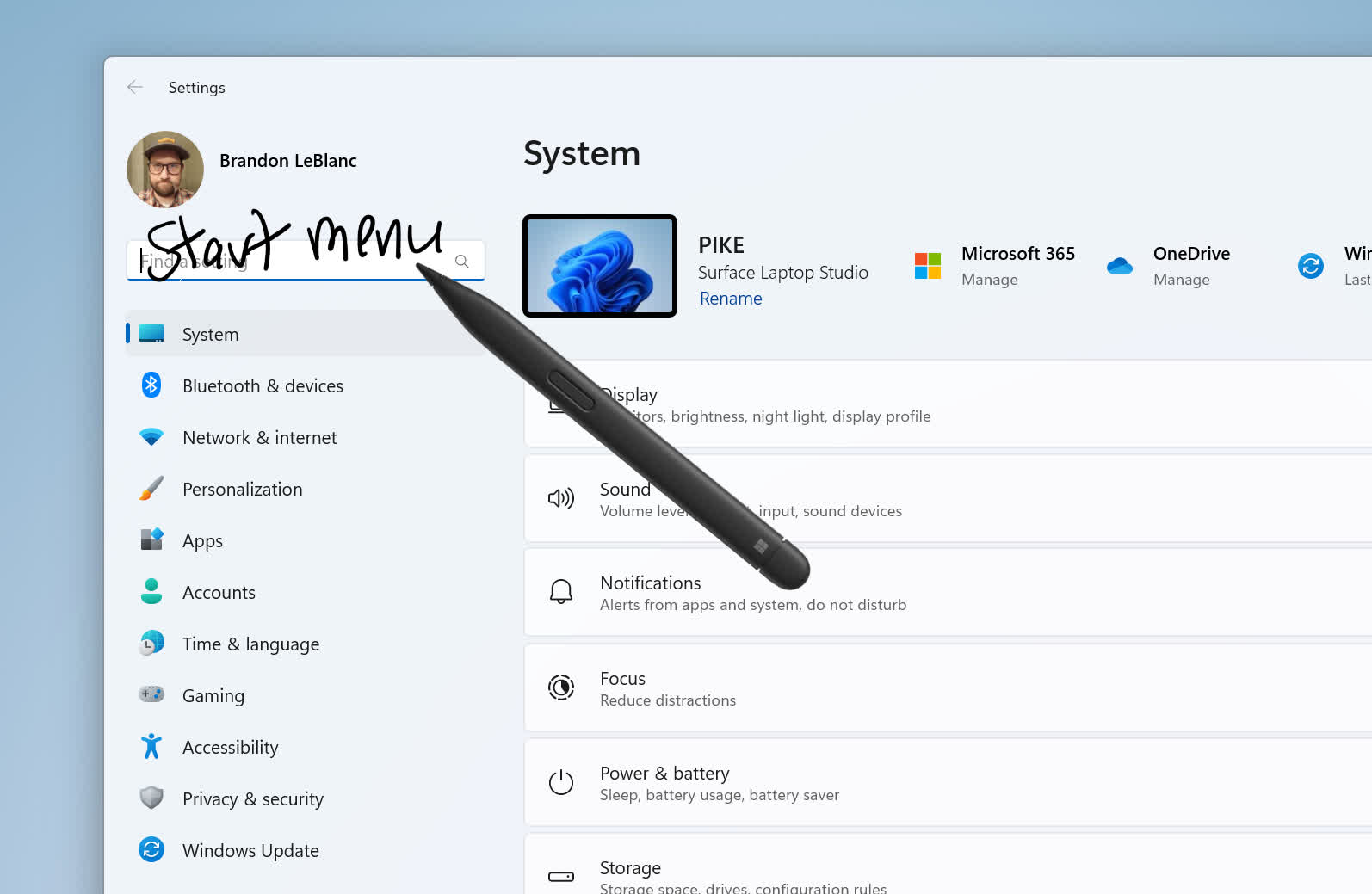
Another significant feature migrating from the Dev to the Beta channel is a native RGB lighting controller that allows users to control lights on connected hardware devices from the Windows settings screen. Through an open standard and cooperation between Microsoft and accessory vendors, managing RGB lights (or just turning them off) no longer requires manufacturer-specific programs. Currently, the controller supports keyboards and mice from Asus and Razer, but other companies have agreed to participate, including Acer, HP, HyperX, Logitech, and Twinkly.
Support for FIDO passkeys has also arrived. Microsoft is working with FIDO, Google, and Apple to promote a common authentication standard that eliminates passwords. Users can log into websites and services with fingerprints, facial scans, QR codes, and PINs assigned to devices like iPhones, Android Phones, PCs, and Macs, which will be cross-compatible.
Lastly, a new sound mixer lets users set volume levels for each app individually. It also allows easy switching of output devices. Insiders can now search Outlook contacts and email files from the share window, which Microsoft redesigned. English-language Windows Ink users can also now write directly onto text fields.
The only difference between the two Insider builds is that build 22631.2050 enables the new features by default, while those who received 22621.2050 must manually engage them. Users can switch to the enabled build by checking for updates and selecting that version.
The elevation of these features to the Beta channel comes a week after Microsoft announced the Windows 11 23H2 update, confirming that the operating system will receive at least one significant patch before the end of the year. The company mentioned no specific features coming with 23H2, but the ones moving through Insider channels are likely candidates.
https://www.techspot.com/news/99503-latest-windows-11-insider-build-previews-new-features.html