Windows 8 build 7850, the first leaked Windows 8 build, may be old (it was compiled on September 22, 2010) as it's from Milestone 1, but not only does it contain new features such as the Portable Workspace but it also has a new Task Manager. Users on the My Digital Life forums have figured out how to turn it on and have taken a screenshot of how it looks (pictured below).
The new Task Manager is not completely functional in the aforementioned build (closing an application with the utility does not make it disappear from the list). Still, it's noticeably different. As you can see, there are three tabs: Programs, Startup, and Users (compared to Applications, Processes, Performance, and Networking in current versions of Windows). This will likely change, but it's still interesting to see what Microsoft is experimenting with.
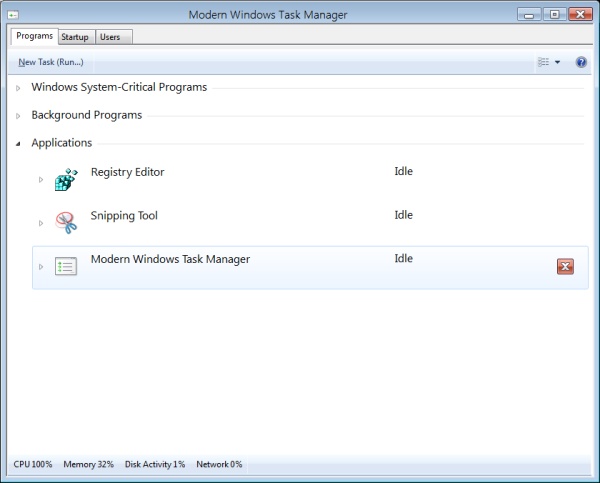
Microsoft has also decided to categorize Programs into Windows System-Critical Programs, Background Programs, and Applications. This should make it much easier to find the task the user wants to kill. There's also an Advanced Task Manager interface in Windows 8 that lets users see more information about running processes and services. This feature will likely be changing quite a bit, so we'll keep an eye on it in future builds.
I frequently use the Task Manager in Windows so I'm rather excited to see that Microsoft is tweaking it. It shows the company still cares about power users. What do you want to see in the new Task Manager?
https://www.techspot.com/news/43357-leaked-windows-8-task-manager-screenshot.html