Editor's take: Few things are as embarrassing as realizing on the spot that you don’t know how to correctly pronounce someone’s name. Do you try to sound it out as you go or just run with the first interpretation that comes to mind, even if you know it is probably wrong, avoid saying the name entirely or concede defeat and ask the person how to correctly pronounce their name? With LinkedIn’s new feature, you’ll have a recording to better understand the person’s pronunciation preference and with any luck, be able to nail the pronunciation when the time comes to make the best possible first impression.

LinkedIn has added a new feature designed to help others pronounce your name correctly.
To set up the feature, you’ll need to head to your LinkedIn profile on Android or iOS. From there, tap your profile picture and select View Profile then tap Edit followed by Record name pronunciation. LinkedIn has published step-by-step instructions over on its help page should you need further direction.
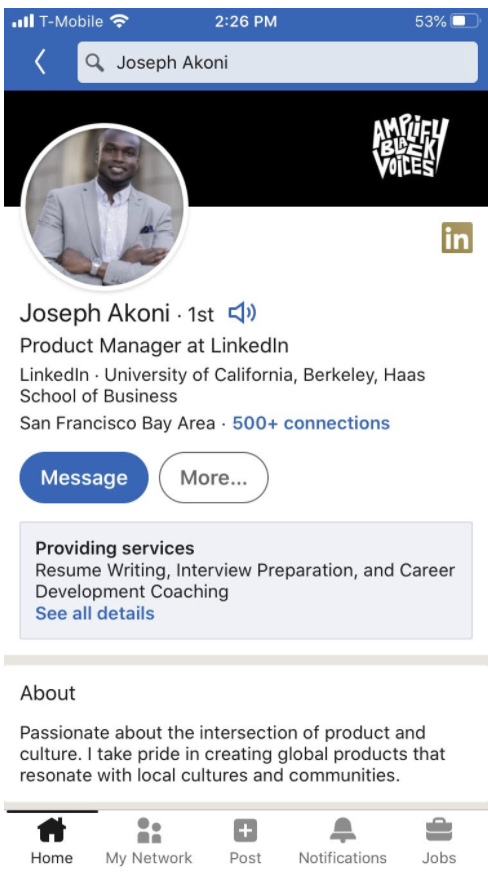
Recordings are limited to 10 seconds in length. LinkedIn recommends limiting background noise and speaking slowly and clearly when recording your name. Note that playback of a name pronunciation is available across all platforms but can only be recorded on mobile. Look for the speaker icon on a profile to listen to a recording.
LinkedIn is in the process of rolling out the optional feature to users around the globe.
Masthead credit: Ink Drop
https://www.techspot.com/news/85918-linkedin-latest-feature-teaches-others-how-pronounce-name.html