Bottom line: Windows 10 users running version 1903 or later can now update to Microsoft’s latest publicly available build - Windows 10 version 20H2. The October 2020 feature update is getting a throttled roll out to avoid potential download issues, though proactive users can manually seek it by going to “Check for updates” under Windows Update. For PCs currently running the May 2020 version, Microsoft notes that transitioning to Windows 10 20H2 will be quicker as it will install like a monthly update.
Microsoft’s October 2020 Update for Windows 10 focuses more on the UI aspects of the OS rather than major under-the-hood changes or bug fixes (whew, right?). There’s a small list of known issues, according to Microsoft, while a third-party driver-related issue has been fixed in this release.
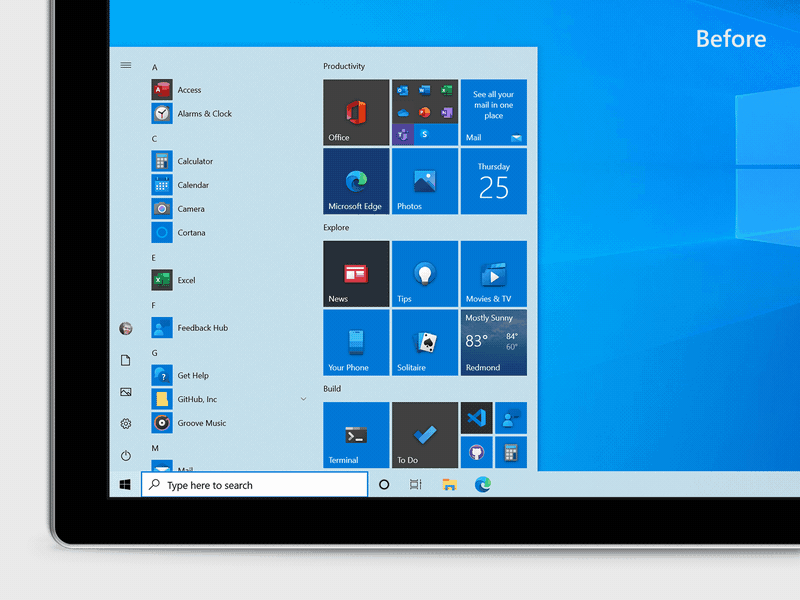
The main highlight of version 20H2 is the new theme-aware Start Menu that we previously saw in an Insider Preview Build a few months ago. The new translucent menu adapts to your system theme, while the removal of solid color for app tiles in favor of transparency makes them a bit easier to read.
Visual tweaks have also been made to the Notifications section, which now includes the corresponding app logo, in addition to its name, on top of the toast/alert for easier identification. Windows will also no longer ask or notify 2-in-1 device users if they want to switch to tablet mode or vice versa upon detaching/attaching their keyboard and will quickly adapt its uncluttered taskbar for touch mode.
Focus Assist notifications have been disabled as well and will no longer alert users when they enable Focus Assist either manually or via automatic rules.
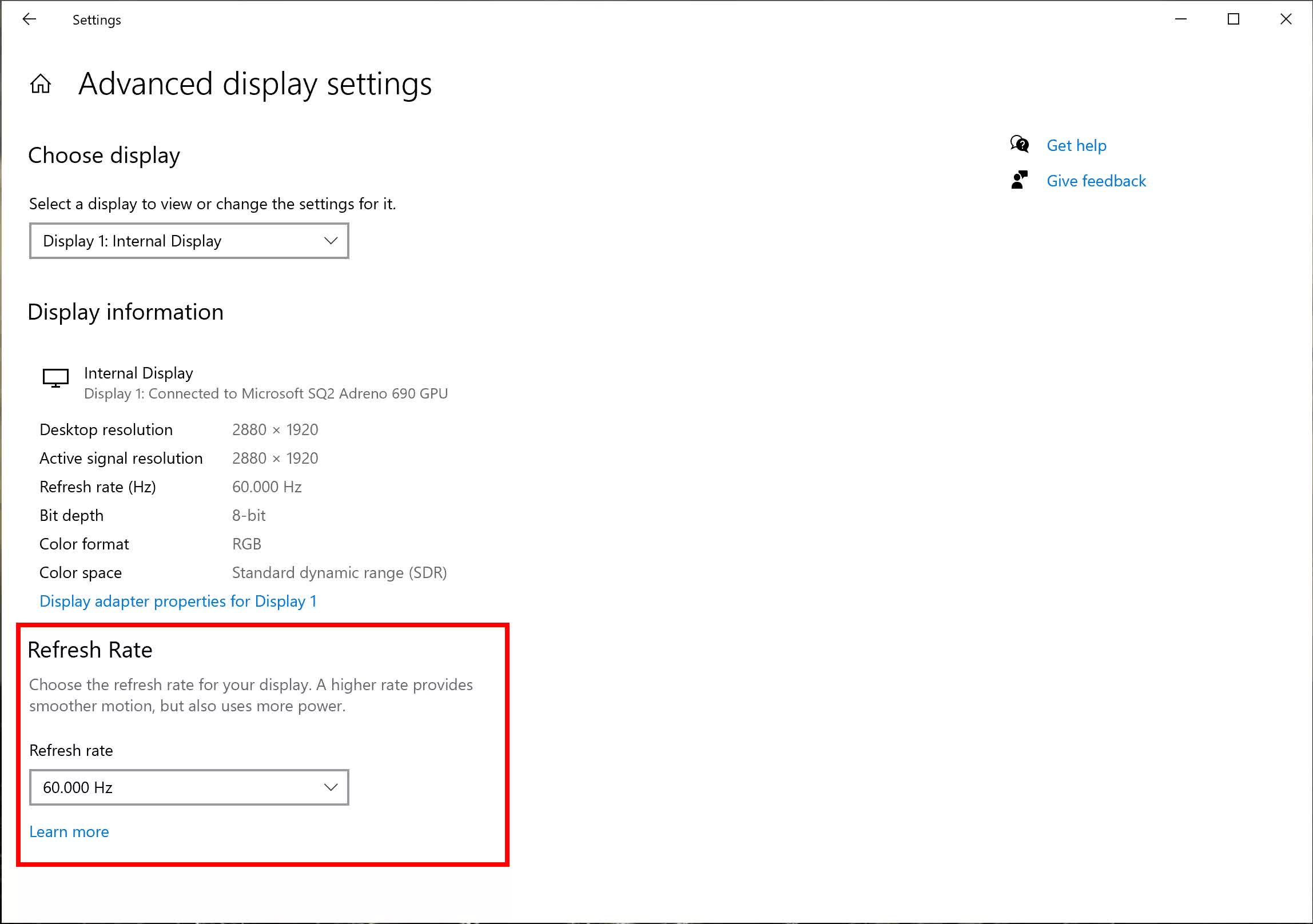
The Settings app, meanwhile, gets a new Refresh Rate section under Advanced display settings to allow for quickly changing its value, instead of clicking further into menus and tabs. Users should also see a new copy button under Settings > System > About that can come in handy for quickly sharing their PC info.
Windows’ Alt + Tab functionality has also been altered with this update and will now let users cycle through Edge Tabs as well. Microsoft continues to tightly integrate Edge with the OS, and the October 2020 Update will install the browser's Chromium-powered version by default.
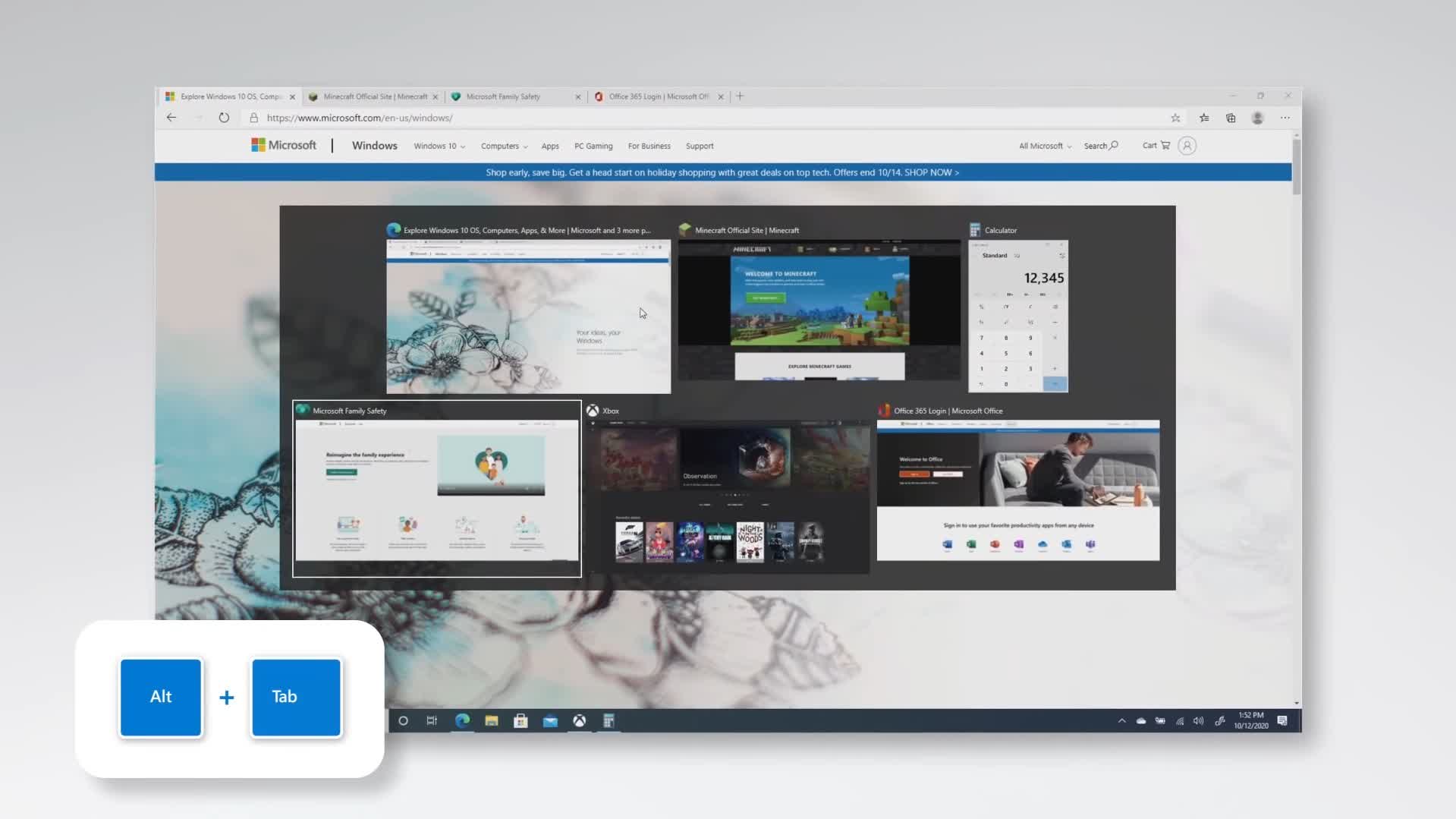
Edge users will now be able to view and cycle through the 3 most recent tabs in the Alt + Tab interface, in addition to opened/running apps. They can tweak this setting to view 5 recent Edge tabs or if they’re feeling brave enough, set it to view all tabs, which should make for an interesting Alt + Tab experience during productivity hours. Thankfully, they can also disable this setting altogether by heading to System > Multitasking > Alt + Tab.
In terms of new Edge features, Microsoft has introduced “Collections,” which is its Pocket for Firefox-like experience that lets users save and share web content and syncs it across PC and mobile.
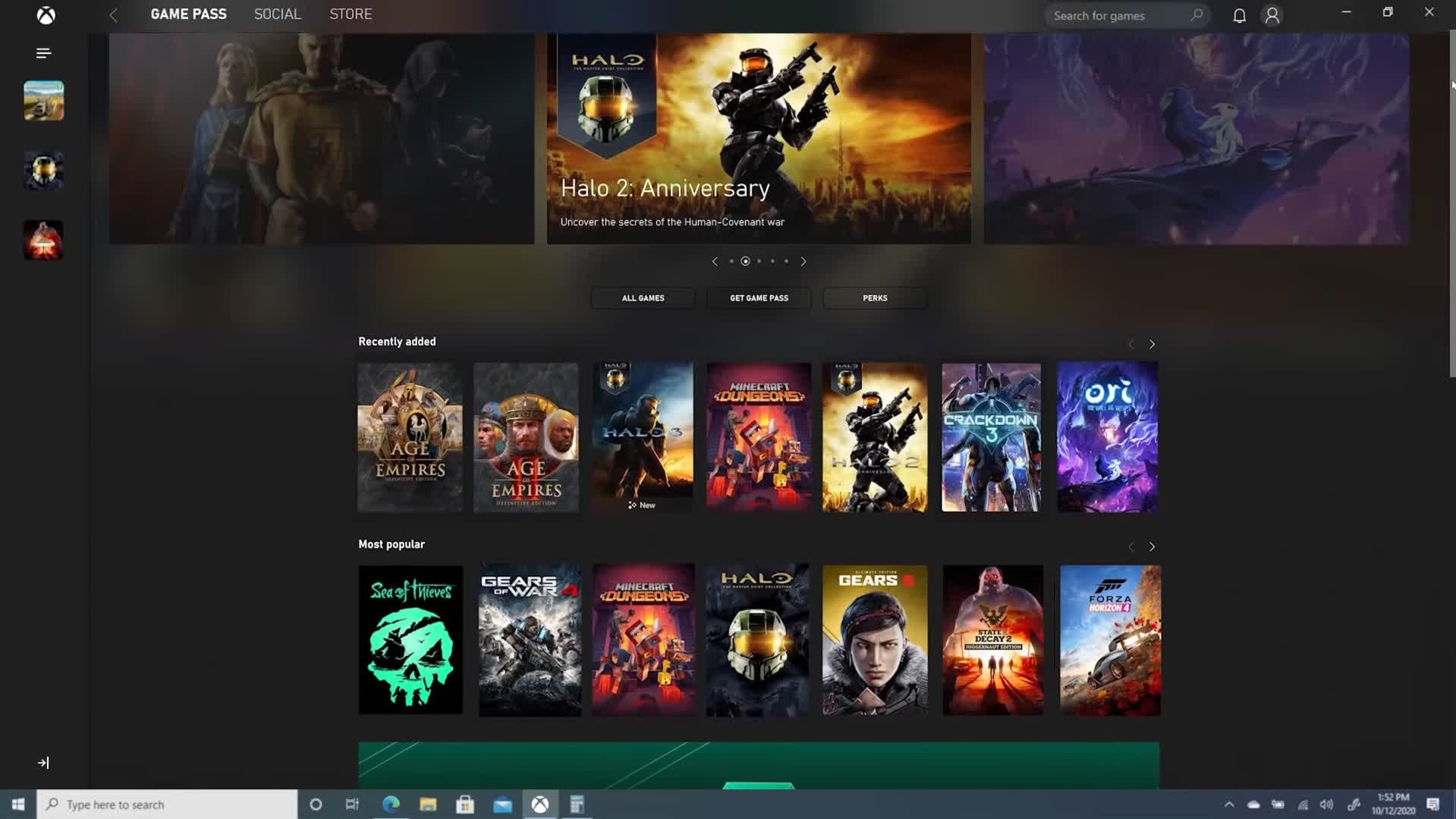
As with most Windows feature updates that add a few new app shortcuts after installation, the October Update will auto-pin the aforementioned Edge browser, the Xbox app to show you Game Pass for PC upon sign-in, and the Your Phone app if a user provides their phone number during the install process.
Additionally, Education and Commercial users will get a simplified mobile device management experience (MDM), improved virtualization-based security with Windows Hello sign-on support, better app and data protection for Microsoft 365 and Edge with Windows Defender Application Guard that will open Office files from untrusted sources in a virtualized container. The update will also let IT admins assist employees and school staff set personalized tab pages in the Edge browser.

As expected, Microsoft is cautiously rolling out the Windows 10 October 2020 Update. “We are throttling availability over the coming weeks to ensure a reliable download experience, so the update may not be offered to you right away,” notes John Cable, Microsoft’s VP for Windows Servicing and Delivery.
Curious users can, of course, manually check to download and install this update as long as they’re running Windows 10 version 1903 or later. Alternatively, they can make use of the Windows Media Creation Tool for a fresh install to the latest OS version.
https://www.techspot.com/news/87214-microsoft-begins-rolling-out-windows-10-version-20h2.html