What just happened? October 5 is fast upon us. In the tech world, there’s a lot happening next Tuesday, including the launch of Windows 11 and Office 2021, and Microsoft has finally given us a taste of what to expect from the standalone version of its popular productivity suite.

Office 2021 will incorporate several collaboration features from Microsoft 365. Real-time co-authoring, for example, will allow users to work with others on the same document at the same time using OneDrive.
Both Office 2021 and Microsoft 365 will also include Microsoft Teams for personal use, making it easier to make plans and manage tasks with others. Microsoft Teams is already part of Windows 11, but with the Microsoft 365 and Office 2021 integration, users on Windows 10 and macOS will additionally gain access to it.

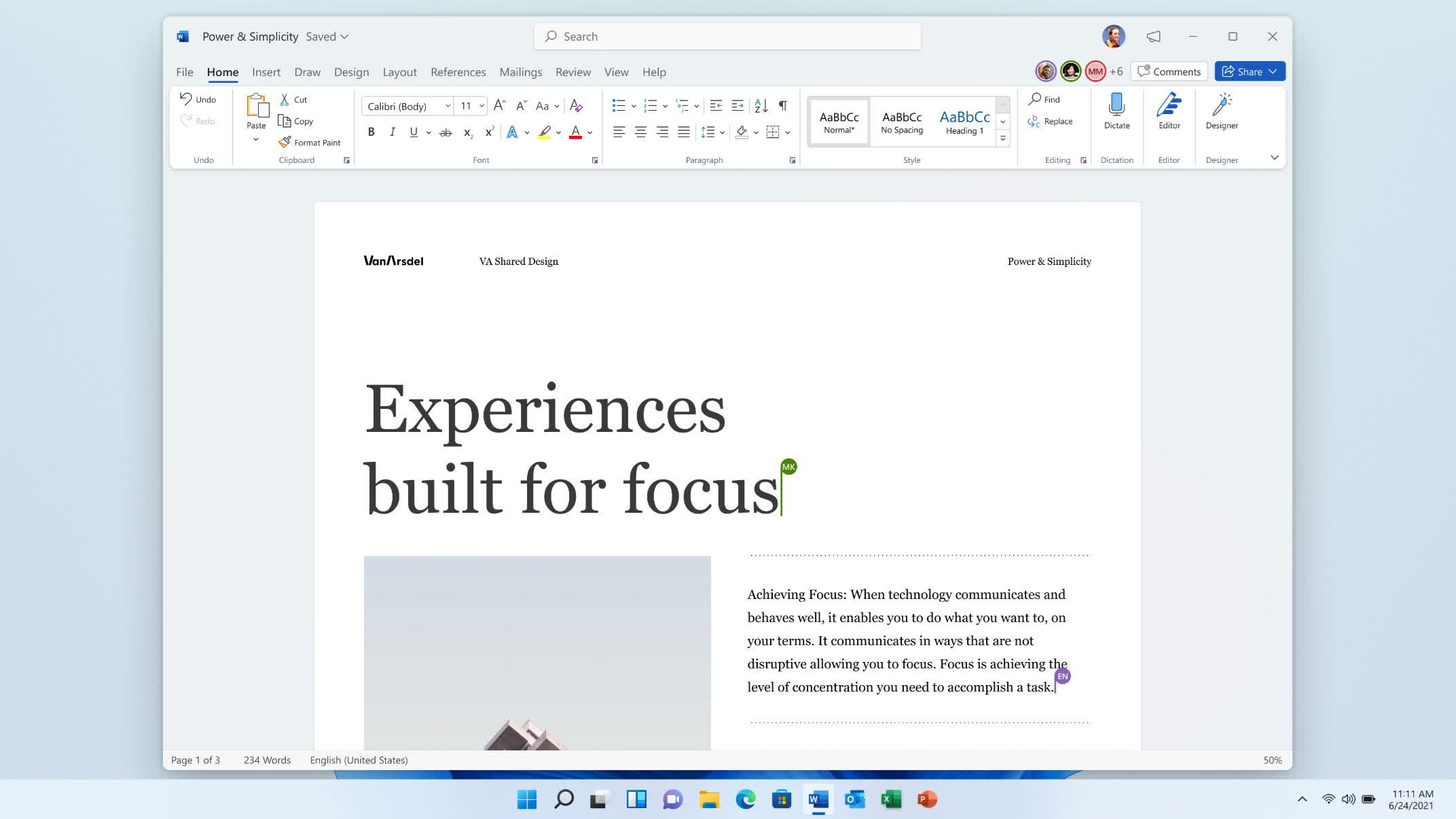
Microsoft on October 5 is also introducing a visual update that’ll appear in both Microsoft 365 and Office 2021, accented by a neutral color palette, refreshed tabs in the ribbon, softer window corners and colorful presence indicators to easily see others that are also working in the same document. Redmond said it intentionally timed the refresh with the availability of Windows 11 to create a “coherent and seamless experience on a new Windows 11 PC.”
Office Home and Student 2021 will be priced at $149.99 and comes with Excel, Word, PowerPoint, OneNote and Microsoft Teams, for PC and Mac. Office Home and Business 2021, meanwhile, adds the rights to use the apps for business purposes, and will set you back $249.99. Both offerings, as well as Microsoft 365, will run on Windows 11, Windows 10 and the three most recent versions of macOS.
Notably, both a Microsoft account and an Internet connection are required to use Office 2021.