Cutting corners: The Windows Device Manager remains a valuable troubleshooting interface, but one that has often left users disappointed whenever they relied on its driver update feature to fix related woes. Microsoft has silently removed that functionality as of Windows 10 version 2004 (May Update), leaving users with the option to browse and install pre-downloaded drivers locally, via third-party tools, or going to the Settings app to check online for latest drivers available under Windows Update.
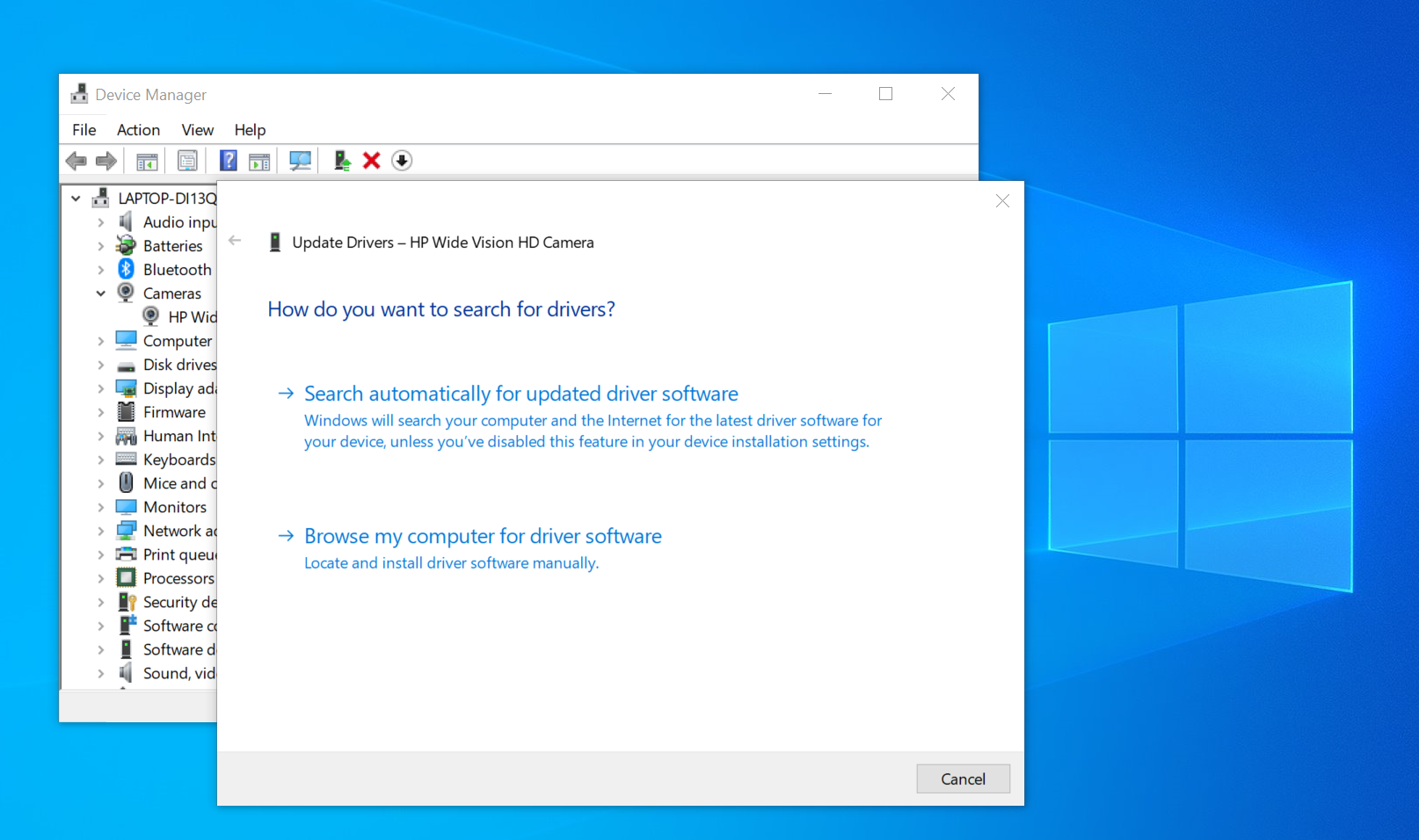
Users running the latest version of Windows 10 May Update will no longer be able to use the Device Manager to check online for driver updates. The change, spotted by WindowsLatest, seemingly went live as part of Microsoft's recently released cumulative update preview for Windows 10 version 2004.
While many novice and experienced PC users still head to the Device Manager to try and fix any malfunctioning hardware/software issues, the program has rarely been of use when it comes to searching and installing drivers from the web. It makes sense, therefore, for Microsoft to disable this functionality that usually ended up disappointing anyway.
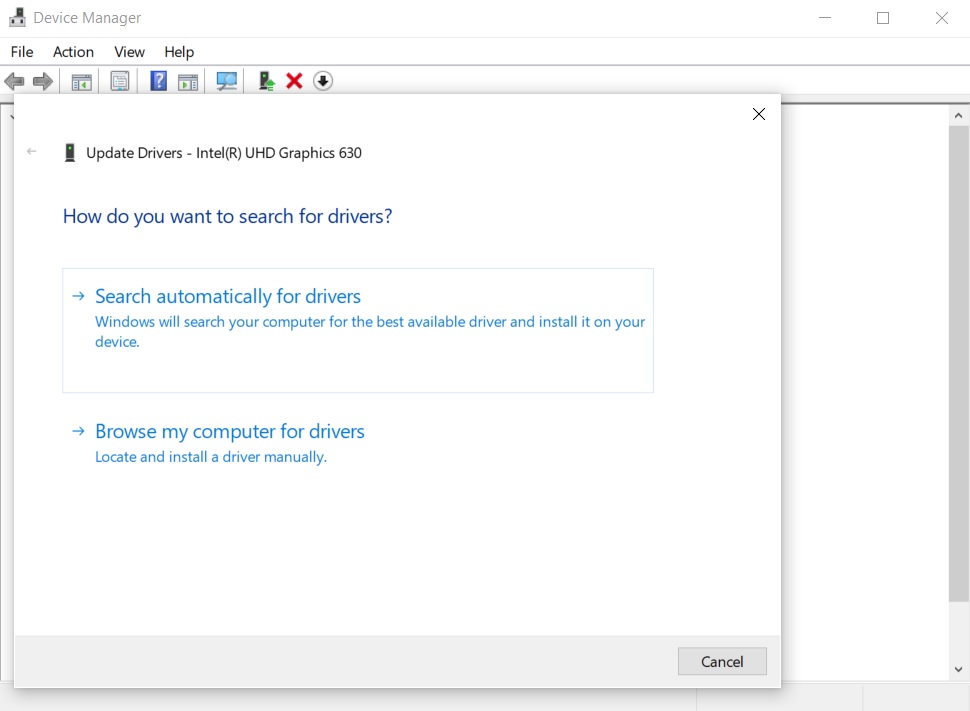
As can be seen in Windows 10 version 2004, users can still automatically search for and install local driver packages downloaded from a manufacturer's website or third-parties and can also manually direct the wizard to a specific location on their PC.
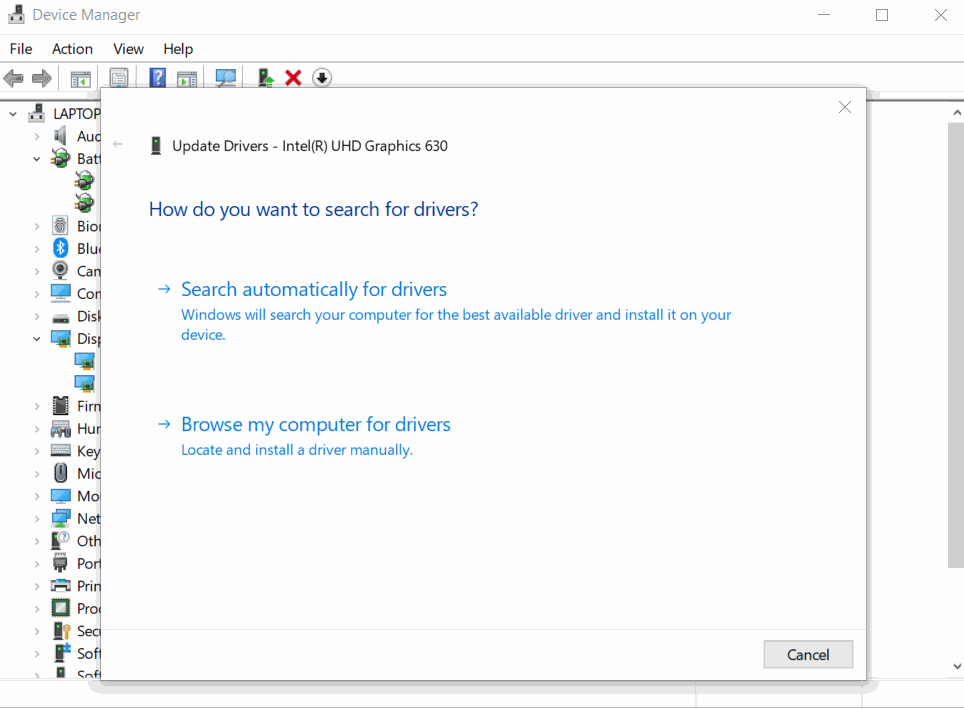
Going with the automatic search driver option no longer connects to the internet and the process is ended immediately (rather than half a minute or so later) once Device Manager fails to detect a new/better driver version for a device and asks users -- as it did before - to try their luck and search on Windows Update.
The change can be seen as a way to streamline the update experience on Windows. It's an approach that would likely become more convincing once Microsoft finally sorts out the messy Control Panel/Settings app situation.
https://www.techspot.com/news/86345-microsoft-removes-driver-updates-windows-10-device-manager.html