
Microsoft unveiled quite a few exciting new Windows 10 features at its Build Developer conference in May, but the one that got the most attention was arguably the "Your Phone" tool.
For the unaware, Your Phone is an app that lets users create a TeamViewer-like link between their Windows 10-powered desktop or laptop PC and their smartphone. This link lets you view your smartphone's photos, browse through its notifications, and even send or read text messages directly from your PC.
The feature was designed with productivity in mind, eliminating the need for users to constantly check their phone for messages or other important information.
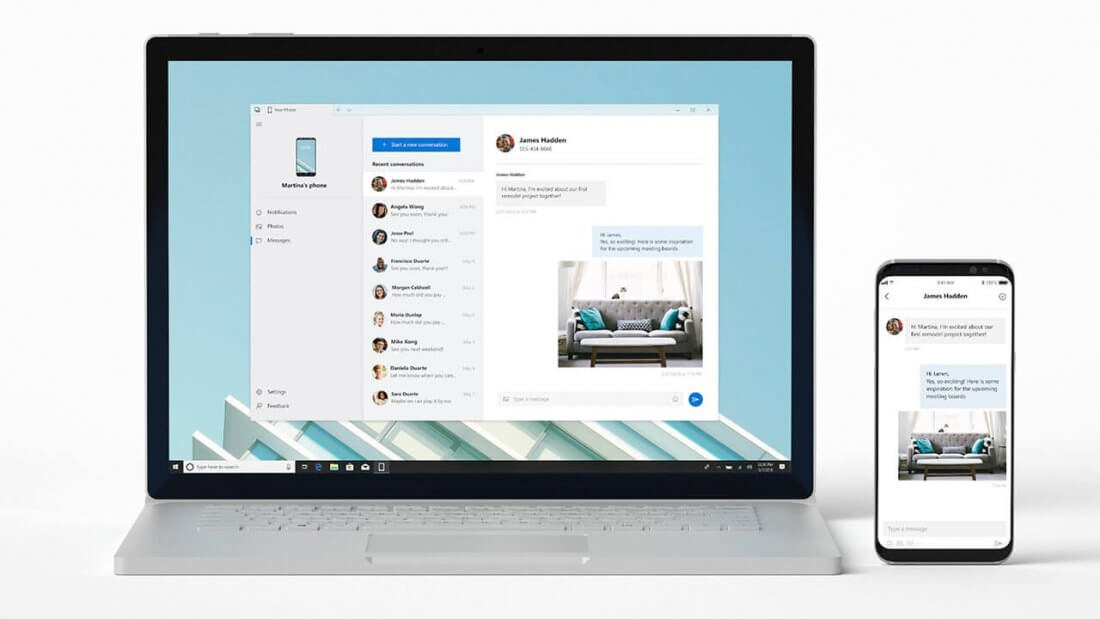
Your Phone was initially only available to Windows Insiders, but it's now launched for everybody - as long as they're running the most recent version of Windows 10.
The catch is, the app is a bit limited at the moment. As noted by The Verge, the Your Phone app will only work for photo viewing and transfers. The rest of the tool's promised features will arrive sometime in the future.
Additionally, it should be noted that Your Phone will only work with Android devices; iPhone support is expected to come at a later date.
If you don't mind this more stripped-down version of the app, you can download and try it yourself by visiting its dedicated Microsoft Store page.